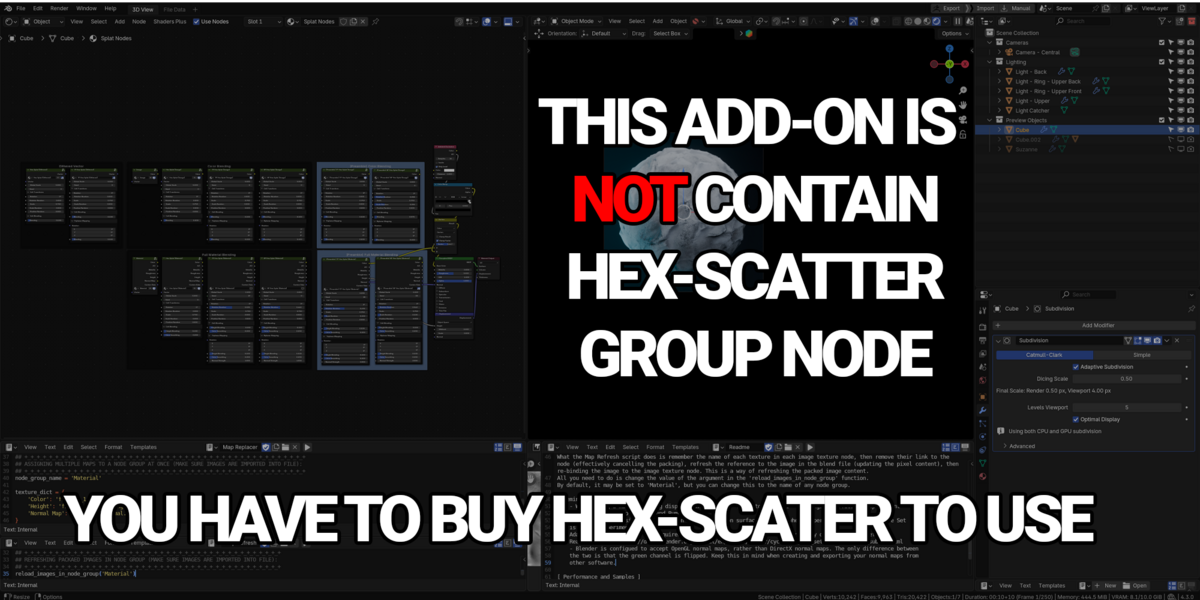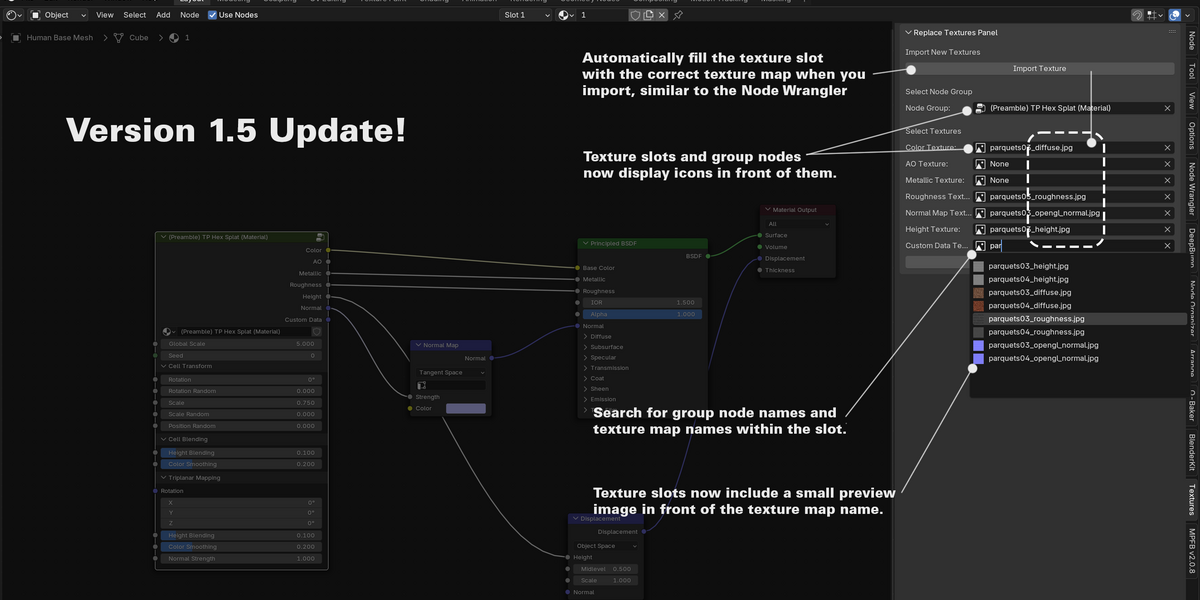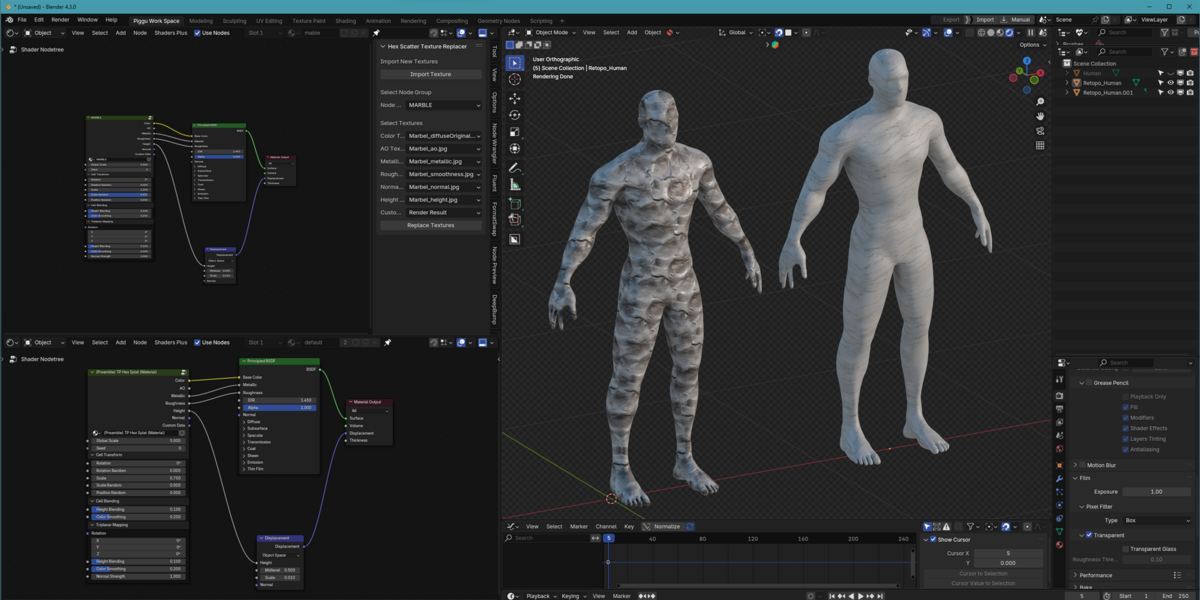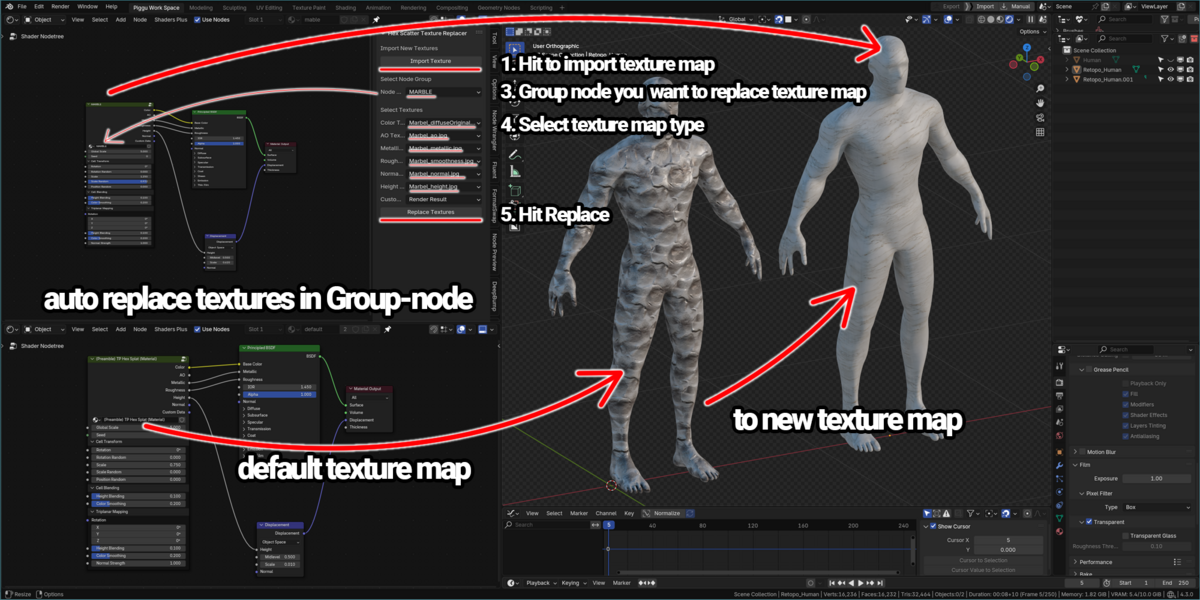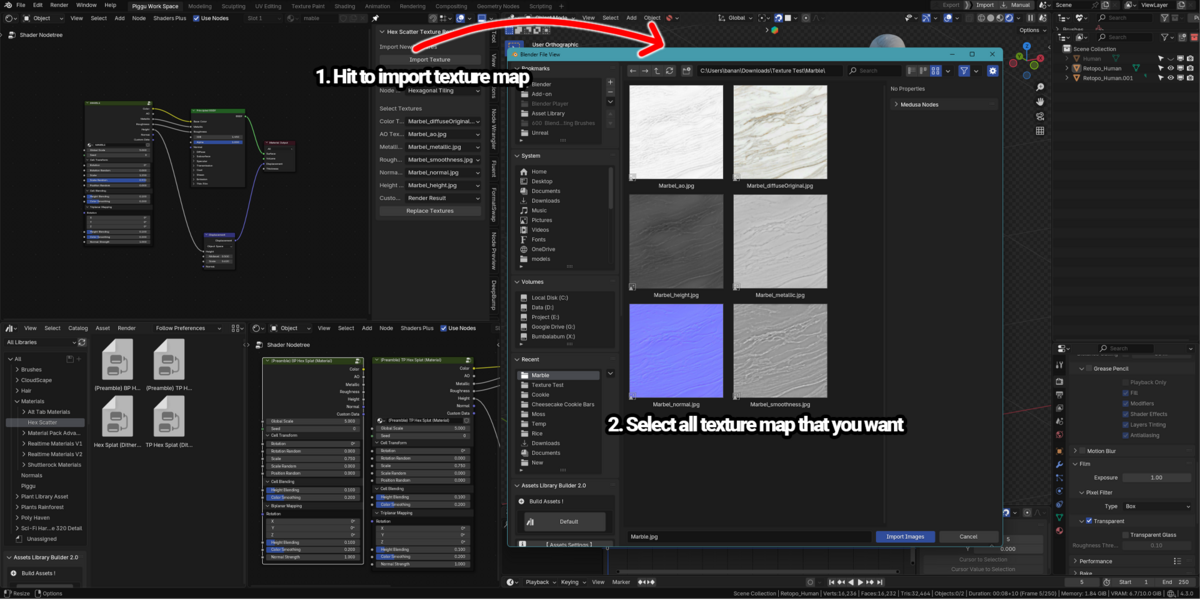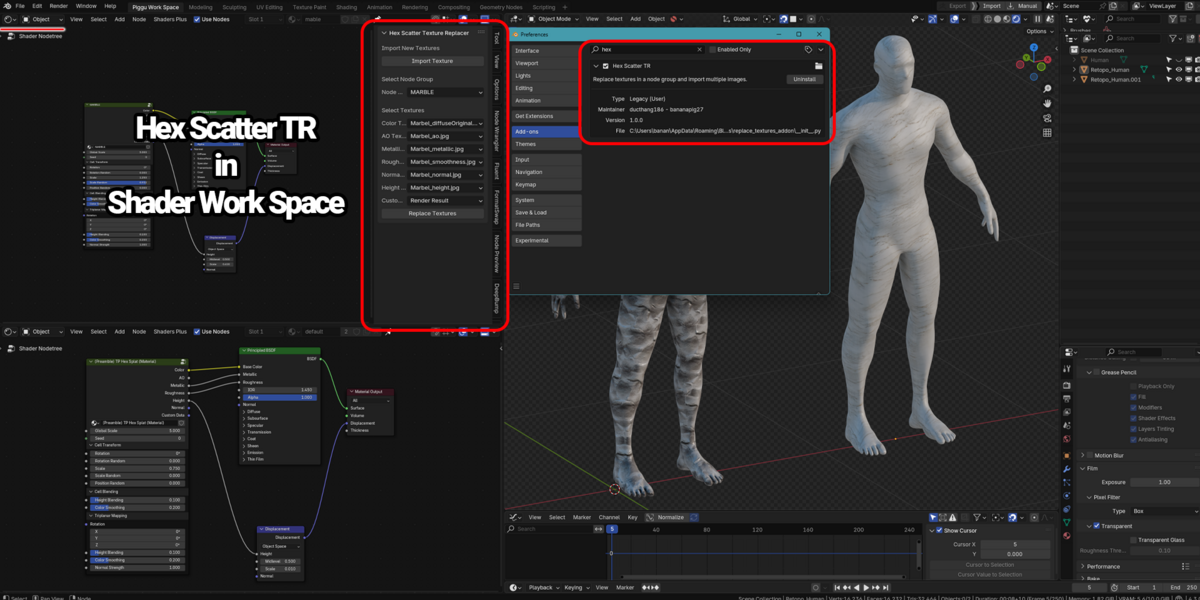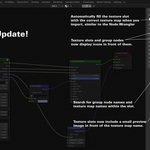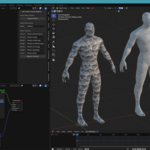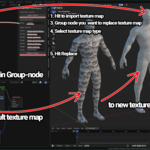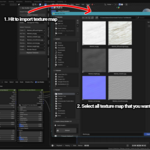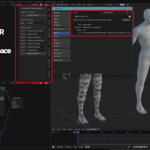What is it?
Hex Scatter Textures Replacer is a sub-tool addon to help you replace texture map for Hex Scatter Group Node of Curtis Holt and Kris.
This addon is a subtool so It will not content any group node of Hex Scatter, you have to have Hex Scatter group node to use.
So what is Hex Scatter?
Short answer: Hex Scatter is a collection of node groups designed to help you scatter texture content around objects without worry about UV Mapping or Seamless Textures with non-tiling texture map.
Long answer: Check out Curtis Holt video here and more information in his selling page.
- Youtube video:
Our New Blender Nodes are FINALLY Here! (Hex Scatter)
Hex Scatter for Blender: Putting It to the Test! -
Selling page:
Hex Scatter
Why should I buy this addon then?
This group node is my favorite one. It faster process and help my texture workflow much easier.But to use Hex Scatter group node you have to type correctly name of all texture map to run script in Hex Scatter blender file and copy it back to the Project file that you working on. To me, this way is not friendly for new guy even me and not handy to spam in the project. So that me and my friend Duc Thang make this addon like a subtool to faster the process and more friendly to use, with permission of Curtis Holt & Kris of couse.
This addon is a subtool so It will not content any group node of Hex Scatter, you have to have Hex Scatter group node to use.
Version 1.5 Update!
Note: Please uninstall the old version before installing this update.
What's new in this update:
The addon will now automatically fill the texture slot with the correct texture map when you import, similar to the Node Wrangler.
If the texture map type is not supported by Hex Scatter, it will not autofill in the custom map slot—you will need to choose it manually. Note: The naming rules for the texture map are the same as those in Node Wrangler. If you’d like us to update or expand these rules, please send us a request.
The texture slot now includes a "None" option to select.If the autofill cannot find the appropriate texture slot name, it will set the texture slot to "None" by default.
Note: Even when the texture slot is set to "None," the default Hex Scatter texture will still remain in the texture slot, as the slot must contain a texture (based on the group node design of Hex Scatter).
You can now:
If the autofill cannot find the appropriate texture slot name, it will set the texture slot to "None" by default.
Note: Even when the texture slot is set to "None," the default Hex Scatter texture will still remain in the texture slot, as the slot must contain a texture (based on the group node design of Hex Scatter).
You can now:
Search for texture map names within the texture slot.
Search for group node names in the group node slot.
Texture slots and group nodes now display icons in front of them.
Texture slots now include a small preview image in front of the texture map name.

Okay then, how can I use this?
In the tutorial below, I will show you the workflow that I use to use Hex Scatter and how to use Hex Scatter Textures replacer Addon.
The setup of this addon
1. Drag and drop it to blender to setup and the addon tab call Hex Scatter TR will show up in the shader node workspace.
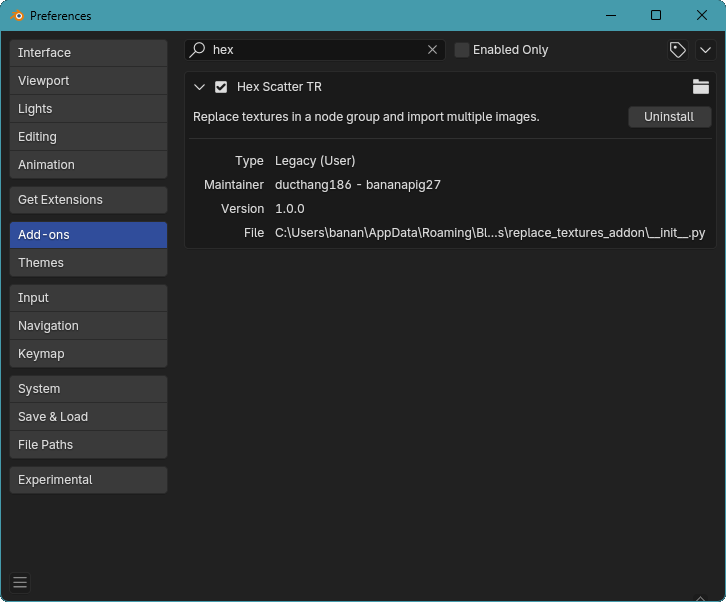
2. Open the addon tab, import all the textures that we need to change.
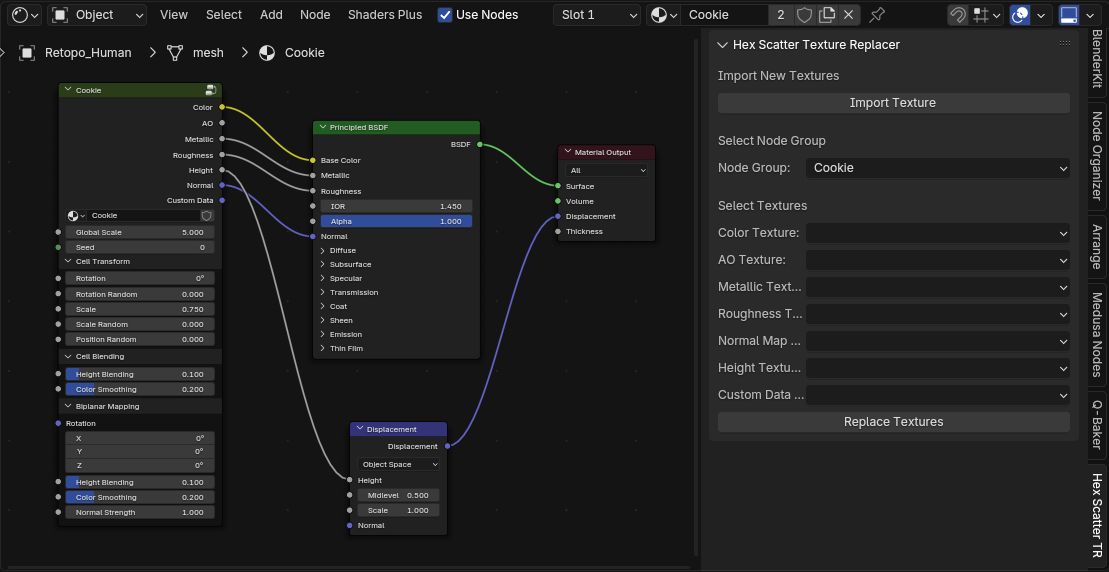
3. Choose the group name of Hex Scatter that you want to replace.
4. Choose texture map correctly.
5. Hit replace and it will automatically replace for you right in the project that you working on.
Hope you guys like this addon and support us as well as Curtis Holt-Kris team for there great work.
Thank you for your time. ^^