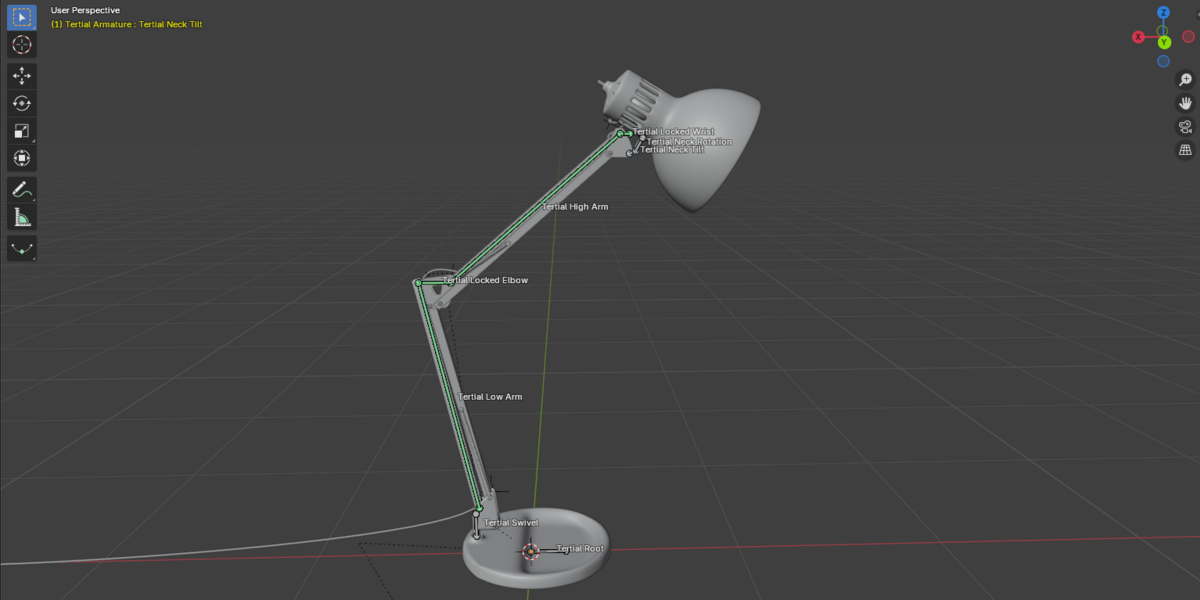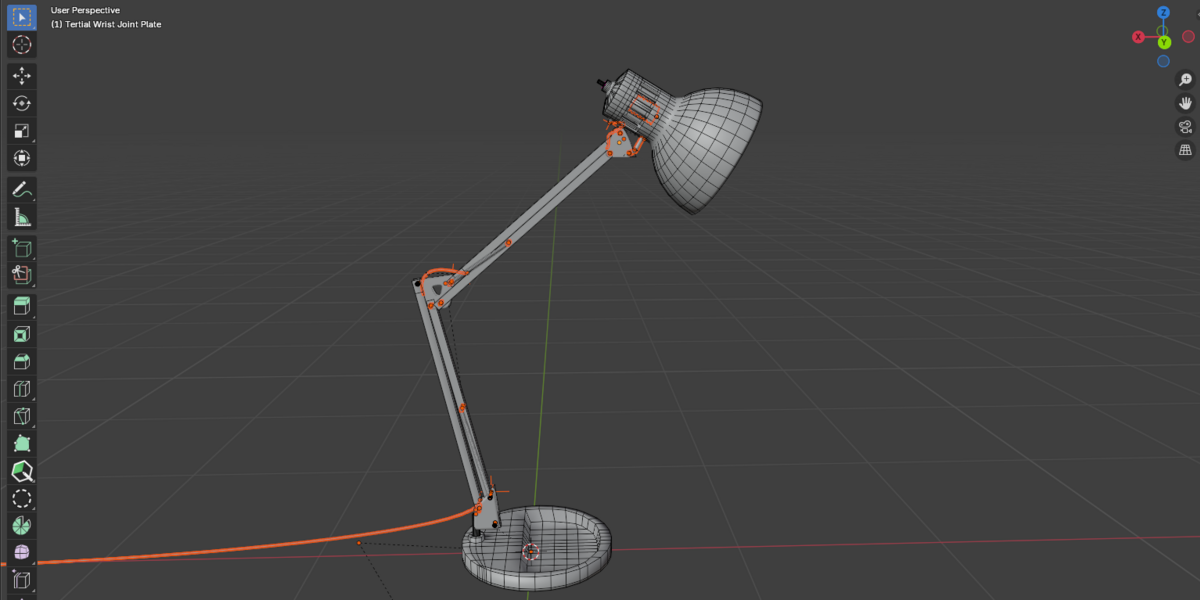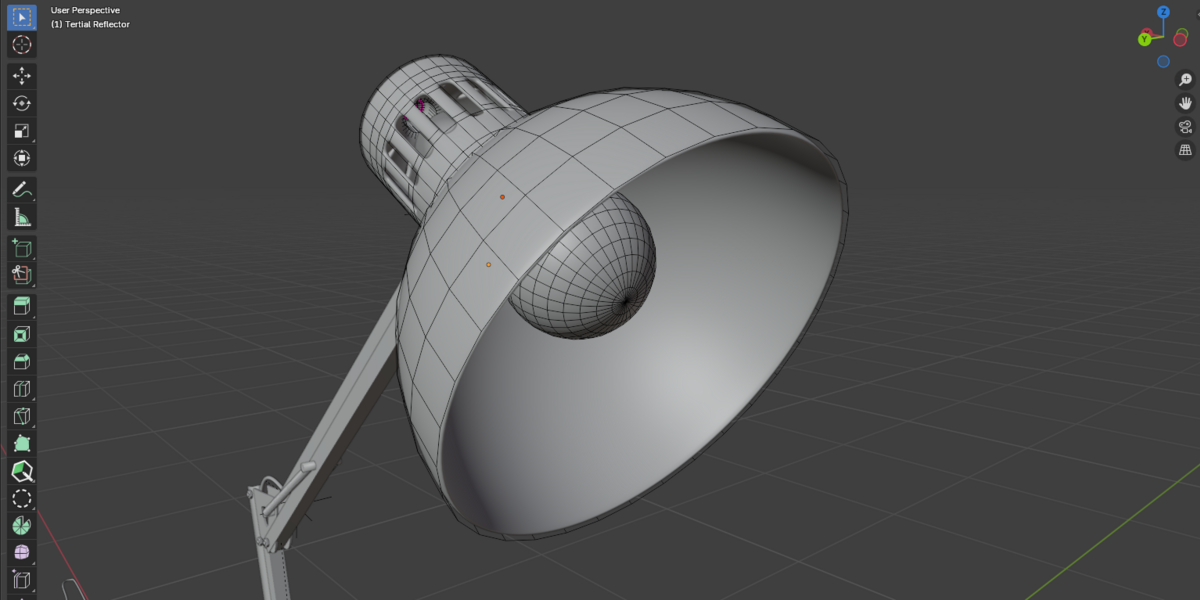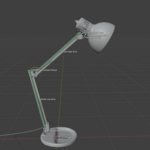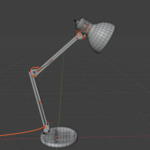Ikea "Tertial" Desk Lamp
How do I pose it?
Simply select the armature, enter "Pose Mode", and rotate the correct bones. The relevant bones are Tertial Root (the root bone), Tertial Swivel (rotates the entire lamp on the Z axis relative to the base), Tertial Low Arm (rotates the lower arm on the Y axis), Tertial High Arm (rotates the upper arm on the Y axis), Tertial Neck Tilt (tilts the reflector on the Y axis relative to the upper arm), and Tertial Neck Rotation (rotates the reflector on the X axis relative to the upper arm). The Tertial Locked Elbow and Tertial Locked Wrist bones do not rotate; they stay parallel to the root bone. This is what enables the linkage to work correctly.
Is this FK or IK rigged?
FK. I felt that more accurately matches the experience of posing a desk lamp in real life.
Why can't I move the arms past a certain point?
The upper and lower arms are both constrained to the angles where the two parts of the linkage don't pass through one another, just as on the real lamp. If you don't care about that, you can remove the bone constraints on the upper and lower arms.
How is the bulb on when the light is unplugged?
It's a VERY good lamp.
Discover more products like this
Office tertial office lamp desk light Interior Design office light Desk Lamp archvis IKEA desk lighting