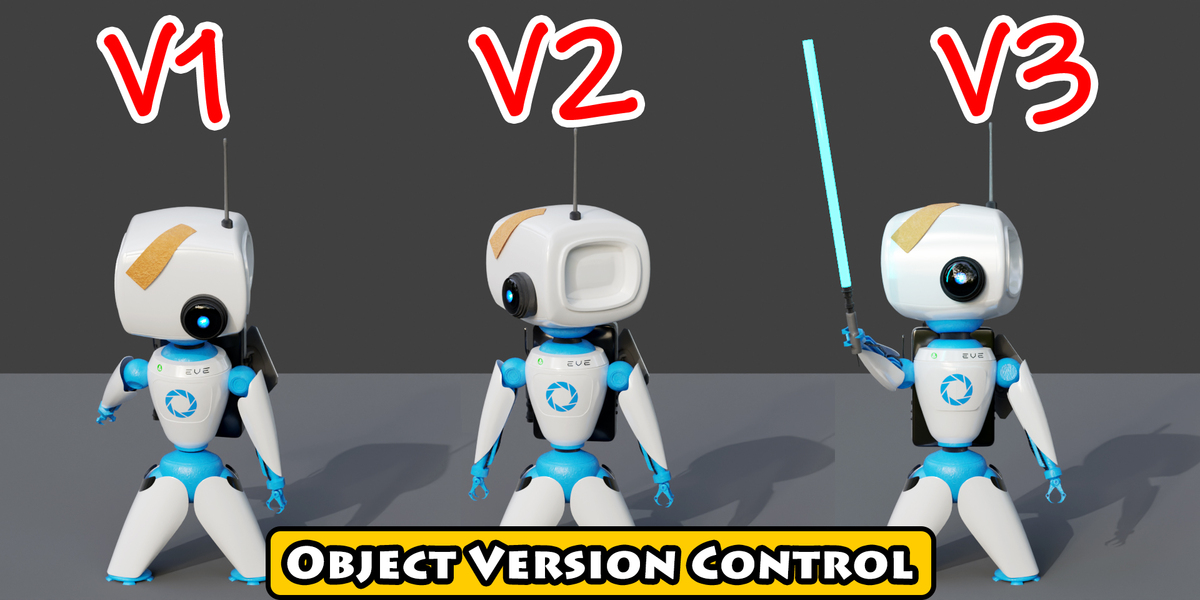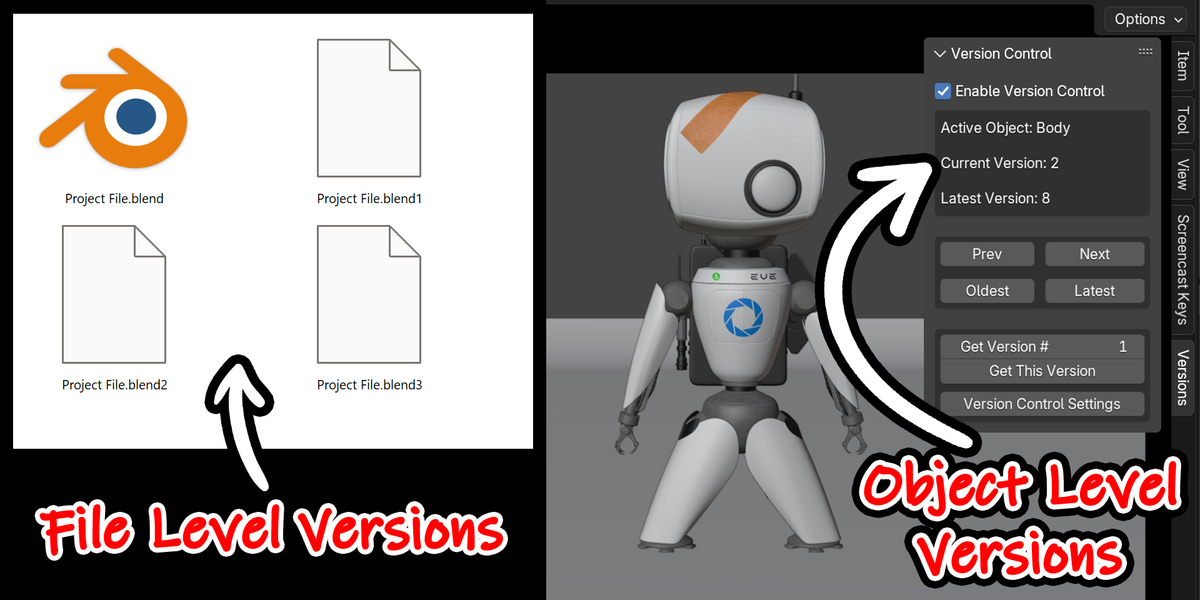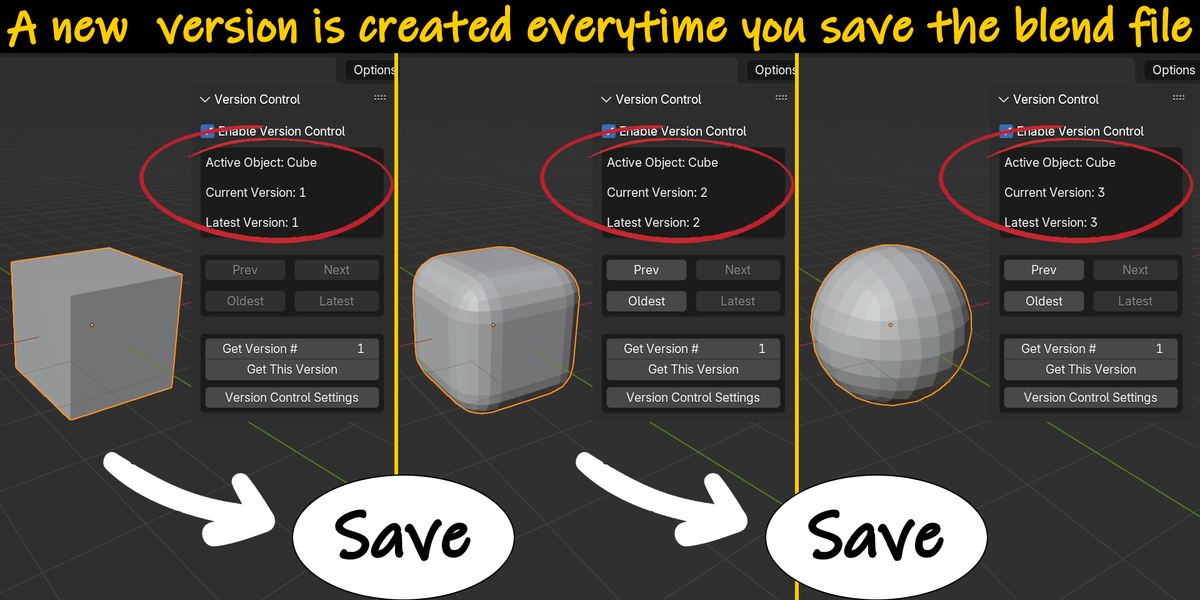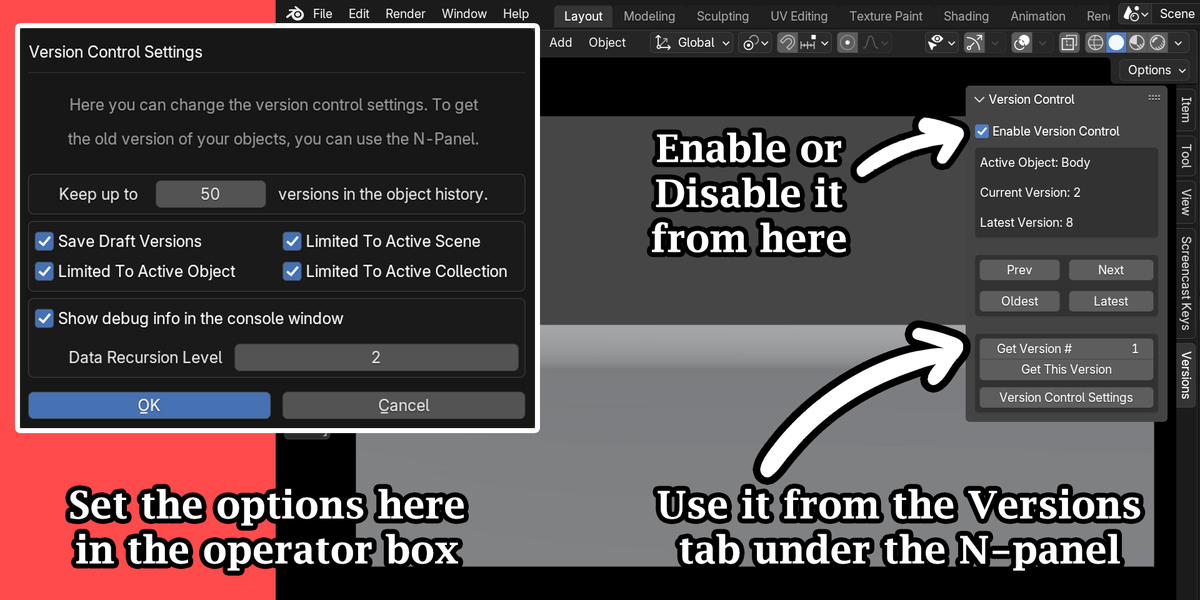Blender has a file-level versioning system, it can keep backup versions of the entire blend file. But what our add-on does is - it adds an object-level versioning system. It keeps a version history for each object in your scene, so you can see an old version of an object without changing any other thing in your file. This is often more useful than the file-level versions, and it keeps everything within the same blend file. No need to open another file or import from another backup.
Watch our video tutorial to quickly understand the functions & various options.
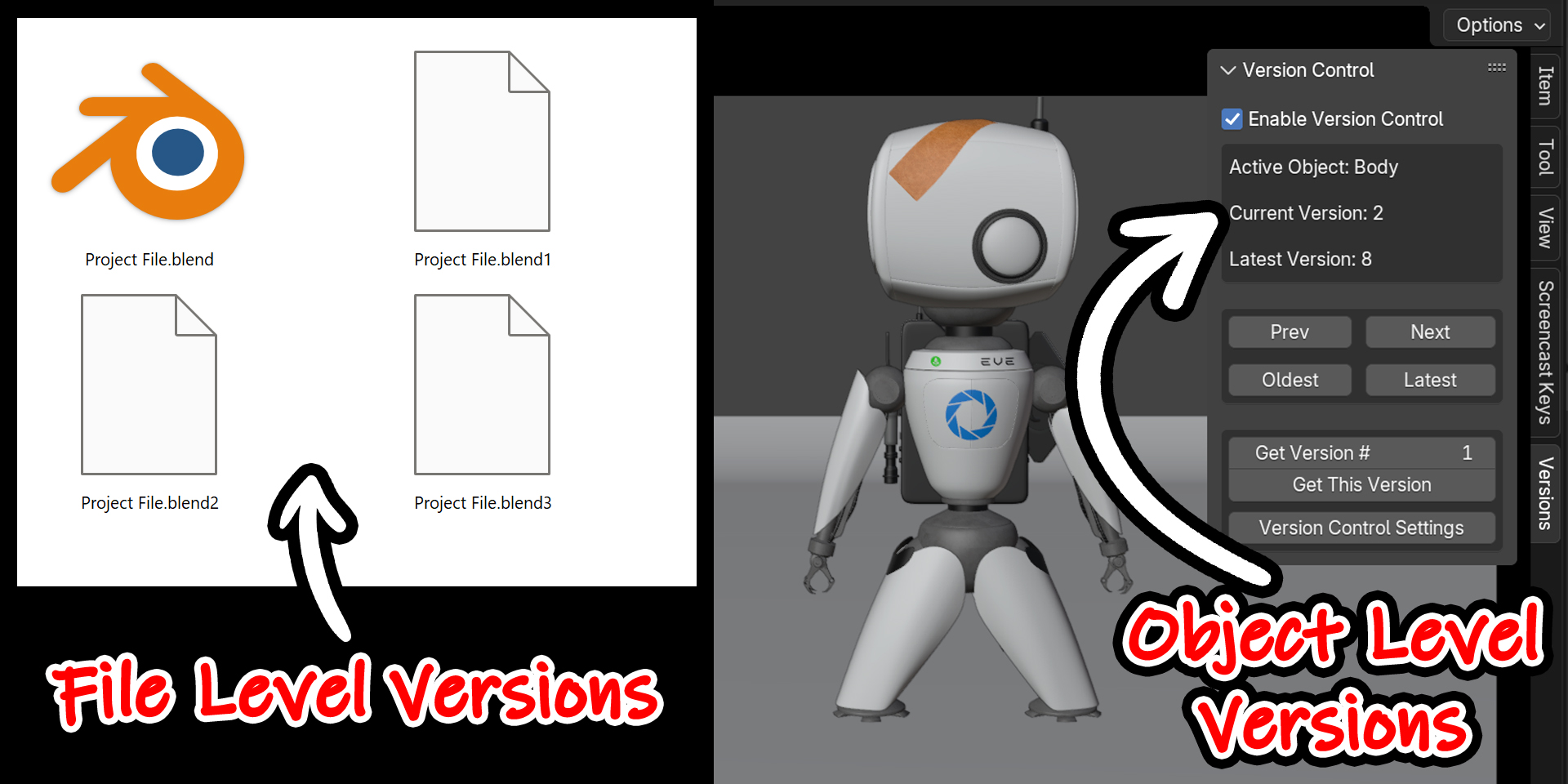
The add-on will create a new tab in the N-panel. Press the N key on your keyboard while the mouse is in the viewport. It will display the N-panel as shown below. Switch over to the Versions tab. Now you can navigate through the versions in this tab - but you need to first select an object to see its versions. You can also open the settings panel to customize the settings. The settings panel can also be opened from the menu option.
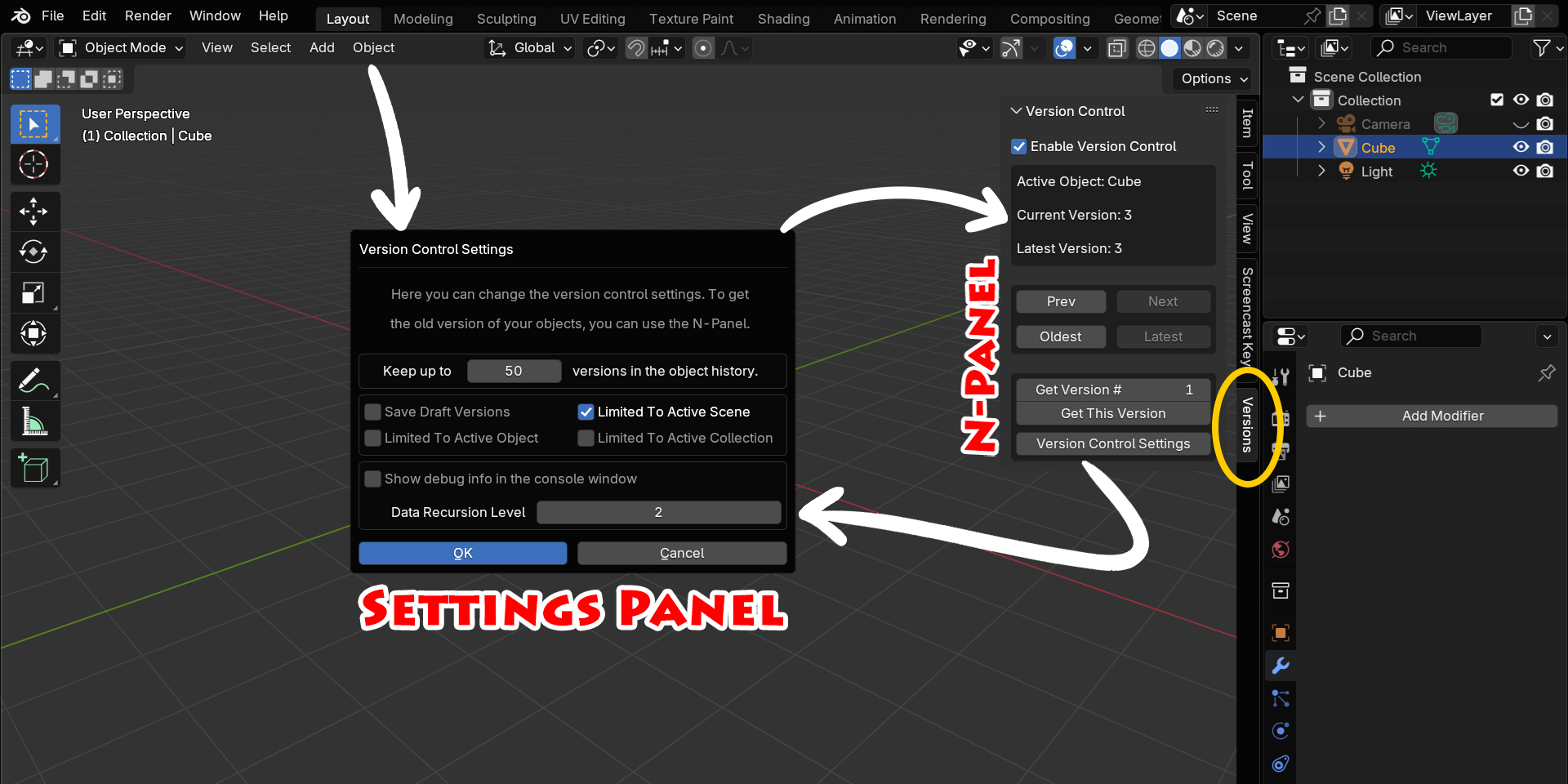
When this add-on is enabled, it creates a version of the objects whenever the blend file is saved. You can use the Prev/ Next buttons to navigate through the versions, go to the Oldest version or the Latest version. You can also jump to a particular version using the button called "Get This Version" after entering the version number directly.
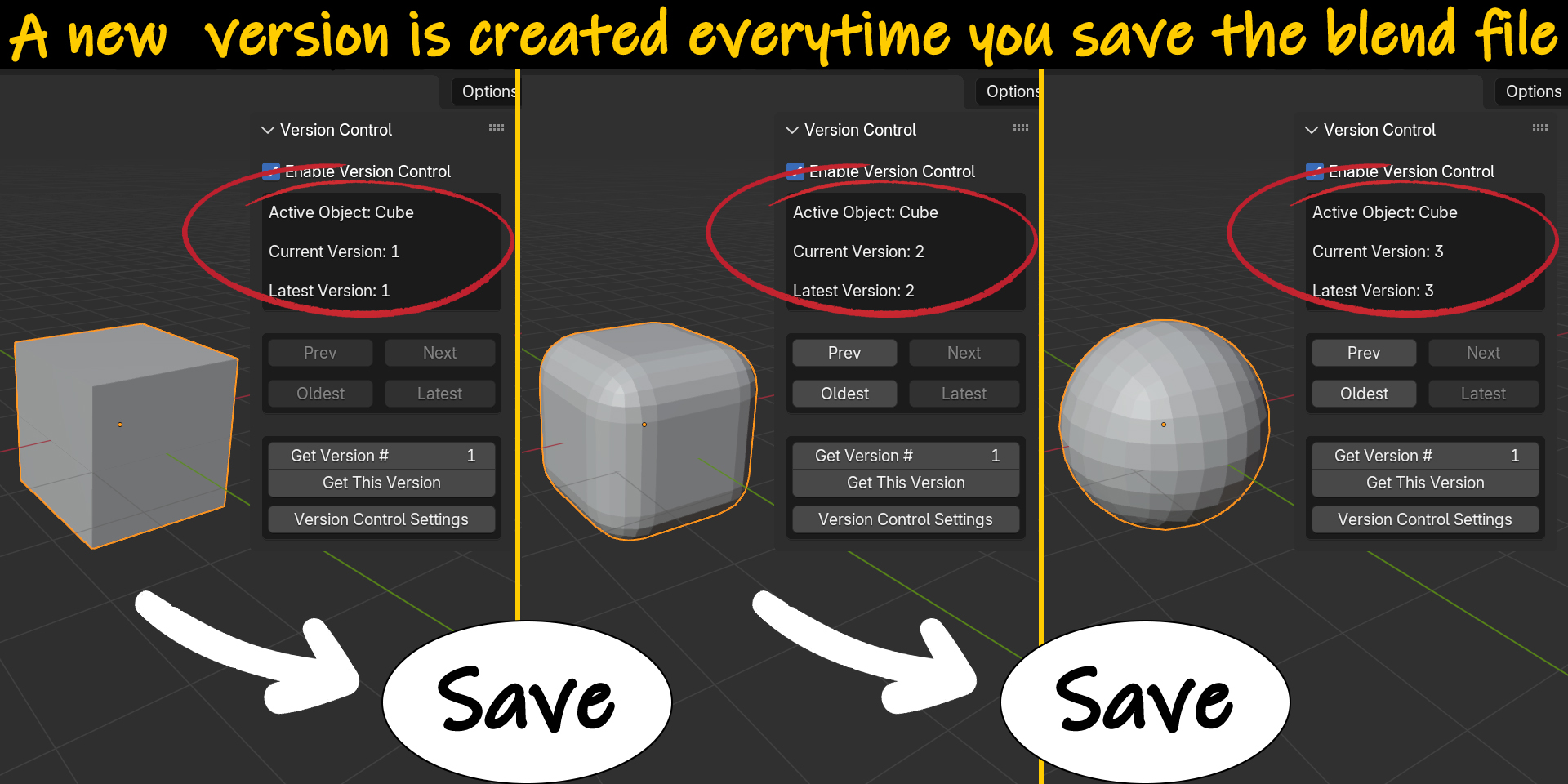
Enable Version Control:
You can use this checkbox to turn-on or turn-off the add-on for a particular blend file. If you want to temporarily stop the versioning feature, you can disable this checkbox. It won’t create any more versions but the existing versions will remain there. Later if you again enable this option, the versions will be created as usual from that point onward and you can navigate through them.
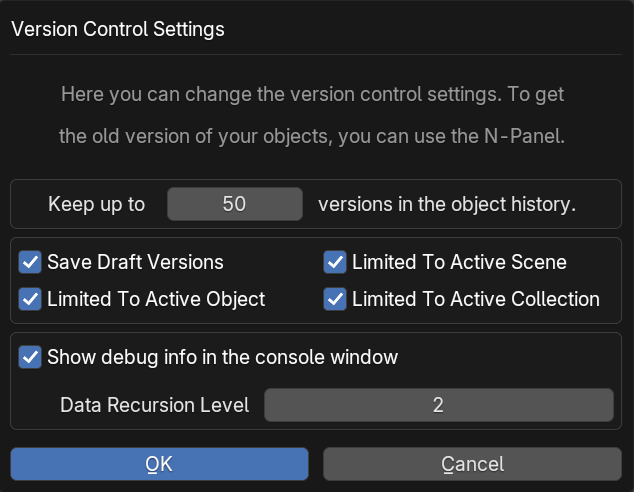
Number of Versions to keep:
You can enter the maximum number of versions to be maintained for each object in a blend file. A version is created every time you save the blend file if that object has got a change.
Save Draft Versions:
If there are unsaved changes for an object, and you navigate back to a previous version, the add-on creates a new version for the unsaved changes. You can turn-on or turn-off this feature.
Limited To Active Scene:
If this option is enabled, the add-on will create versions only for the objects in the active scene.
Limited To Active Object:
If this option is enabled, the add-on will create versions only for the actively selected object.
Limited To Active Collection:
If this is enabled, the add-on will create versions only for the objects in the active collection.
Show debug info in the console window:
If enabled, the add-on will display useful information in the console window to help debugging.
Data Recursion Level:
This is an important field and it can impact the accuracy and the performance of the add-on. Blender objects are very complex in nature with multiple nested levels. The add-on needs to check this data in order to determine if the object has got any change. The Recursion Level controls how deep the add-on goes to investigate this data.
The default value 2 is reasonably good to balance the correctness and the performance. However, if you see that the add-on fails to create versions correctly at times, you can increase this number. But it can slow down the operation and hence you may see a temporary lag while saving your blend file. So use a value which is suitable for your need & suitable for your system.

Courtesy for the Robot Model used in the cover image: skylarfoxvr (on CGTrader)