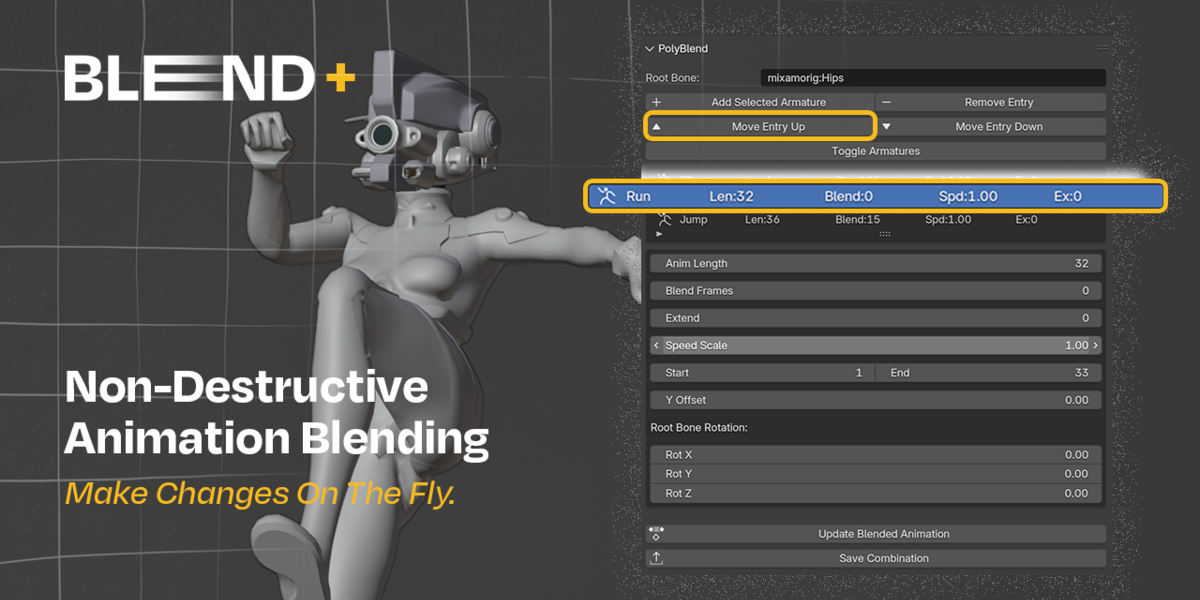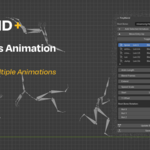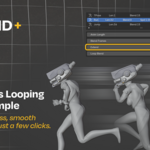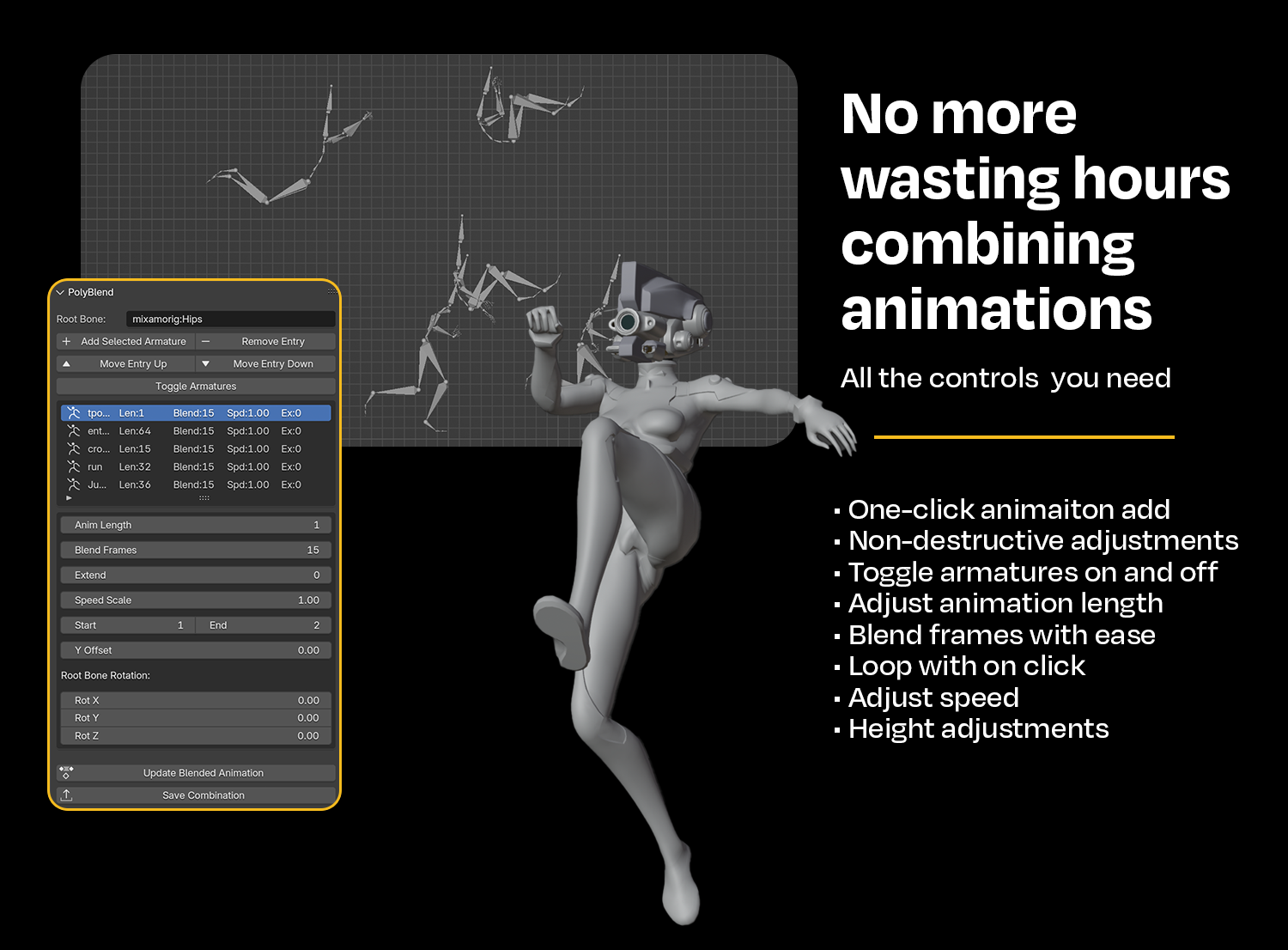PolyBlend
Advanced Animation Blending for Blender
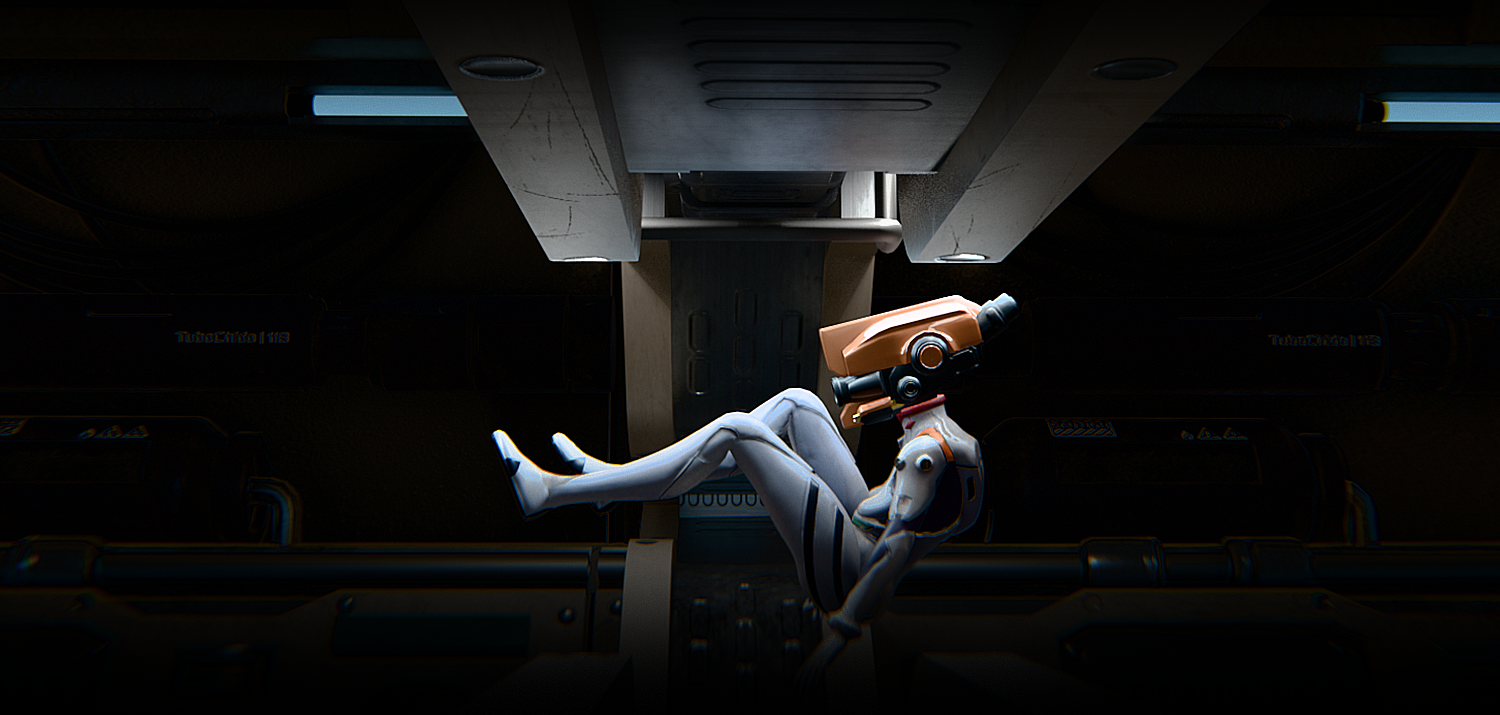
Why Choose PolyBlend?
Save Hours by blending animations effortlessly. Gain professional-level control over looping, speed scaling, and root offsets/rotations – all with a few simple clicks.
Seamless Blending
Effortlessly combine multiple animation actions with adjustable loops and smooth transitions.
Live Controls
Intuitive sliders let you fine-tune root offsets and rotations in real time.
Speed & Looping
Adjust playback speed and create endless loops with ease.
Direct FBX Export
Export your final blended animation directly to FBX for seamless integration.
How to Use PolyBlend
| Step | Description |
|---|---|
| Add Armature | Select your animated armature in Object Mode and click Add Selected Armature . |
| Adjust Settings | Set the animation length, blend frames, loop options, and fine-tune offsets and rotations using the intuitive sliders. |
| Blend Animation | Click Update Blended Animation to generate your final blended action. |
| Export FBX | Click Save Combination to export your animation as an FBX file. |