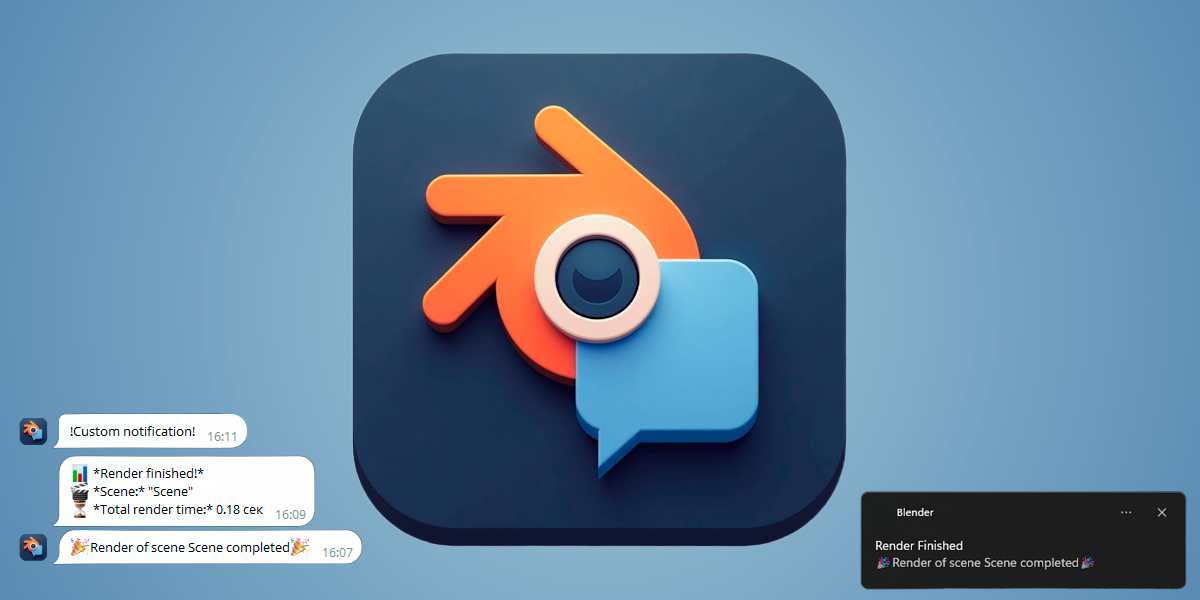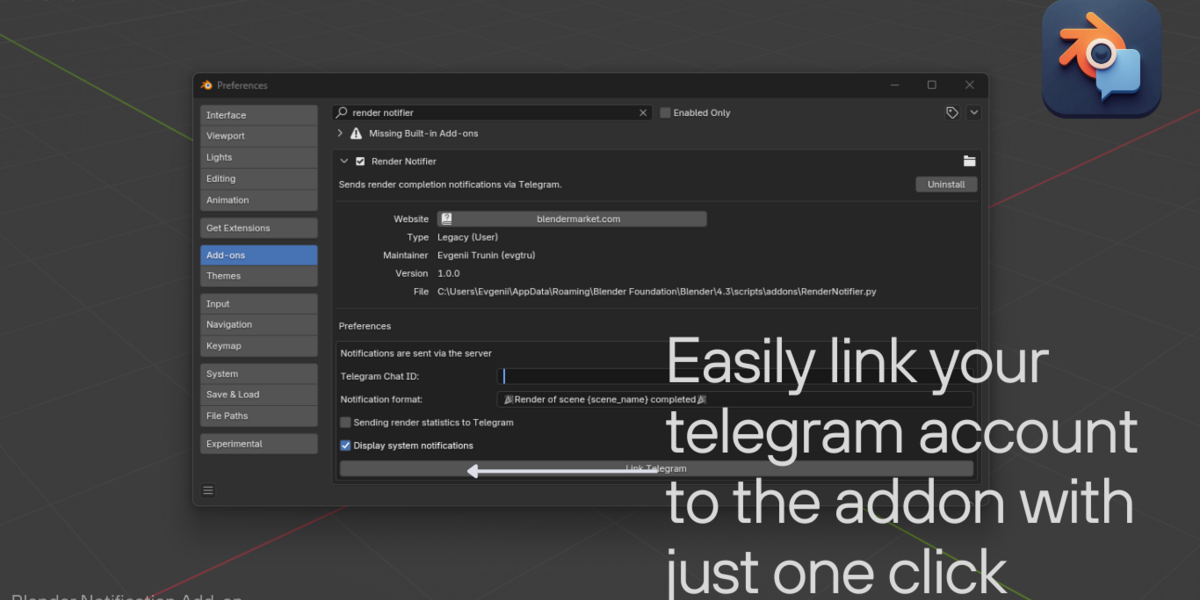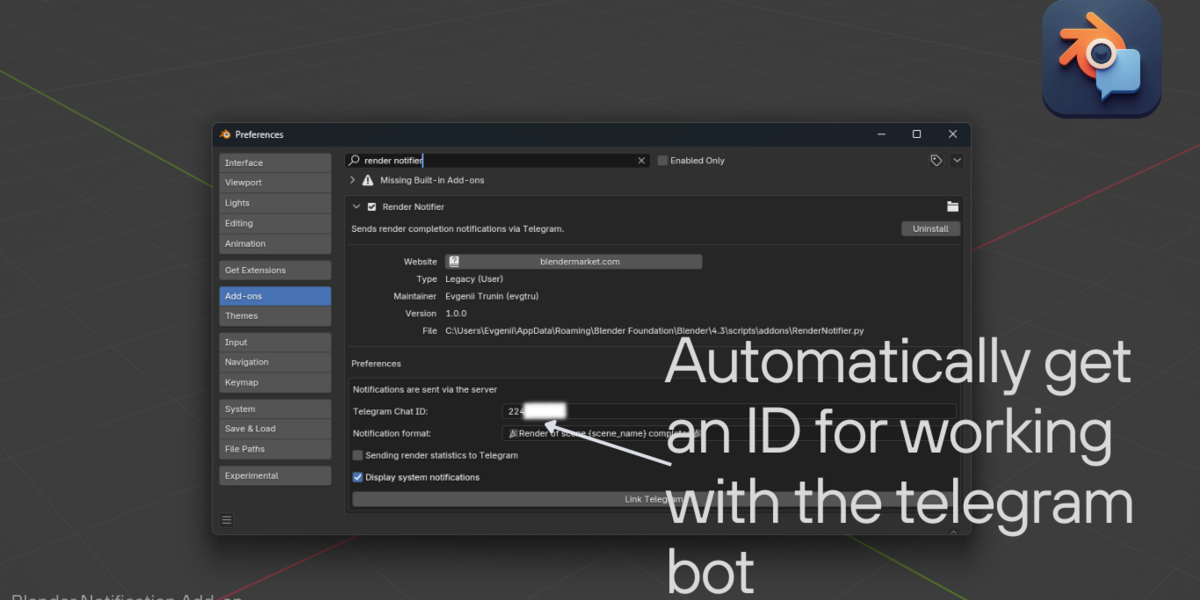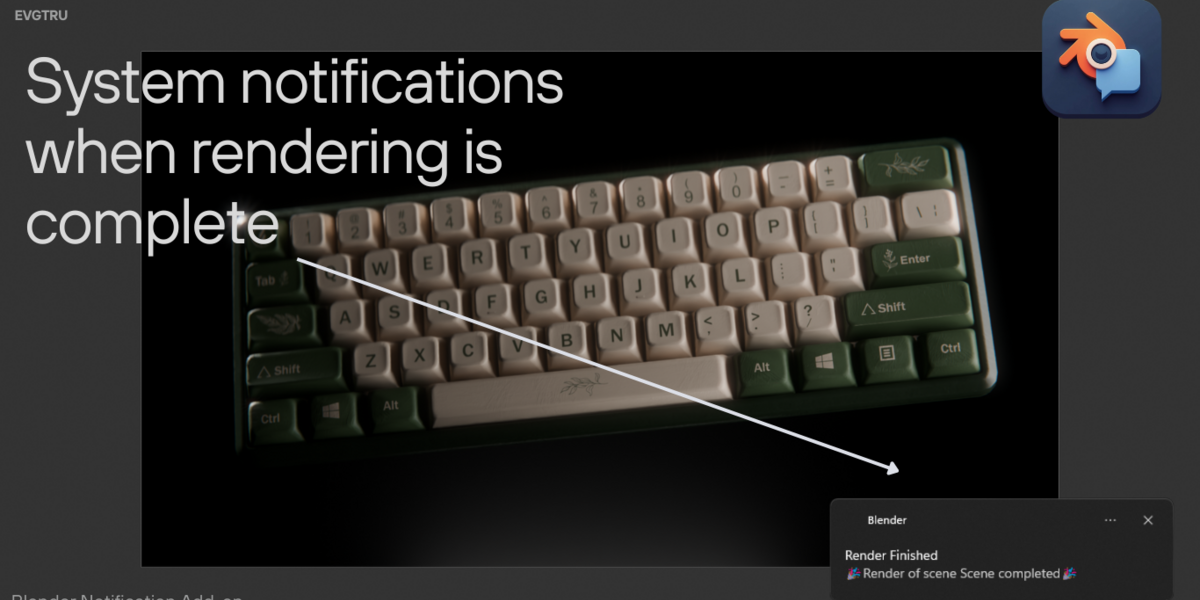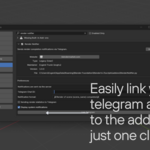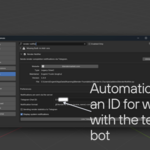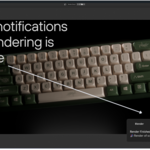Render Notifier
When sending the "/Start" command, the telegram bot did not send the Chat ID for registering the addon
You can register an addon to receive notifications only by clicking the "Link Telegram" button from the addon settings
I didn't receive the registration code automatically in the addon
The bot's return message contained your registration code for receiving notifications, just enter it in the appropriate addon field
My render notifications contain incorrect data.
Verify that your notification template contains correct placeholders like {scene_name}.
I am not receiving notifications.
Ensure your Chat ID is correctly entered. Verify your network connection and firewall settings, which may affect Blender’s ability to communicate with the Telegram API.
Discover more products like this
telegram-notification audio notification notification telegram render notify Render render-notification notify