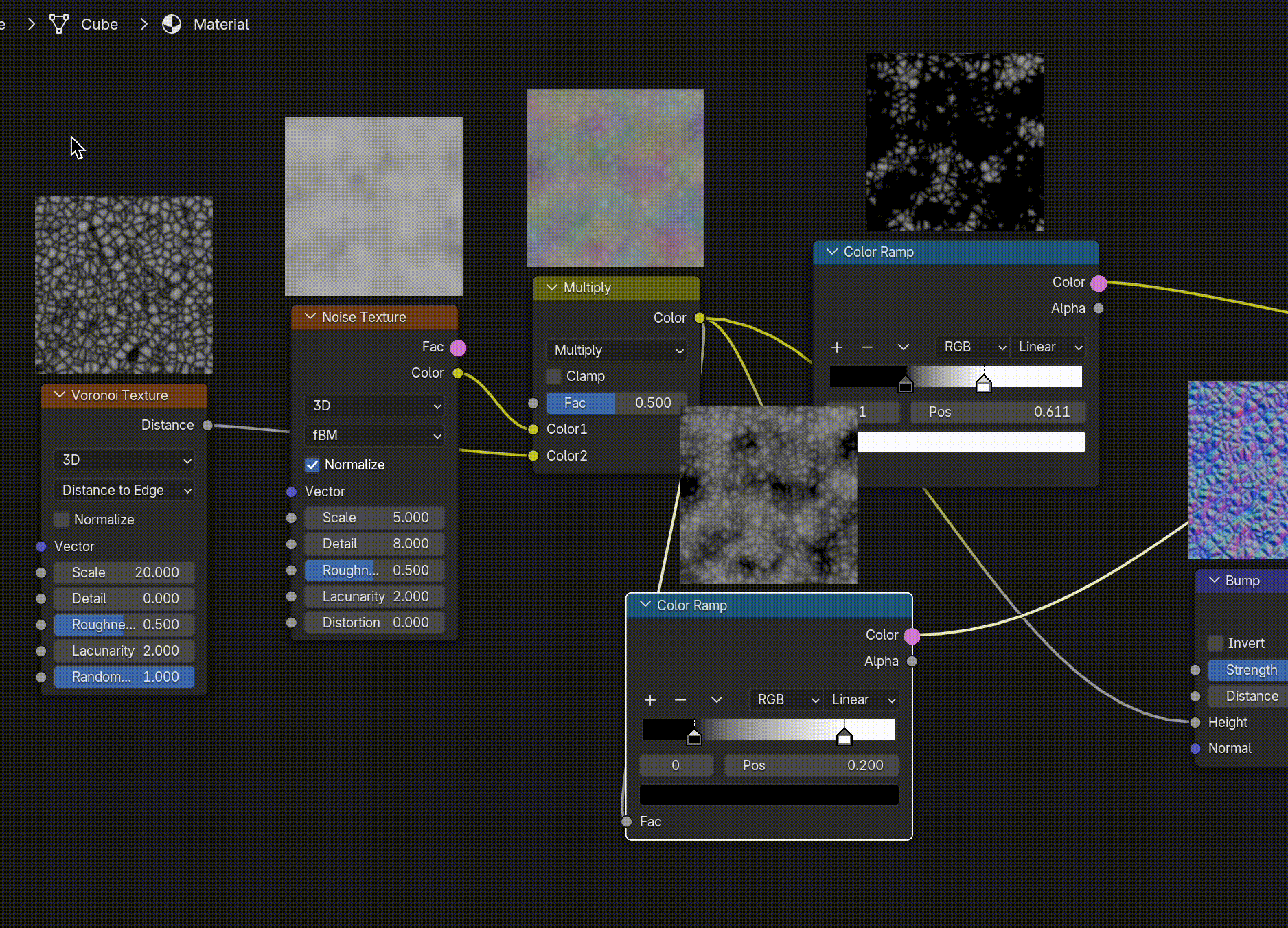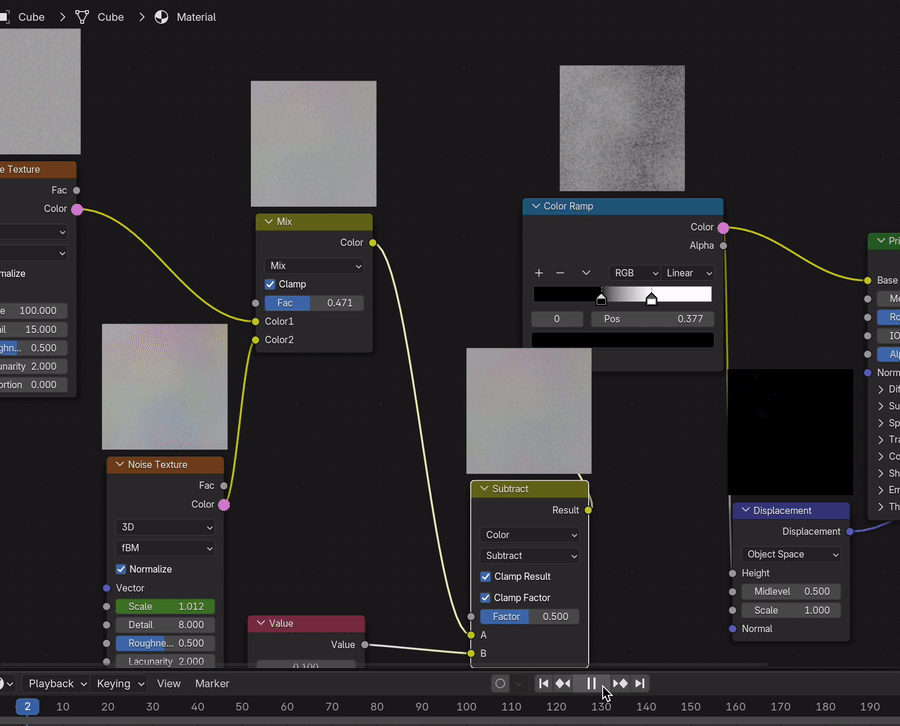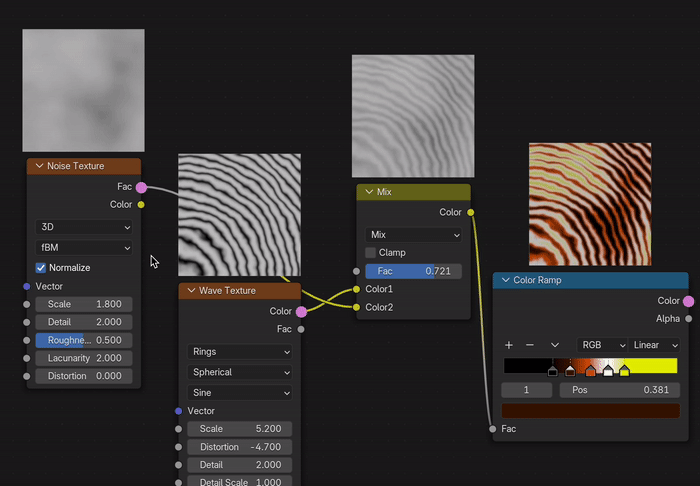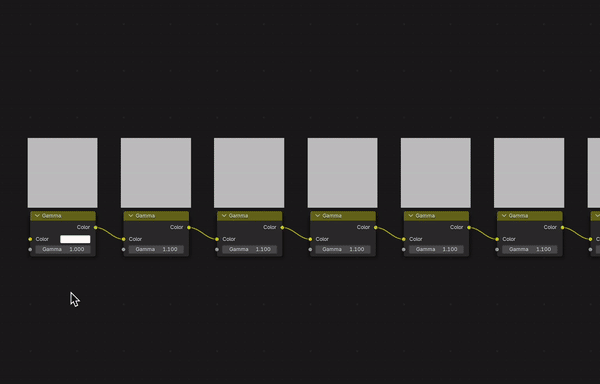Shader View
🔹 How to Install (Blender Manual)
- Download the
.zipfile of the add-on. - Open Blender and go to Edit → Preferences → Add-ons.
- Click Install and select the downloaded
.zipfile. - Once installed, enable the add-on by checking the box next to its name.
- Close the preferences window, open the Shader Editor, and start using Shader View!
🔹 Updating or Removing Old Versions (on Windows)
- Disable the add-on in Blender’s Preferences → Add-ons.
- Restart Blender to ensure all files are unloaded.
- Go back to Preferences → Add-ons and remove the add-on.
- Install the latest version following the steps above (if updating).
🔹 How to Use Shader View
Once installed and enabled, use the following shortcuts to control the add-on:
- Shift + S → Open ShaderView Menu
- Ctrl + H → Show/Hide Node Preview
- Ctrl + O → Select Output Socket
- Ctrl + R → Select Preview Object
- Ctrl + L → Toggle Lighting Mode on/off
- Ctrl + V → Toggle Vector View
- Alt + Shift + Double Left Click → Switch to Next/Previous Result Preview for Split Vector
- Alt + Shift + Hold Left Click → Move Focus in Zoomed Preview
- Ctrl + E → Enable/Disable Previews for ALL nodes
🔹 Changelog:
Last Update:
v 1.0.21-25, March 18
- Improved update and rendering process with new batching logic, enhancing performance and stability.
- Extended scalar preview functionality (originally introduced in v1.0.12) from a single result to full texture previews using a grid display.
- Added min/max scalar value display for textures.
- Added UDIM texture tile switching for previews.
- Fixed various bugs and stability issues.
v 1.0.20
Fixed a bug that caused the add-on to stop working when other add-ons added custom attributes to shader nodes.
New Feature, added mouse controls:
- Shift + Drag to move a zoomed texture.
- Double Click to switch channel preview for split vectors.
v 1.0.18
New Features:
- Add global settings for preview size, render engine, and resolution - now can adjust it for all nodes at once.
- Add new feature: Vector Splitting, enables preview of RGB/XYZ components separately.
v 1.0.17
- Made the math scalar preview encoder more efficient.
- Added 'render_threshold' in preferences. This sets how long (in seconds) to wait before deciding the render is stuck and restarting the background process. For large or complex node groups, consider increasing this value.
- Updated the add-on's restart logic when 'render_threshold' is exceeded to prevent malfunctions.
v 1.0.15
- Resolved an issue where node preview of complex shader node trees rendered as gray color due to the background process not updating the scene in time before rendering.
v 1.0.13
- Resolved an issue where packed images did not update correctly when changing materials.
v 1.0.12
New Feature: Added functionality to toggle display modes for nodes with value output sockets, allowing users to switch between color previews and actual scalar values. This applies to nodes such as: Math, Clamp, Map Range, Float Curve, Vector Math, Separate XYZ, Layer Weight.
Bug Fixes:
- Resolved an issue where multiple chained reroute nodes could lead to incorrect updates in the node tree.
- Fixed a bug causing the add-on to stop functioning after registering/unregistering on Windows systems.
- Addressed a timing issue where the background process environment didn't update promptly, resulting in gray color previews.
v 1.0.11
- Fixed bug where the Texture Node (and all connected nodes) failed to render previews due to malformed paths on Windows.
v 1.0.10
- Completely reworked the logic for handling rendered previews. Instead of loading images, it now converts them into NumPy arrays and then into textures. This fixes a bug where loading images inside a restricted handler could break the add-on, especially when other add-ons also manipulate
bpy.datain the.blendfile. - Overhauled the communication system between the background process and the main process. Since we’re now handling large NumPy arrays,
subprocess.PIPEwas no longer efficient and has been replaced withmultiprocessing.connection. - Both changes significantly improve performance. 🚀
Discover more products like this
editor node preview node-editor-addon Add-on preview spring24 instant real-time winter24 thumbnails realtime summer24 thumbnail Blender Shader Addon winter25 NodeTree material preview Node Editor shader nodes 2025addon texture Material