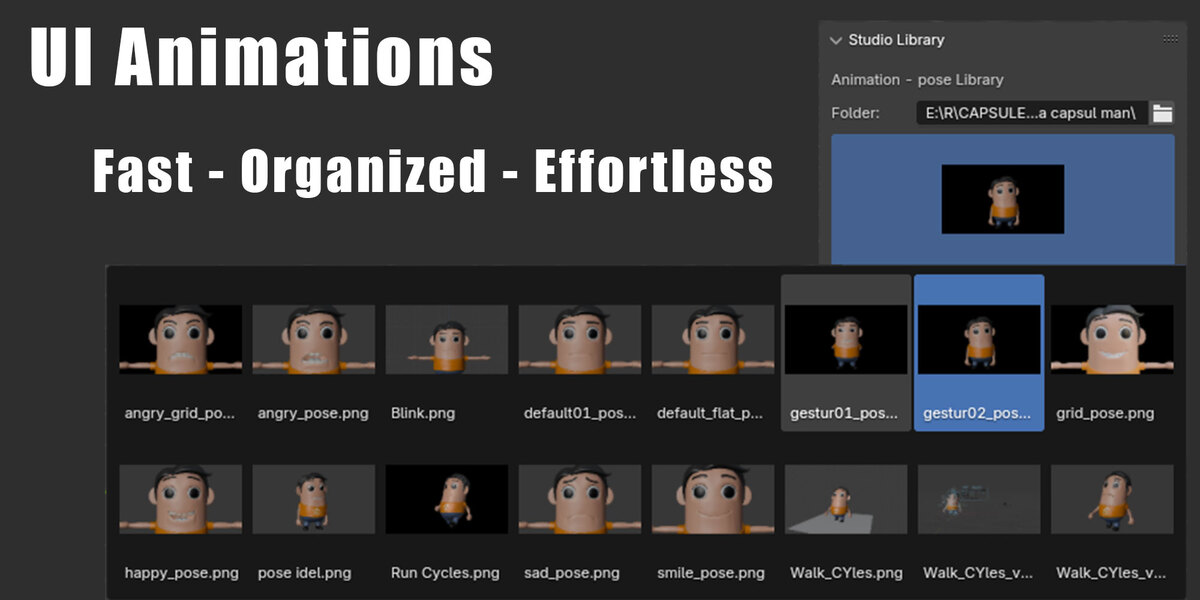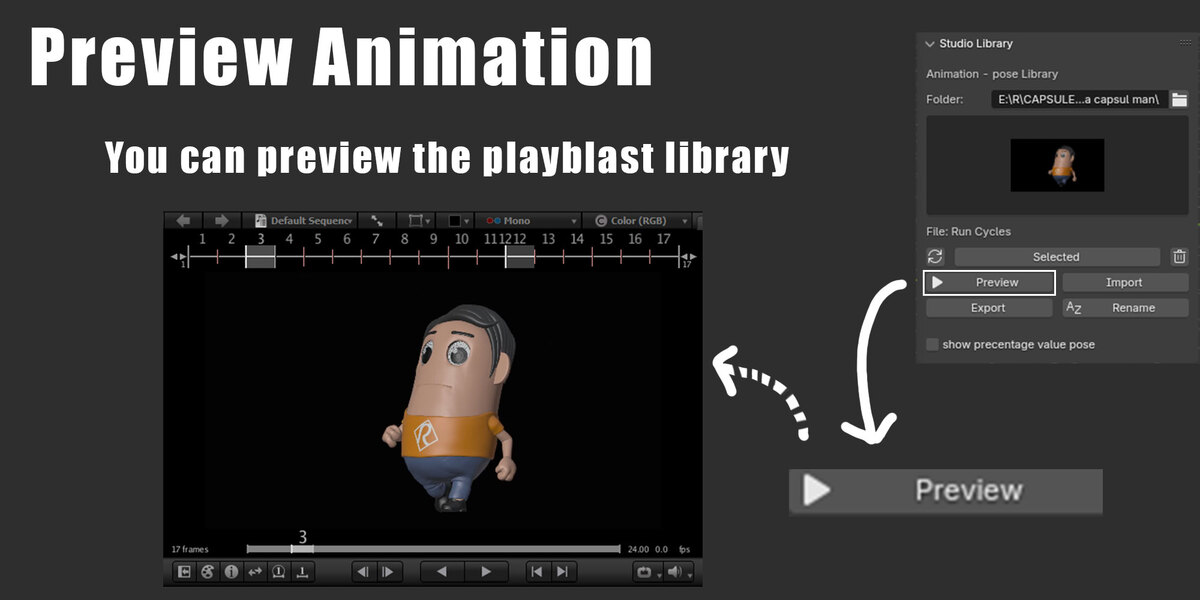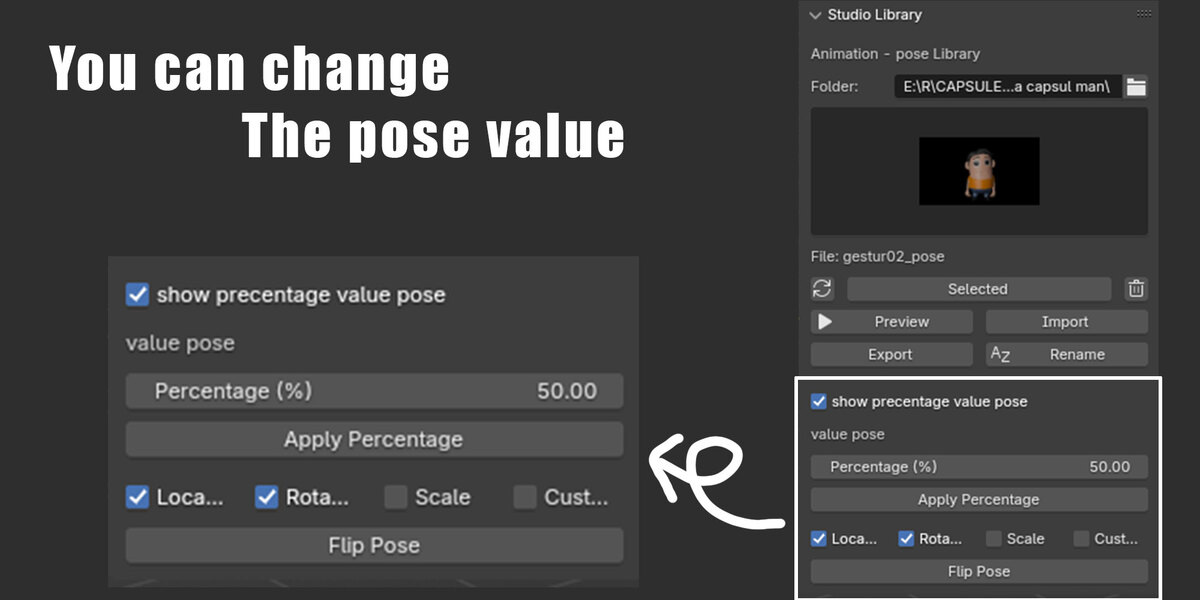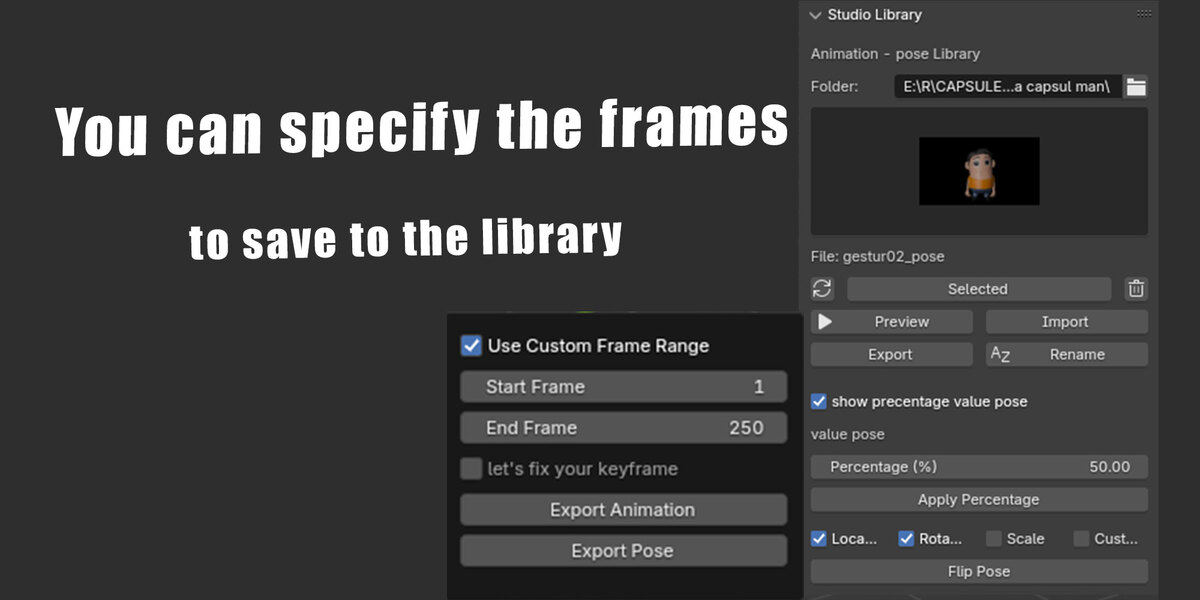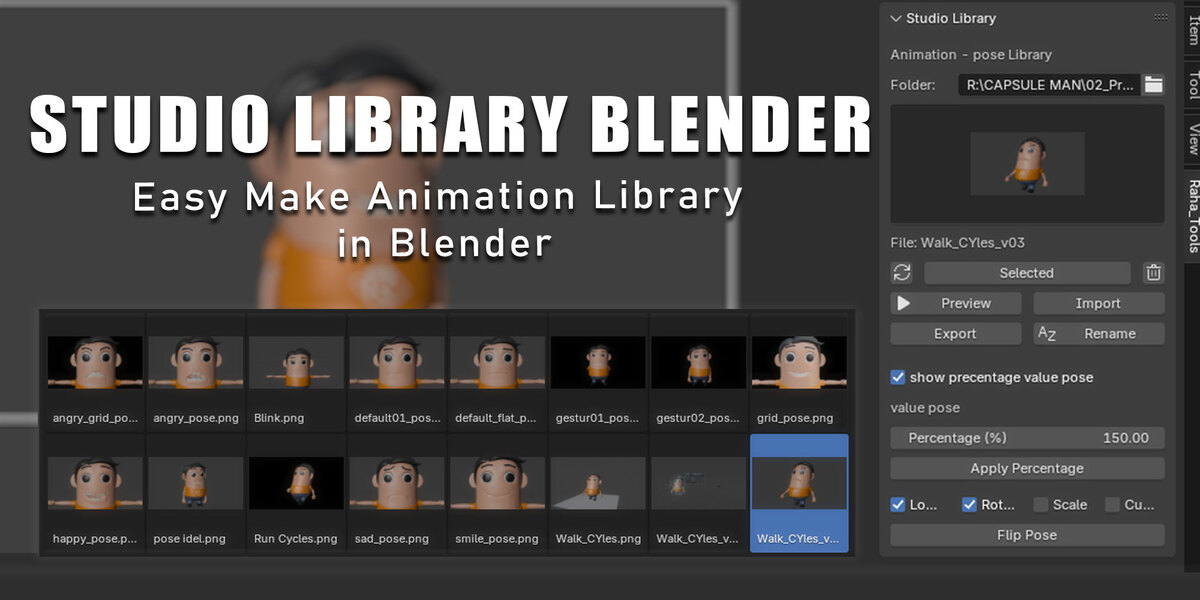Studio Library Animation
Here is the English version of the documentation for your Studio Library Addon:
Documentation for Studio Library Addon Blender
Short Description
This addon is designed to solve the issues with Blender's complicated built-in library. With Studio Library, you no longer need to use the cumbersome append action method. Now, saving animations and poses is easy with JSON format—just one click, no hassle!
Key Features
-
Save Animations and Poses in JSON Format: Simplifies the export and import process.
-
Preview Before Import: View a preview of the animation to ensure your selection is as desired.
-
General Features: Includes options to select, rename, and delete libraries.
-
Value Presentation: Ability to modify the values of your poses, which is very useful for animators.
Installation Instructions
-
Open Preferences in Blender.
-
Select Add-ons.
-
Click Install and choose this addon. This is a familiar method that many Blender users already know.
System Requirements
This addon only supports Blender version 4 and above. Updates will be available for future Blender versions if necessary.
FAQ
-
Invalid Path Issue: If you receive an "invalid path" message, try navigating to a path that contains images in D:/ or E:/ (or another path that has images). Once you can read that path, you can return to the correct path you want to go to. This issue should not occur anymore as the bug has been fixed.
Support
You can reach us through our website: https://rrstudio2604.wixsite.com/my-site.
Usage Example
A tutorial on how to use this addon can be found at the following link: https://www.youtube.com/watch?v=LXrN0UHqyBE.