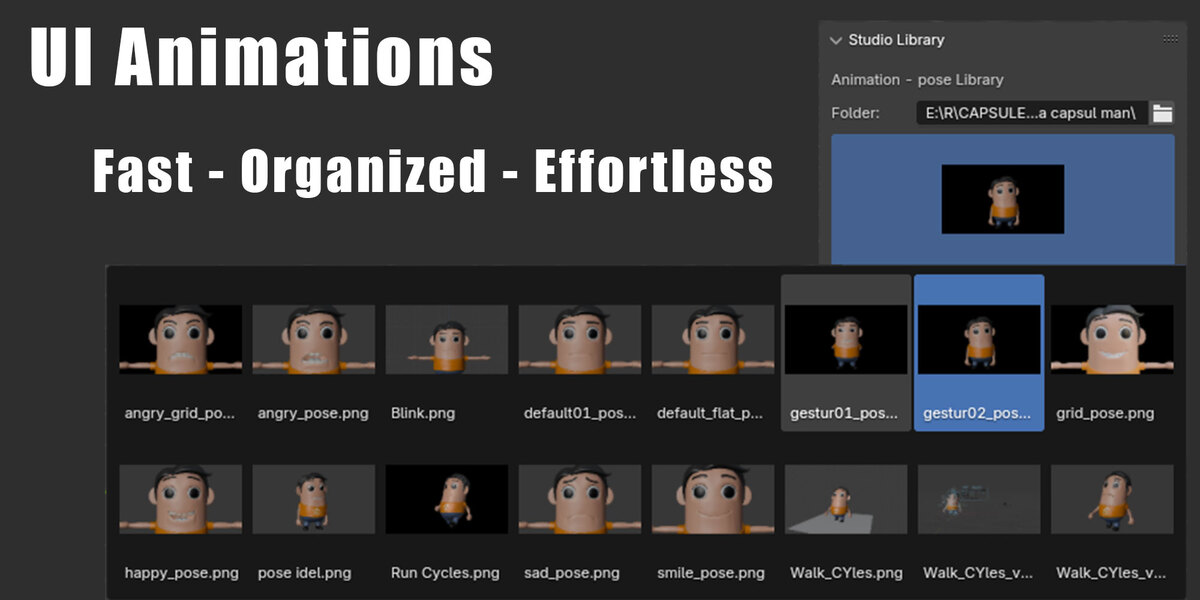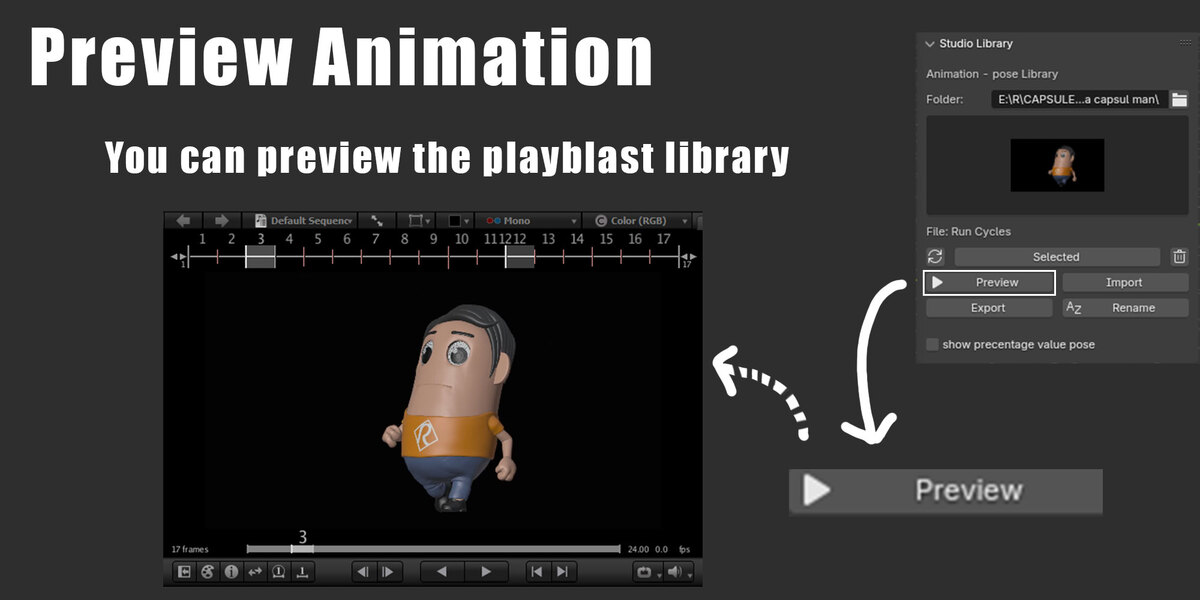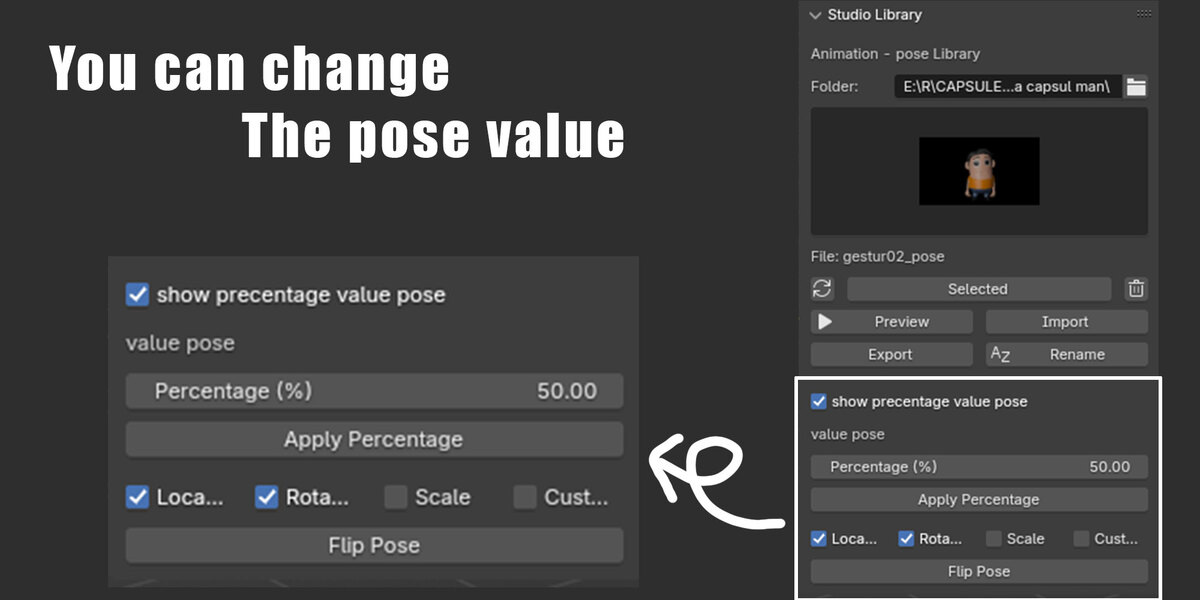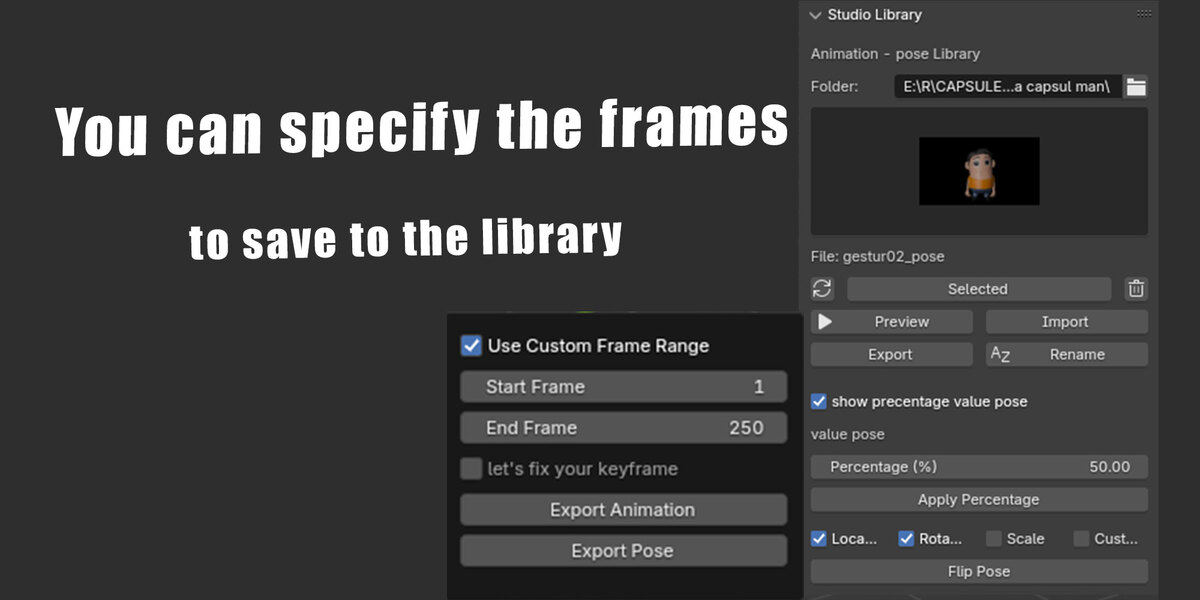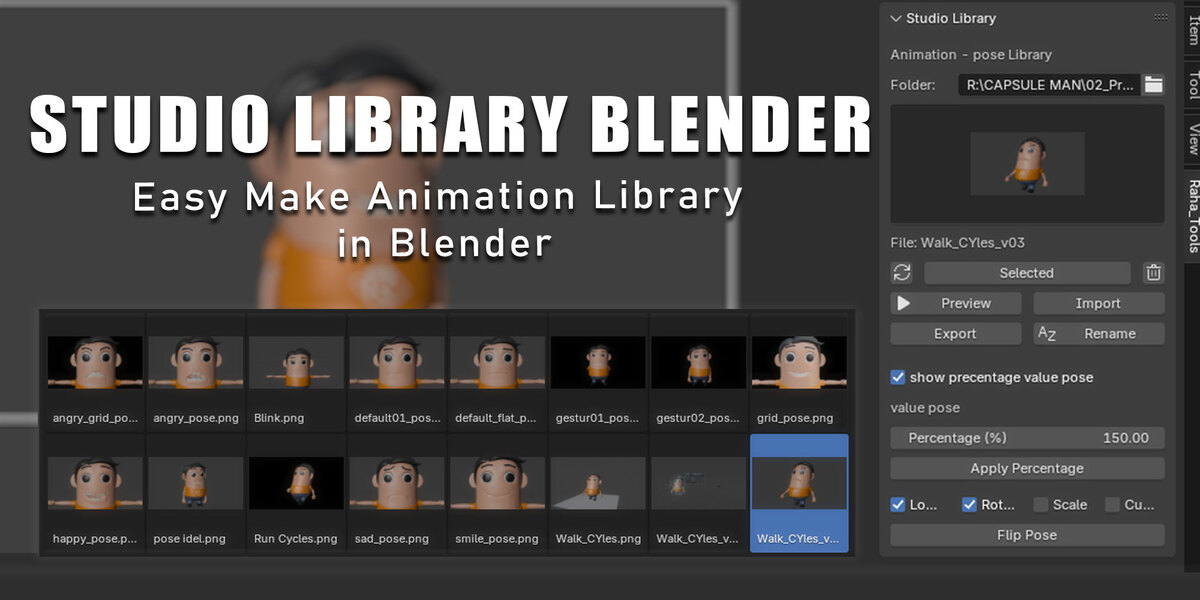Studio Library Animation
Fitur fix your keyframe
About the "Fix Your Keyframe" Feature
When exporting animation, the system can only read the keyframe data correctly if all three transform axes (X, Y, Z) have keyframes.
If only X and Z are keyed while Y is missing, the exporter will assume the Y value is zero, which can cause the animation to break or behave incorrectly.
The "Fix Your Keyframe" option works by:
Scanning all frames in your animation.
Detecting any missing keyframes on individual axes.
Automatically adding keyframes for the missing axes using the current values at those frames, ensuring X, Y, and Z are always fully keyed where necessary.
Important Note:
This is not a baking process.
It does not bake your animation or add keyframes on every frame.
Instead, it cleans up existing keyframes by filling in only the missing axes at frames that are already keyed.
This keeps your animation data clean and lightweight, unlike baked animations which can be heavy and dense with keyframes.
Why It Matters:
While Blender usually inserts keyframes on all axes by default, during animation editing it's common for some axes to be unintentionally removed (e.g., only X and Z remain).
This incomplete data can lead to errors or incorrect motion during export.
Other Considerations:
The cleanup process may slow down the export, especially on complex animations.
If you're confident that your animation is already clean and all axes are keyed properly, you can leave this option unchecked for faster export.
But if you're unsure, it's safer to enable this option to avoid broken exports.
Extra Tip:
One of the biggest factors affecting export speed is the number of bones being exported.
Only selected bones will be included in the export, so:
Exporting just 2 bones is much faster than exporting 50 bones.
The more bones selected, the longer it will take to scan and export—especially when "Fix Your Keyframe" is enabled.
Try it yourself:
Export your animation with and without "Fix Your Keyframe" checked, and test with different bone counts to see how it impacts both export speed and results.
Invalid Path Issue:
If you receive an "invalid path" message, try navigating to a path that contains images in D:/ or E:/ (or another path that has images). Once you can read that path, you can return to the correct path you want to go to. This issue should not occur anymore as the bug has been fixed