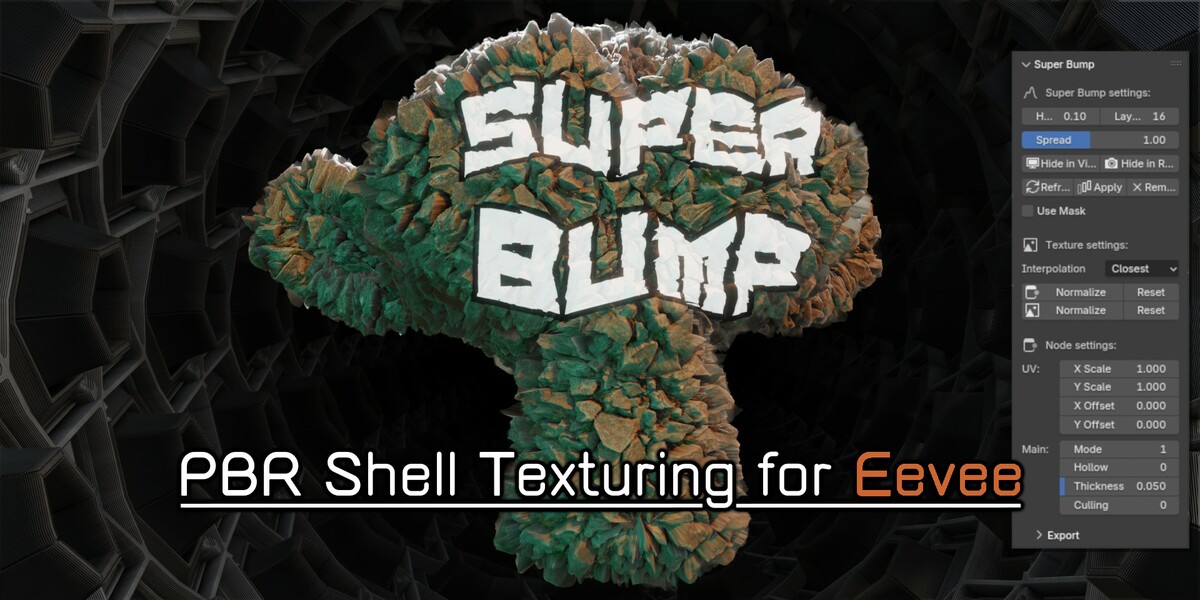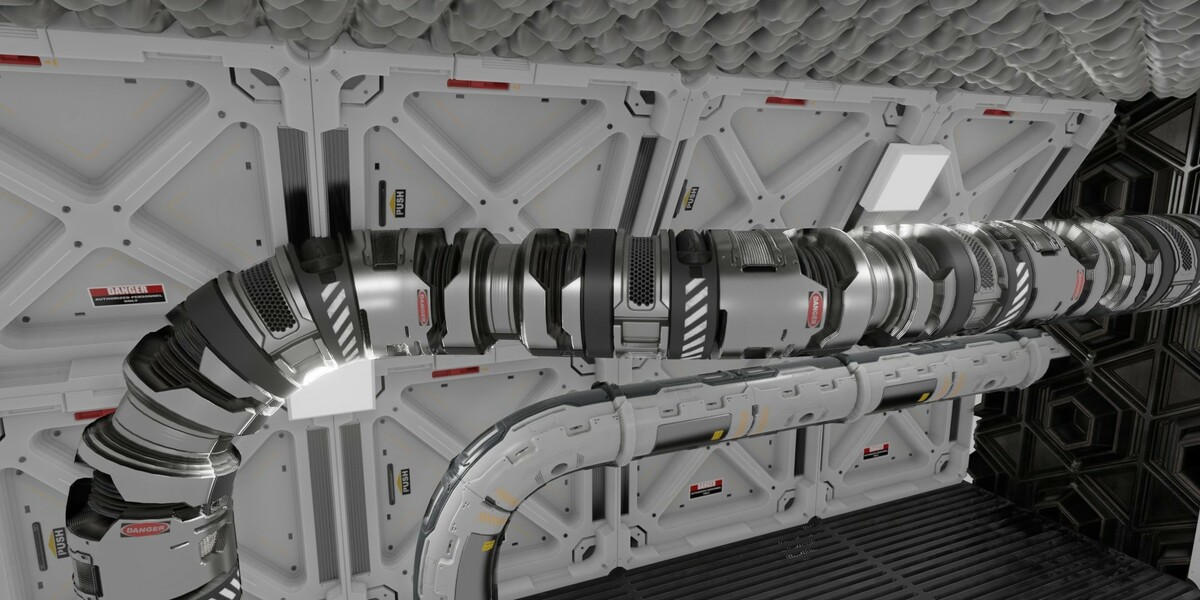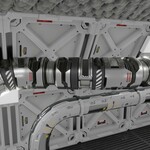Super Bump
Installation Instructions
To install the addon:
- In Blender, click on Edit, then Preferences.
- Click on Addons, then Install.
- Browse to your downloaded Super Bump Manager.zip file, select it, and click Install.
- Enable the addon.
- The Super Bump Manager will appear in the N+N tab of the Properties panel in the 3D View and Shader Editor windows.
To append the nodes:
- In the Manager panel, click on Update Super Bump.
- Browse to your downloaded .blend file, select it, and then click Update Super Bump.
The next time you open Blender or start a new .blend file, the Manager will remember the location of your downloaded .blend file and display a button to Import the nodes directly without the need to browse to the file again.
Usage Instructions
To create Super Bump materials:
Select your object and then click on Add Super Bump in the Manager panel.
Blender will open a file browser. Select the textures you would like to use and click Load Image Textures.
The Manager will add the Super Bump layers to your object and automatically build a complete material using your selected textures.
Your Super Bump object is ready to go!
SuperBump for Unity and Unreal:
SuperBump models can be exported from Blender for use in third party engines and your download includes nodes and materials for both Unity and Unreal so you can create SuperBump materials for use in your game projects.
Discover more products like this
bump shell-texture displacement eevee PBR auto-material displacement