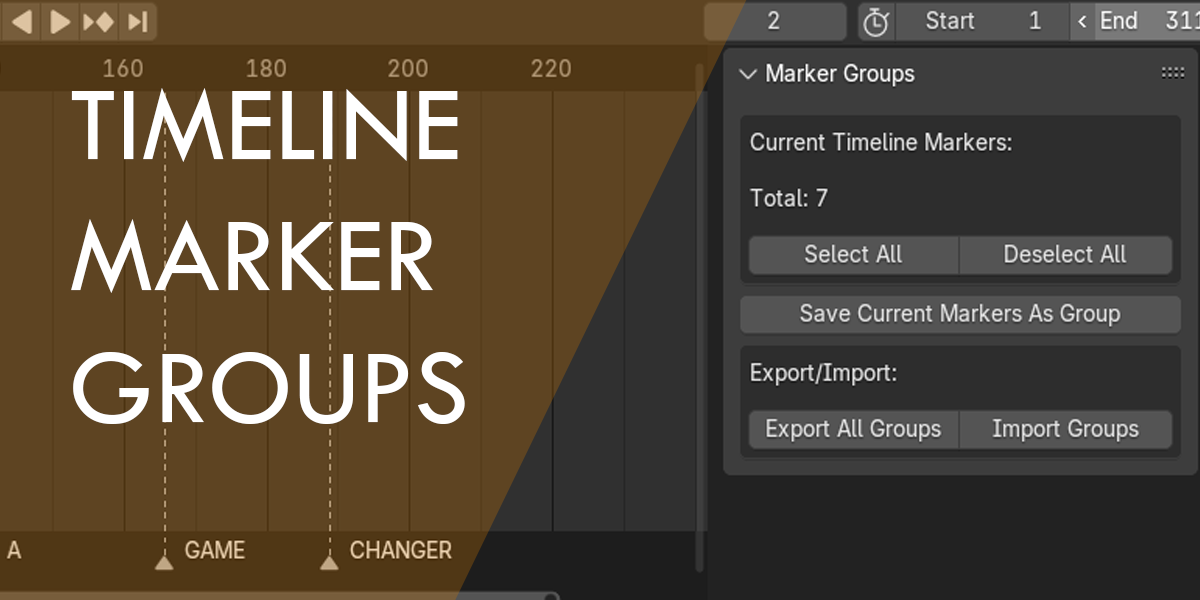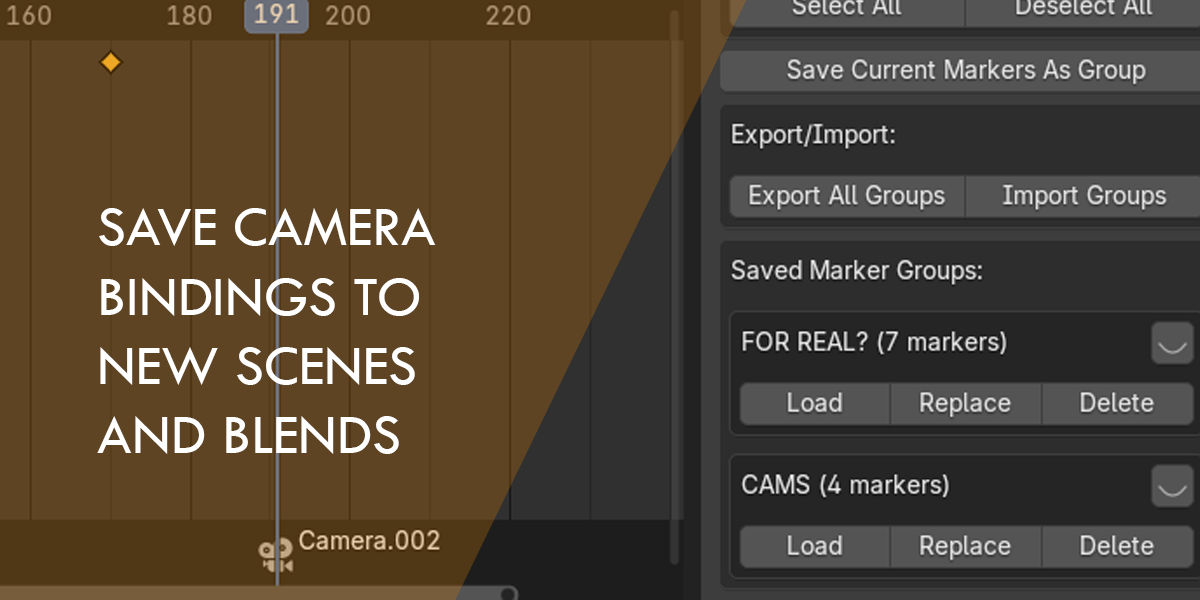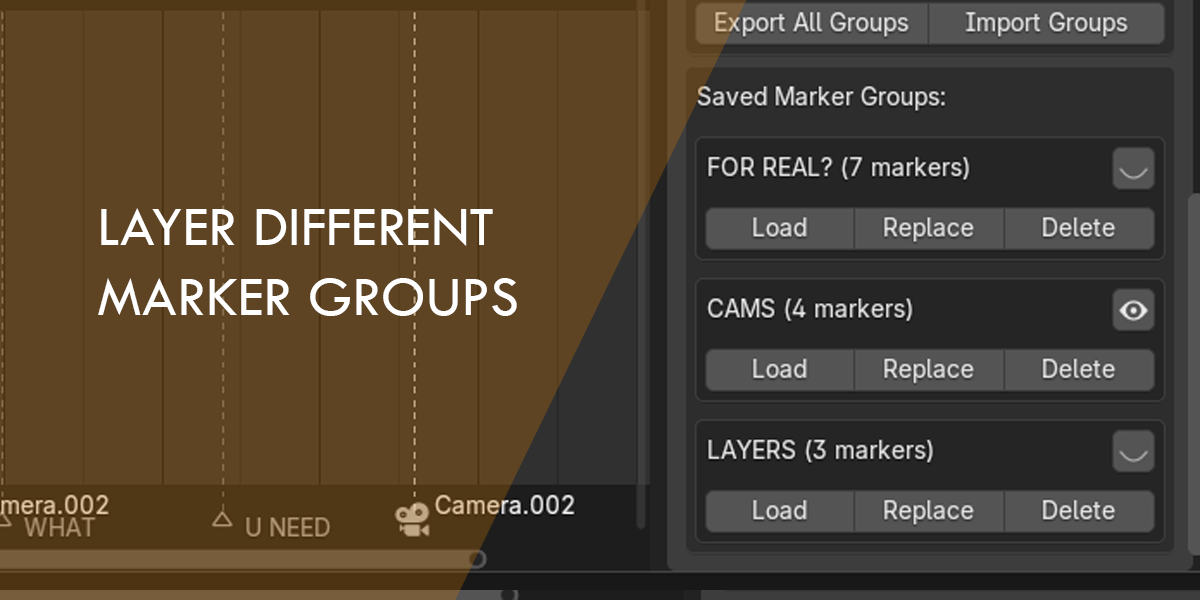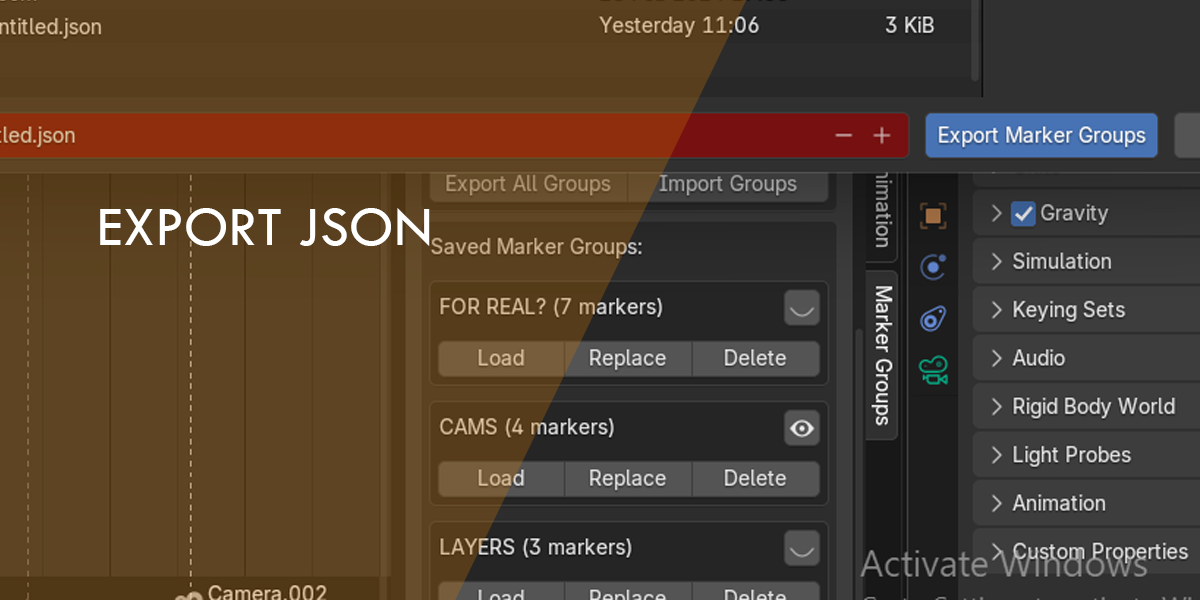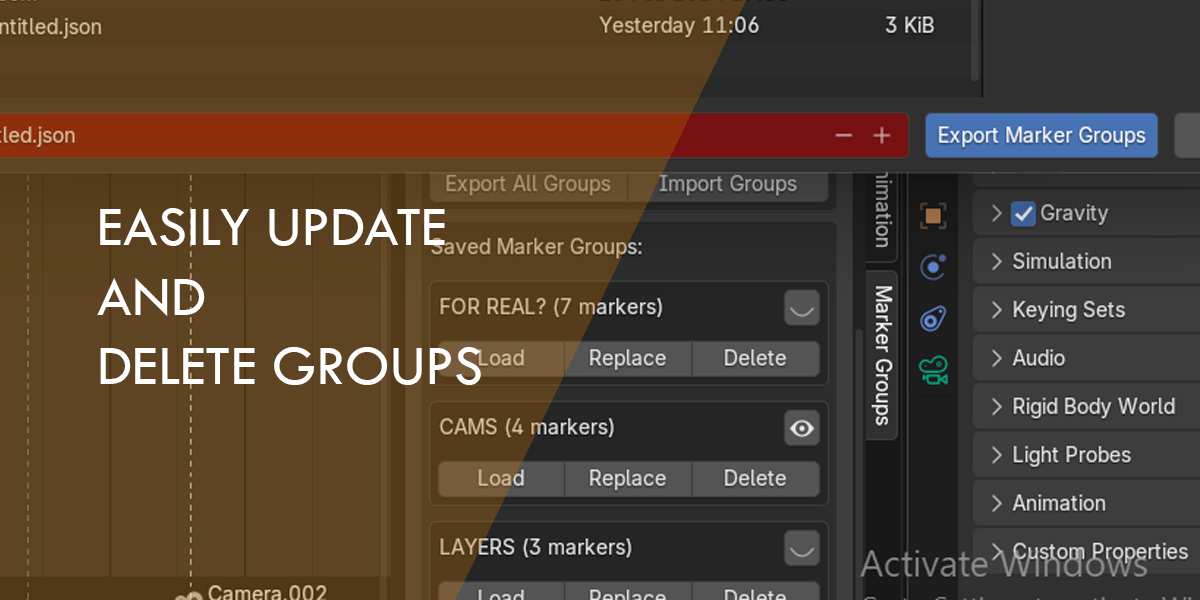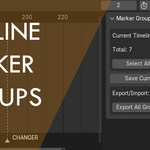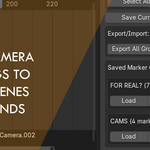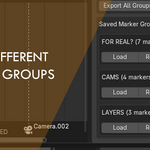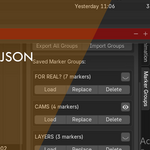Timeline Marker Groups
Timeline Marker Groups
Overview
Timeline Marker Groups is a powerful Blender addon that allows animators and editors to create, save, manage, and switch between different groups of timeline markers. This addon streamlines animation workflows by eliminating the need to manually recreate marker setups for different sequences or shots.
Key Features
- Create and save marker groups - Store your timeline markers as named groups for instant recall
- Load markers with a single click - Quickly switch between different marker setups
- Toggle visibility - Show or hide specific marker groups
- Preserve camera bindings - All camera assignments are maintained when saving and loading groups
- Export/Import functionality - Share marker setups between projects or team members
- Intuitive UI - Simple interface in the Dopesheet Editor sidebar
Installation
- Purchase and download the addon ZIP file
- In Blender, go to Edit > Preferences > Add-ons
- Click "Install..." and select the downloaded ZIP file
- Enable the addon by checking the box next to "Animation: Timeline Marker Groups"
Location
Find the addon panel in the Dopesheet Editor's sidebar, under the "Marker Groups" tab.
Usage Guide
Creating Marker Groups
- Create timeline markers as you normally would in Blender
- Go to the Marker Groups panel in the Dopesheet sidebar
- Click "Save Current Markers As Group"
- Enter a name for your group and confirm
Loading Marker Groups
- Select a saved group from the list
- Click "Load"
- Choose whether to replace current markers or append to them
- Your saved markers will appear on the timeline
Managing Visibility
- Use the eye icon next to each group to toggle visibility
- Multiple groups can be visible simultaneously
- Perfect for comparing different marker setups
Replacing Groups
To update an existing group with your current markers:
- Set up your timeline markers as desired
- Select the group you want to update
- Click "Replace"
Exporting and Importing
- Use "Export All Groups" to save your marker groups to a JSON file
- Use "Import Groups" to load marker groups from a previously exported file
- Choose whether to replace existing groups or merge with them
Compatibility
- Blender 2.80 and newer
- Works with all Blender rendering engines
- Compatible with both Windows, Mac, and Linux
Technical Support
For technical support, please contact me through Blender Market messaging or via email at [email protected]
Version History
- v1.2 (Current): Added export/import functionality, improved UI
- v1.1: Added support for camera bindings, fixed minor bugs
- v1.0: Initial release with core functionality
About the Developer
I'm a dedicated Blender developer with experience creating workflow tools for animation and VFX production. Timeline Marker Groups was developed to solve real production challenges faced when working on complex animation projects.
Discover more products like this
#TimelineMarkers 3danimation 3Ddesign #BlenderArtists #AnimationEfficiency digitalart CreativeTools #AnimationCommunity #AnimationHack #GameChanger #MotionDesign #MustHaveTool #AnimationInspiration 3dart AnimationTools #AnimationWorkflow #BlenderDopesheet AnimationPipeline #ArtistsOnInstagram #MarkerGroups blender3d BlenderAddon