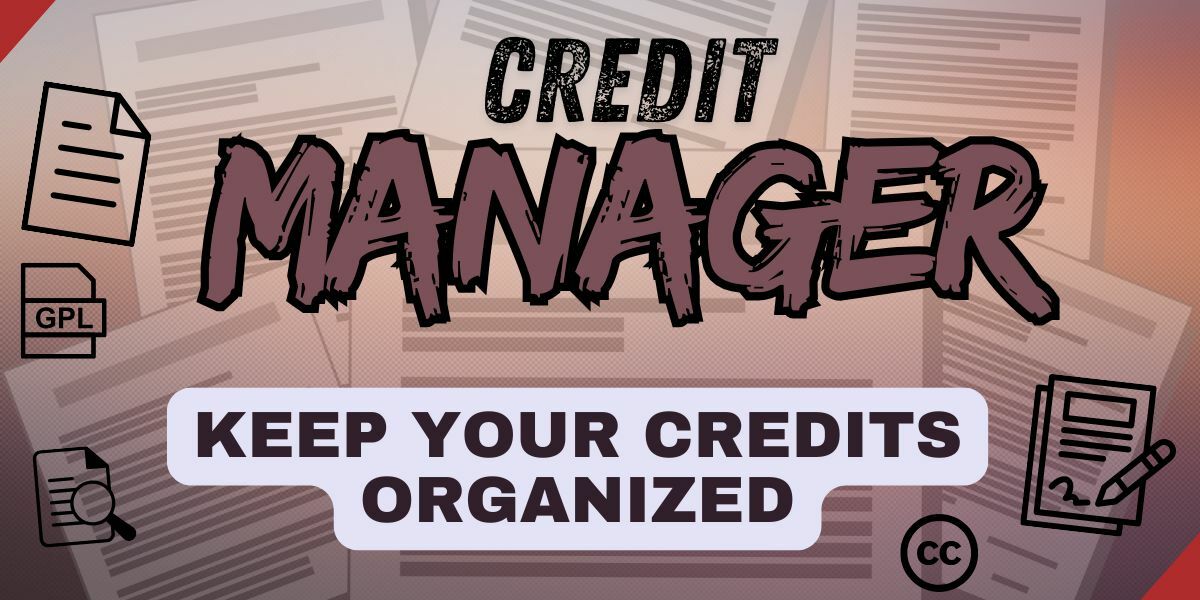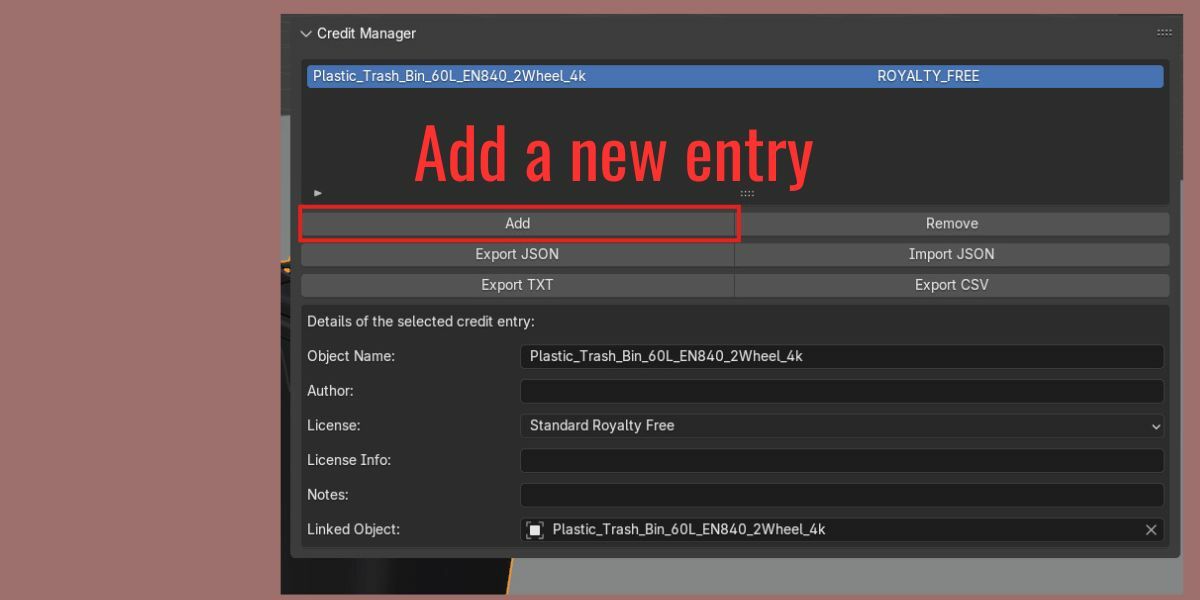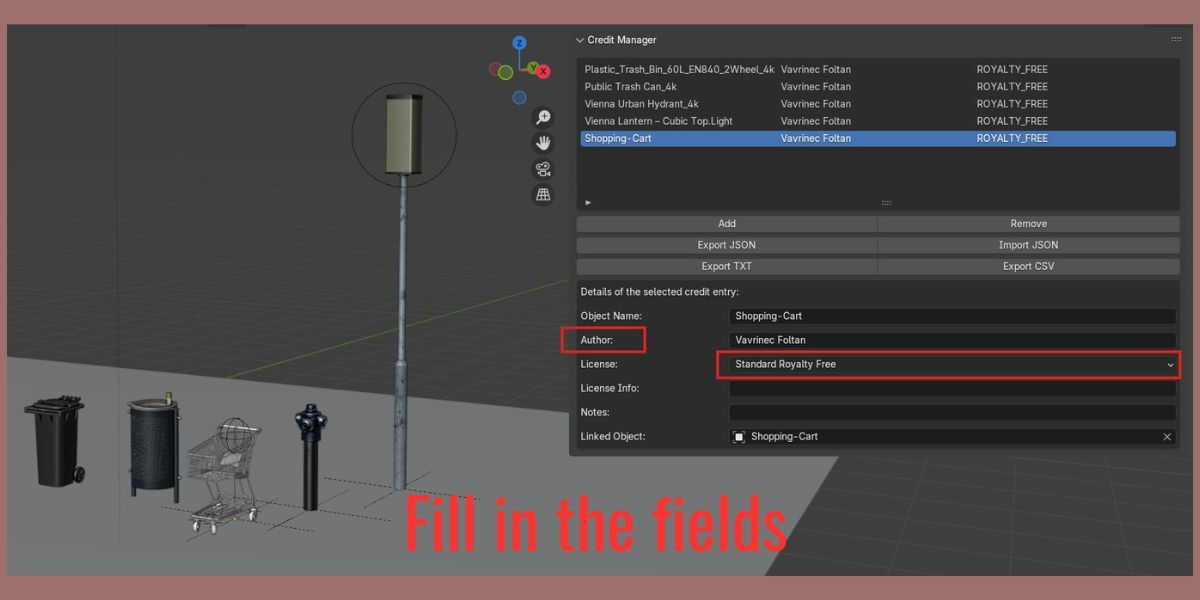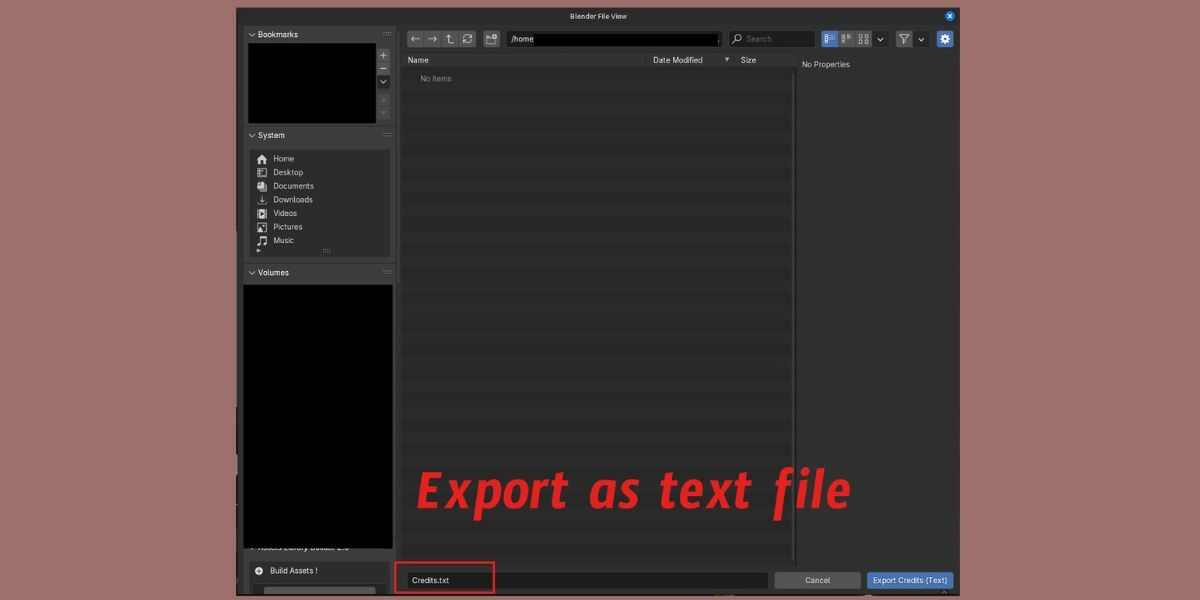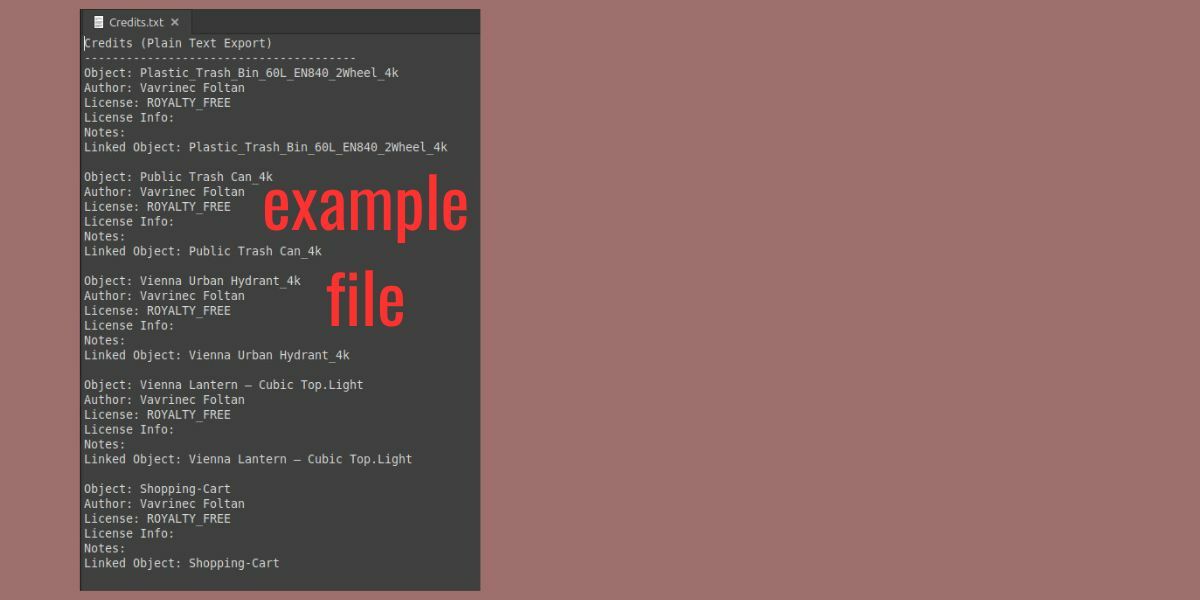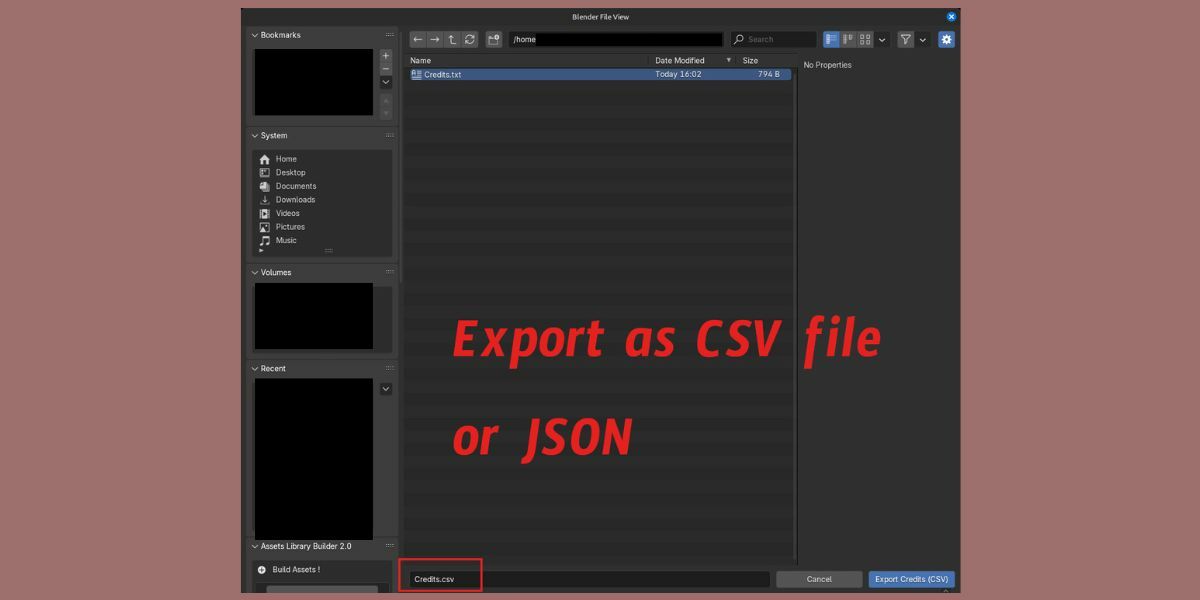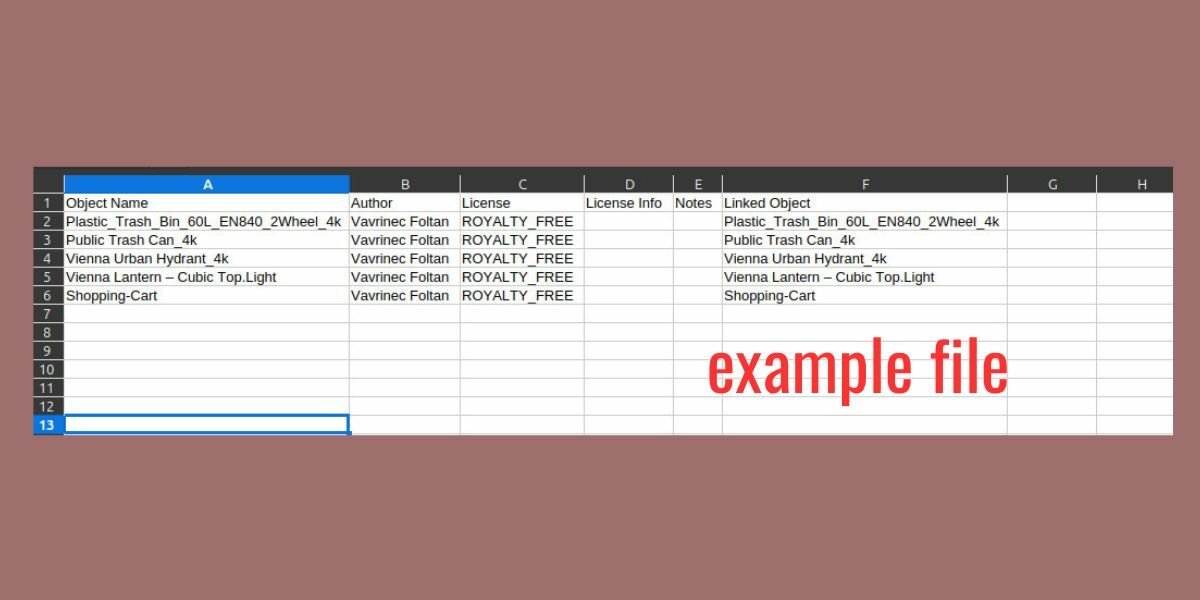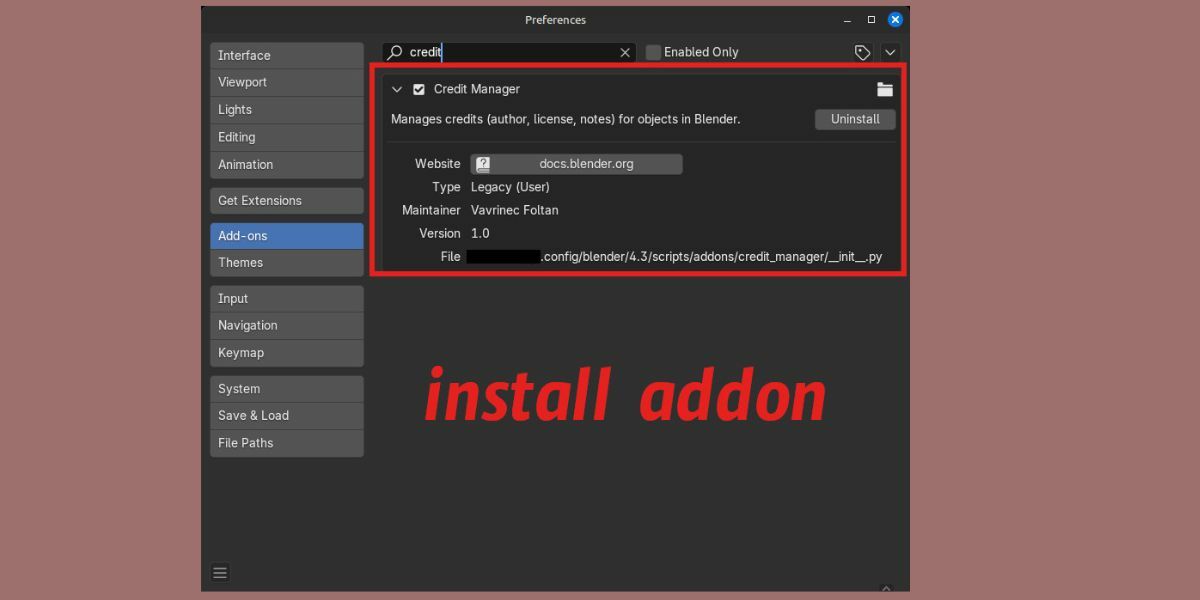Scenes can grow cluttered fast, and by the end of a project it’s tough to recall which assets belong to which authors. Credit Manager is a small yet powerful Blender add-on that helps you document authors, licenses, and notes directly within your .blend file. This way, when it’s time to hand off or publish your project, you’ll have all the necessary credits neatly in one place.
Why Credit Manager?
- Easily add credit entries with author name, license type, and notes.
- Link specific objects to the credits they belong to, so you’ll never lose track.
- Export credits to JSON, CSV, or plain text for sharing or external documentation.
- Data is stored within your .blend file, so you don’t have to re-enter information each time.
Installation Steps:
- Download the .zip file containing the add-on.
- In Blender, go to Edit → Preferences → Add-ons → Install…, select the .zip file, and enable the add-on.
- In the 3D View, open the N-panel (press N) and switch to the Credits tab.
Support & Price (5 USD) I’ve been thinking about this idea for a long time, and I’m proud to finally share it with you. The 5 USD price helps support my ongoing development efforts and encourages me to keep creating helpful tools for the Blender community. If you often find yourself scrambling to gather asset credits near the end of a project, this add-on can save you time and ensure that all authors receive proper recognition.
Thank you for checking out Credit Manager – I hope it simplifies your workflow and brings more order to your projects!