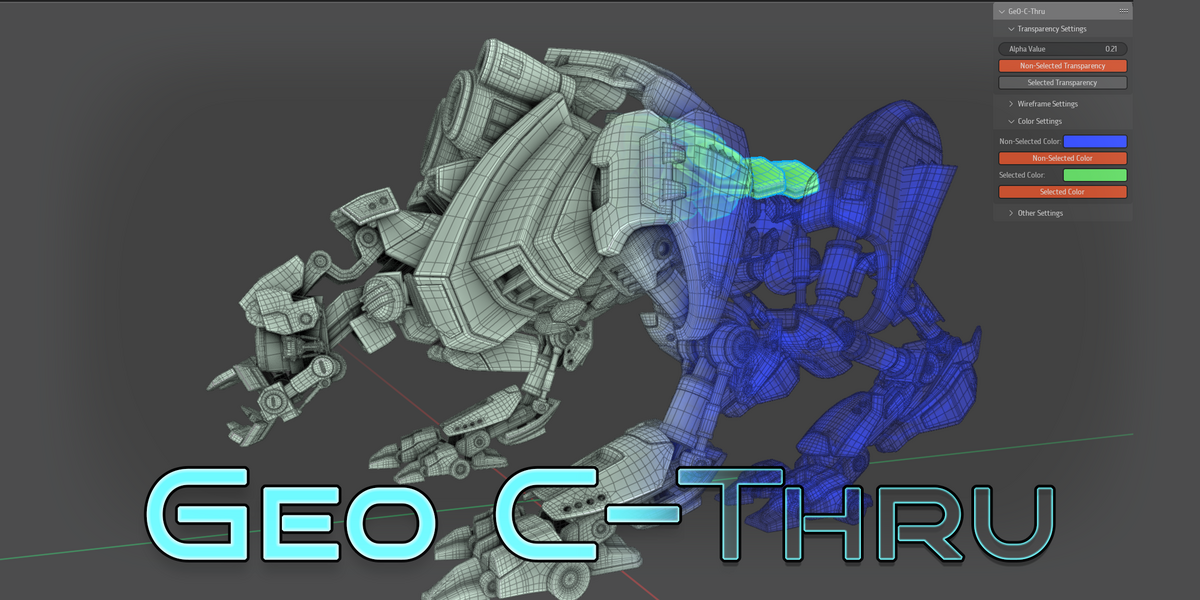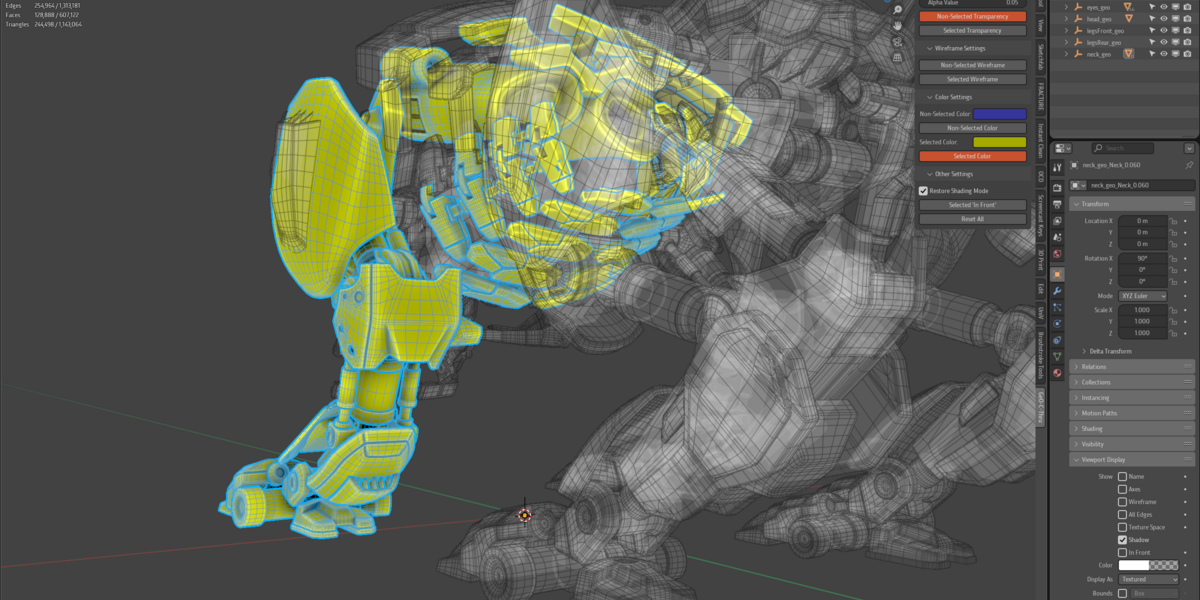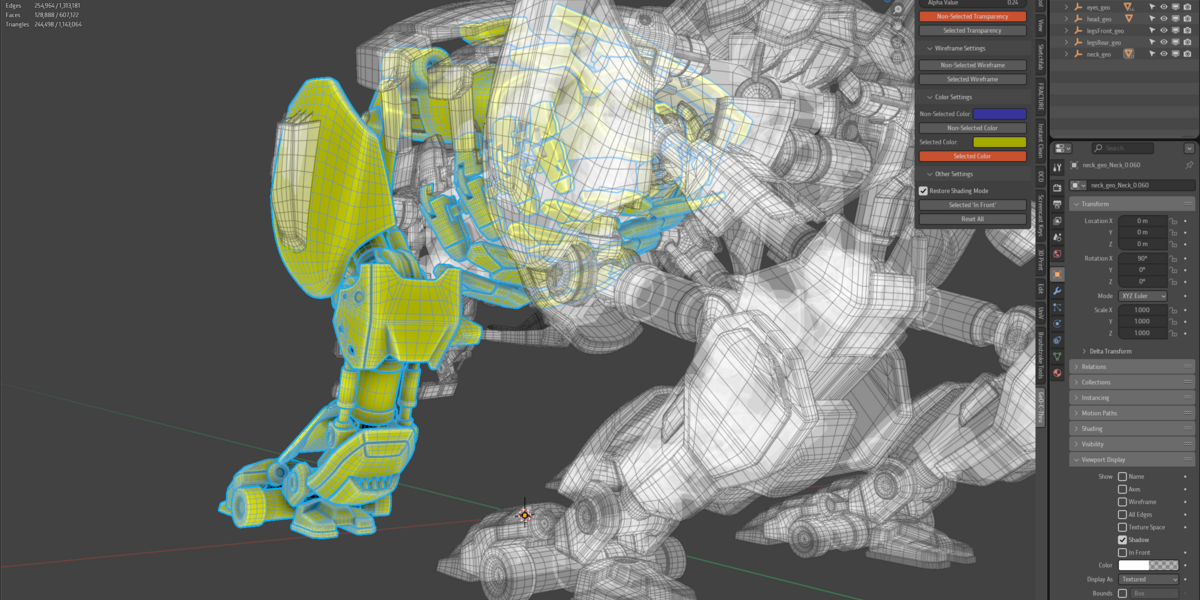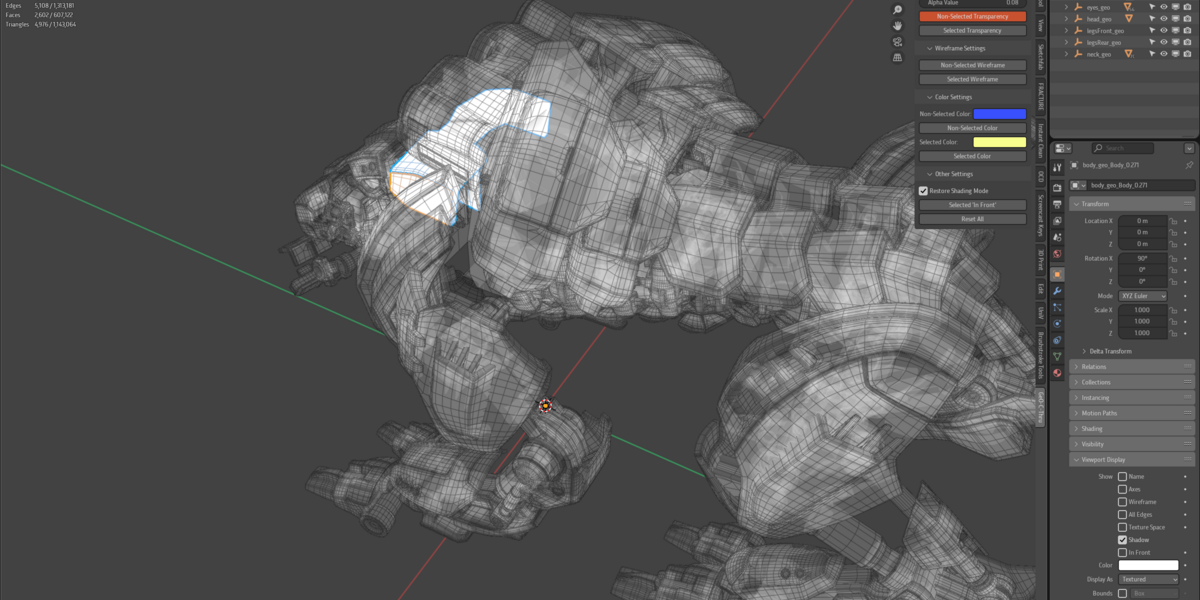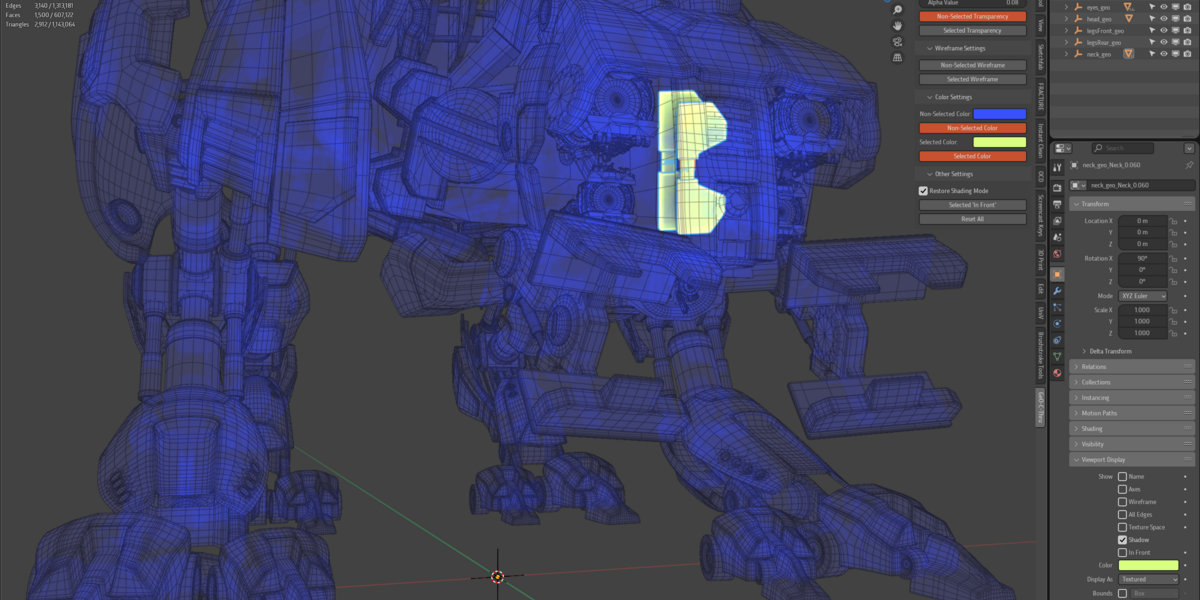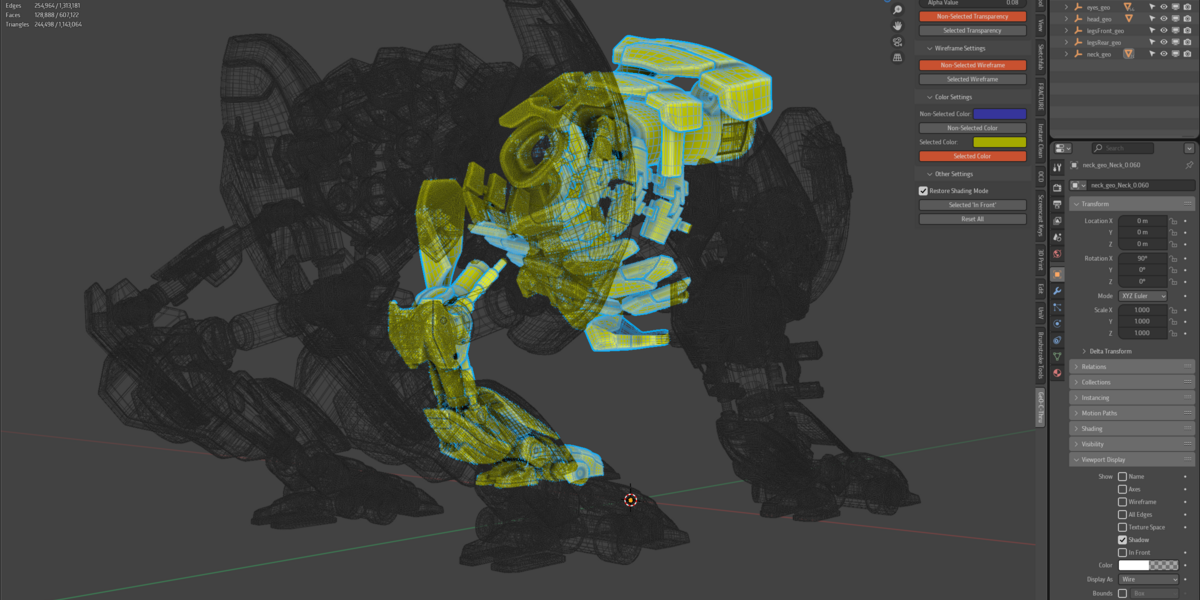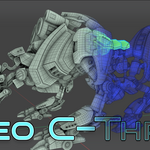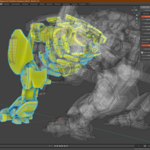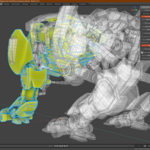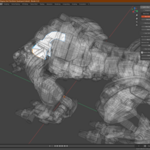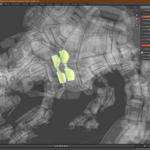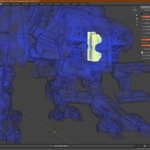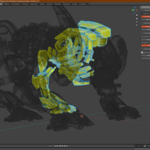Geo-C-Thru: Enhanced Visibility Control for Blender
Streamline your 3D workflow with intuitive object visibility management.
Major Update: Enhanced Performance, New Features, and Improved Workflow
Geo-C-Thru has evolved into an essential tool forBlender artists who need precise control over object visibility. Version 1.8.2 brings powerful new features and significant improvements to help you work faster and more efficiently
Geo-C-Thru is a powerful Blender add-on that provides fast and intuitive control over object visibility in your 3D viewport. Toggle transparency, wireframe, color overlays, and 'In Front' display styles to isolate or highlight specific parts of your scene—without losing track of the rest. The latest version introduces automatic orthographic wireframe mode, wireframe opacity slider, saving customized presets, a streamlined UI with shortcut key and quick favorite support, and improved performance.
Features
Preset Customization
- Save up to four custom presets: Automatically apply any combination of settings with a single click. Save four unique presets to match your separate workflows. Assign presets to shortcut keys or Quick Favorites to eliminate the need to open the N Panel options!
Dynamic Transparency Toggles
- Non-Selected Transparency: Make non-selected objects semi-transparent to emphasize your current selection.
- Selected Transparency: Adjust the transparency of selected objects for better visibility of underlying elements.
- Custom Alpha Value: Set your preferred transparency level for precise control.
Wireframe Display Options
- Non-Selected Wireframe: View non-selected objects in wireframe mode without affecting selected objects.
- Selected Wireframe: Toggle wireframe view for selected objects to inspect mesh topology easily.
- Wireframe Opacity Slider: Adjust the visibility of the mesh wireframe
Custom Color Settings
- Non-Selected Color: Assign a specific color to non-selected objects for clearer differentiation.
- Selected Color: Highlight selected objects with a custom color to enhance visibility.
- Colors work with Transparency as well as wireframe modes.
'In Front' Display
- Selected Objects 'In Front': Ensure selected objects remain visible, even when they are behind other geometry.
Orthographic Wireframe
- Auto Wireframe: You can use any combination of settings you like, even defaultview, and this option will automatically switch your non-selected objects to show in wireframe when you snap your view to an orthographic camera. This is perfect for precision modeling in any of the cardinal views.
User-Friendly Interface
- Collapsible Categories: Keep your workspace organized with collapsible sections for each setting category.
- Quick Access: All controls are accessible from the familiar Blender sidebar under the Geo-C-Thru tab.
One-Click Reset
- Reset All Settings: Revert all display adjustments to their original states with a single click.
Benefits
- Improved Focus: Simplify complex scenes by controlling the visibility of objects, allowing you to concentrate on specific areas without distractions.
- Enhanced Workflow: Save time with quick toggles and settings that reduce the need to navigate multiple menus.
- Customization: Personalize your viewport experience with adjustable transparency levels and color schemes.
- Real-Time Updates: See changes instantly as you adjust settings, providing immediate visual feedback.
Compatibility
- Blender Version: Compatible with Blender 3.0 and above.
How to Use
-
Download the Geo-C-Thru addon zip file to your computer.
-
In Blender:
- Go to Edit > Preferences > Add-ons
- Click "Install..."
- Select the .zip file
- Enable the "Geo-C-Thru" add-on from the list
-
Once enabled, the "Geo-C-Thru" tab will appear in the 3D Viewport sidebar (press N to open if hidden).
Note: If you had the previous version of Geo-C-Thru installed, please uninstall and restart Blender before installing the latest version.
Support
- Documentation: https://tinyurl.com/yz49jc6r
- Contact: For assistance, please contact [email protected]
Reporting Issues
When reporting issues, please include:
Blender version
Operating system
Steps to reproduce the issue
Description of expected vs. actual behavior
Feature Requests
Feature requests are welcome and should be sent to the contact email with "Geo-C-Thru Feature Request" in the subject line.