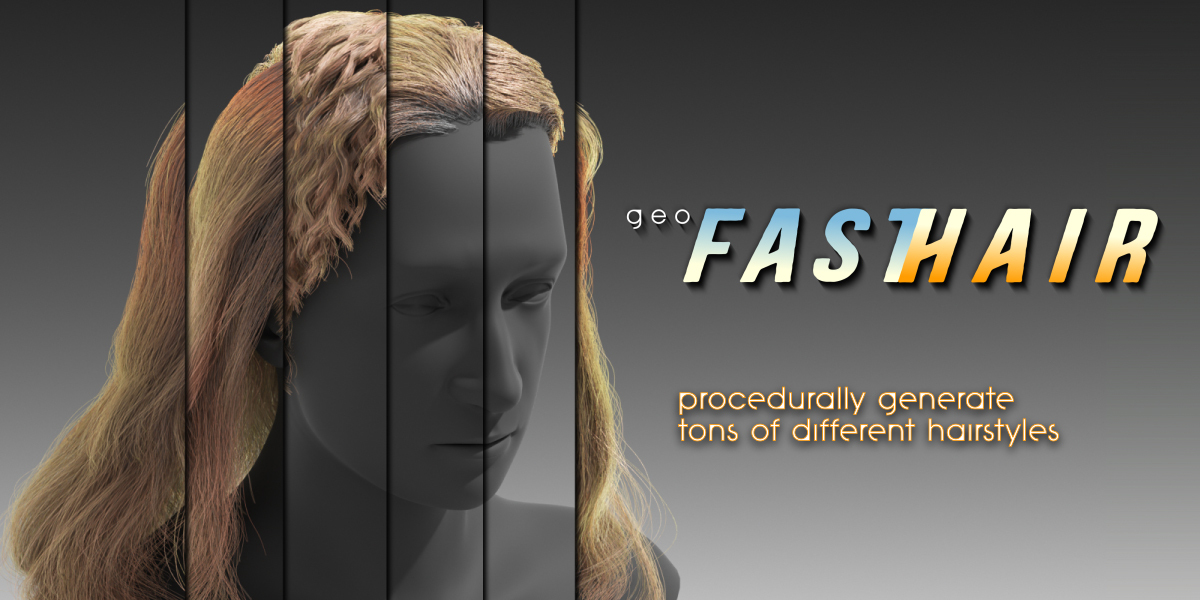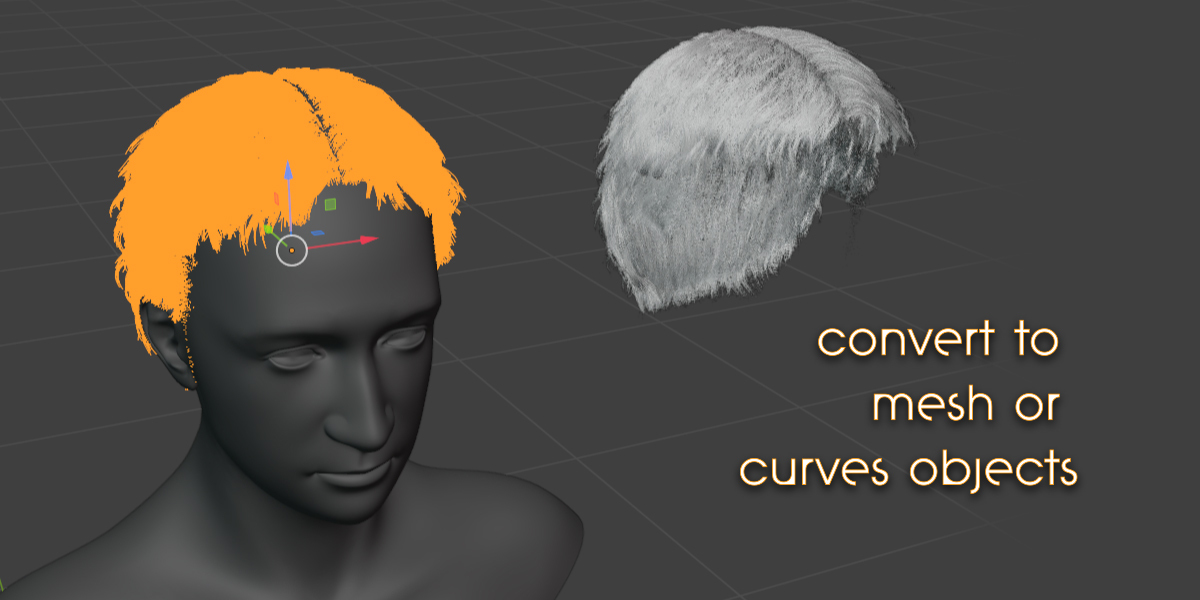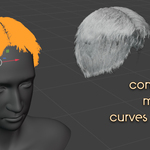Geo Fasthair
To use: Append one of the Geo FastHair Objects from the downloaded Blend file into your scene.
Move the object so it is mostly correctly positioned over your character. To help with this, enable the "Source Mesh Preview checkbox" in the Modifier tab.
In the Emitter Options choose your character model as the Conform object and Enable Conform Object. The hair should adjust its shape to match the character. You can also go into Edit mode on the hair object and manually adjust the base mesh.
Additional info is available on youtube: search for "Geo FastHair Tutorial for Blender"
Discover more products like this
Blender hairstyle 3d character 3d character modeling 3d-hairstyle hair