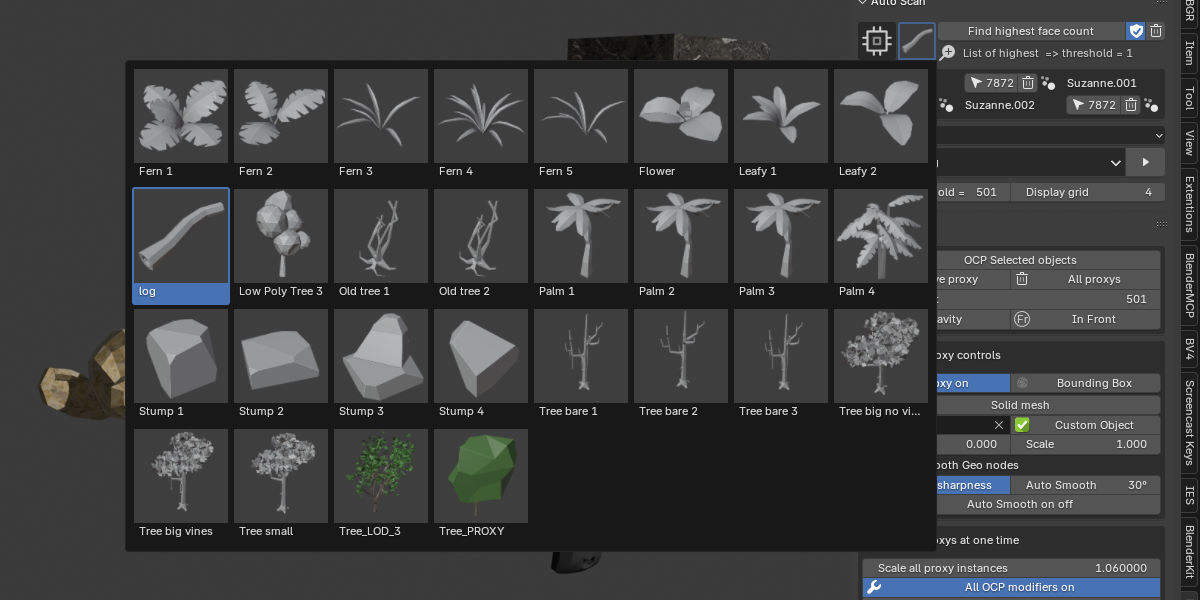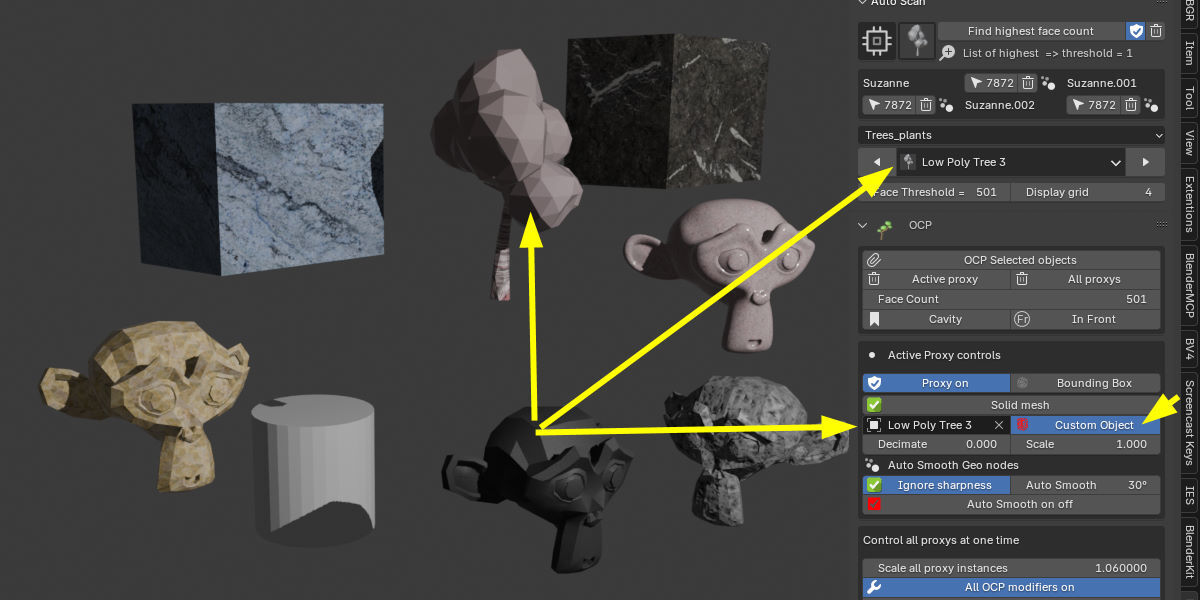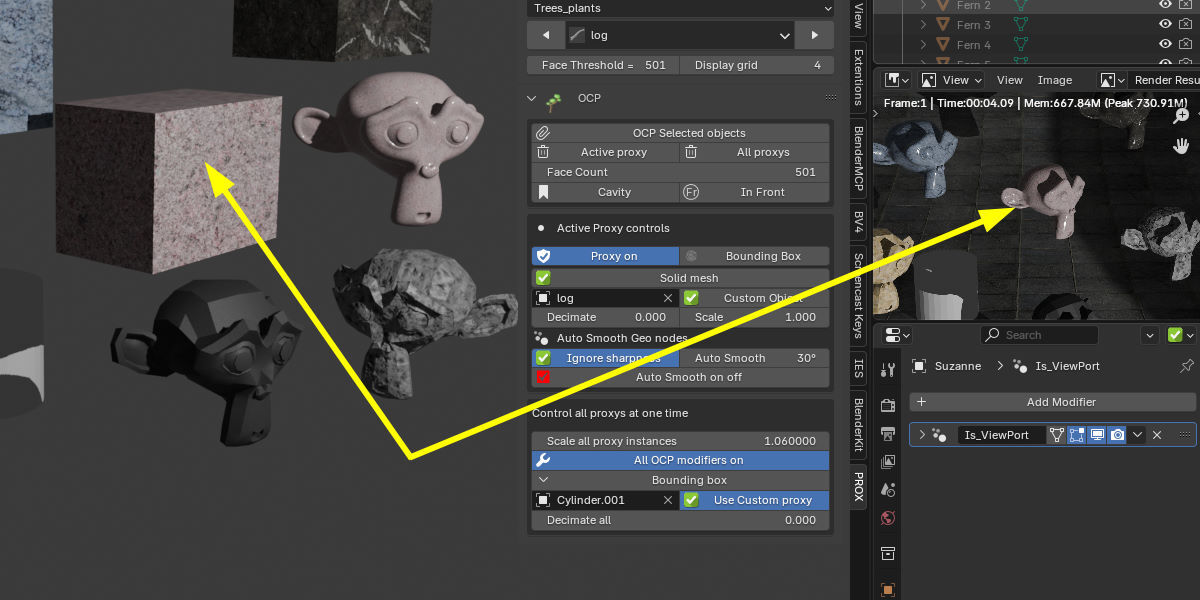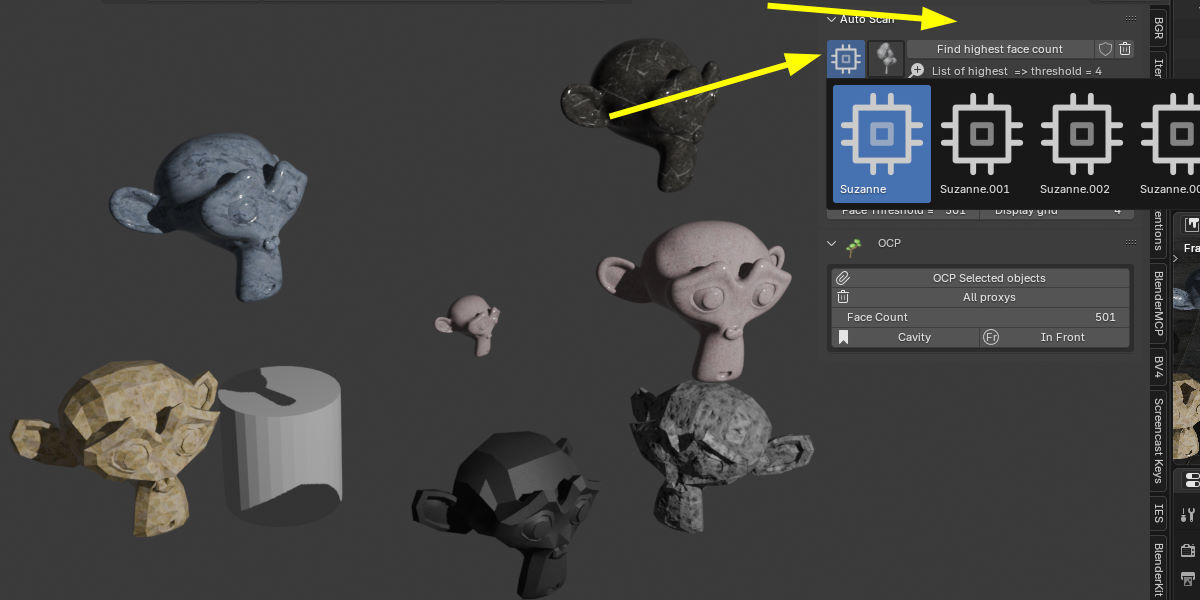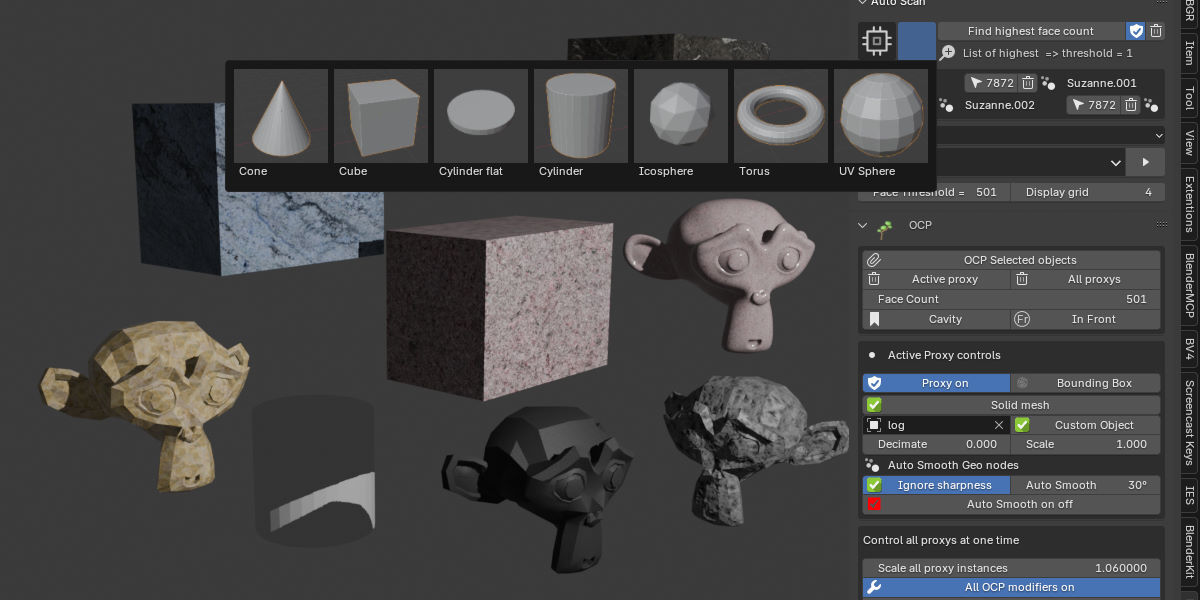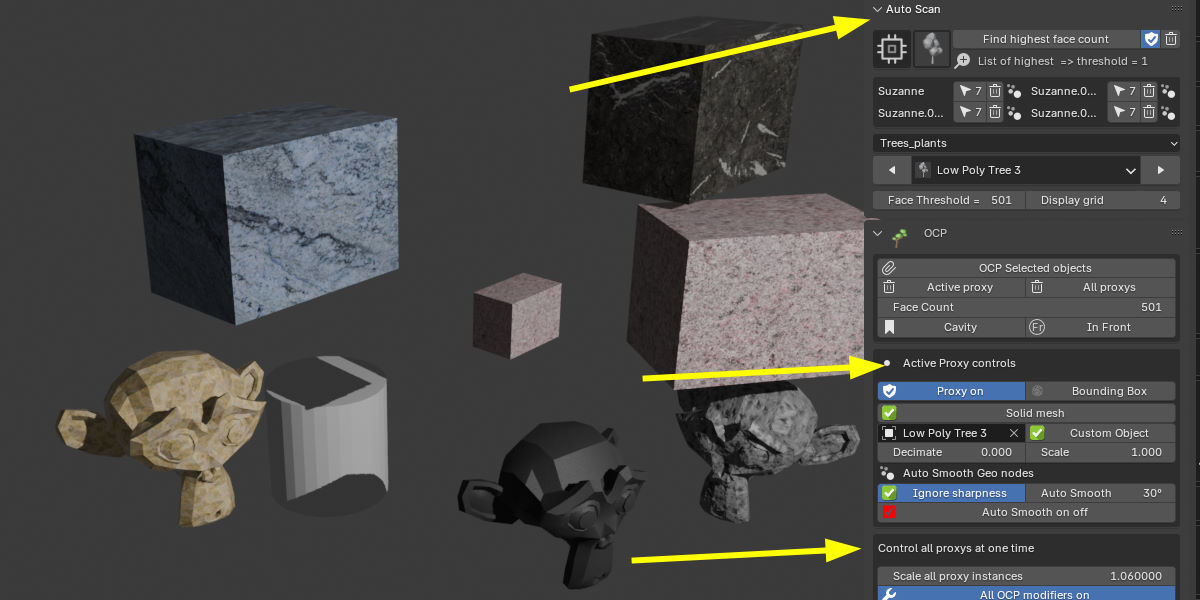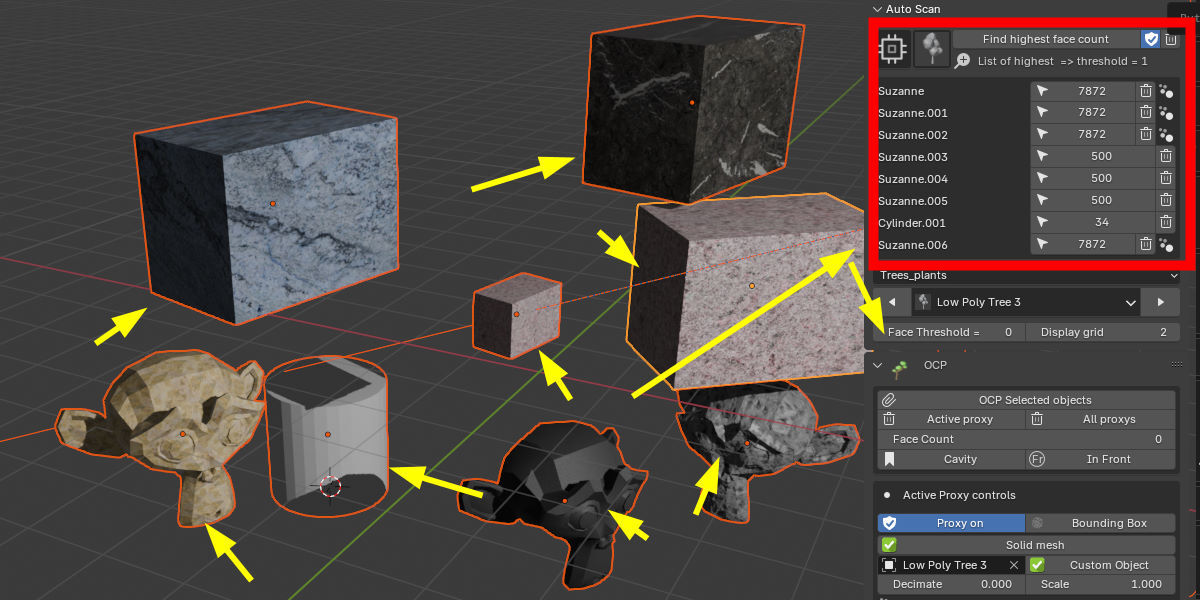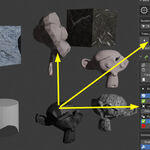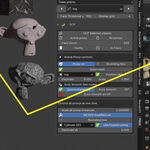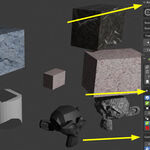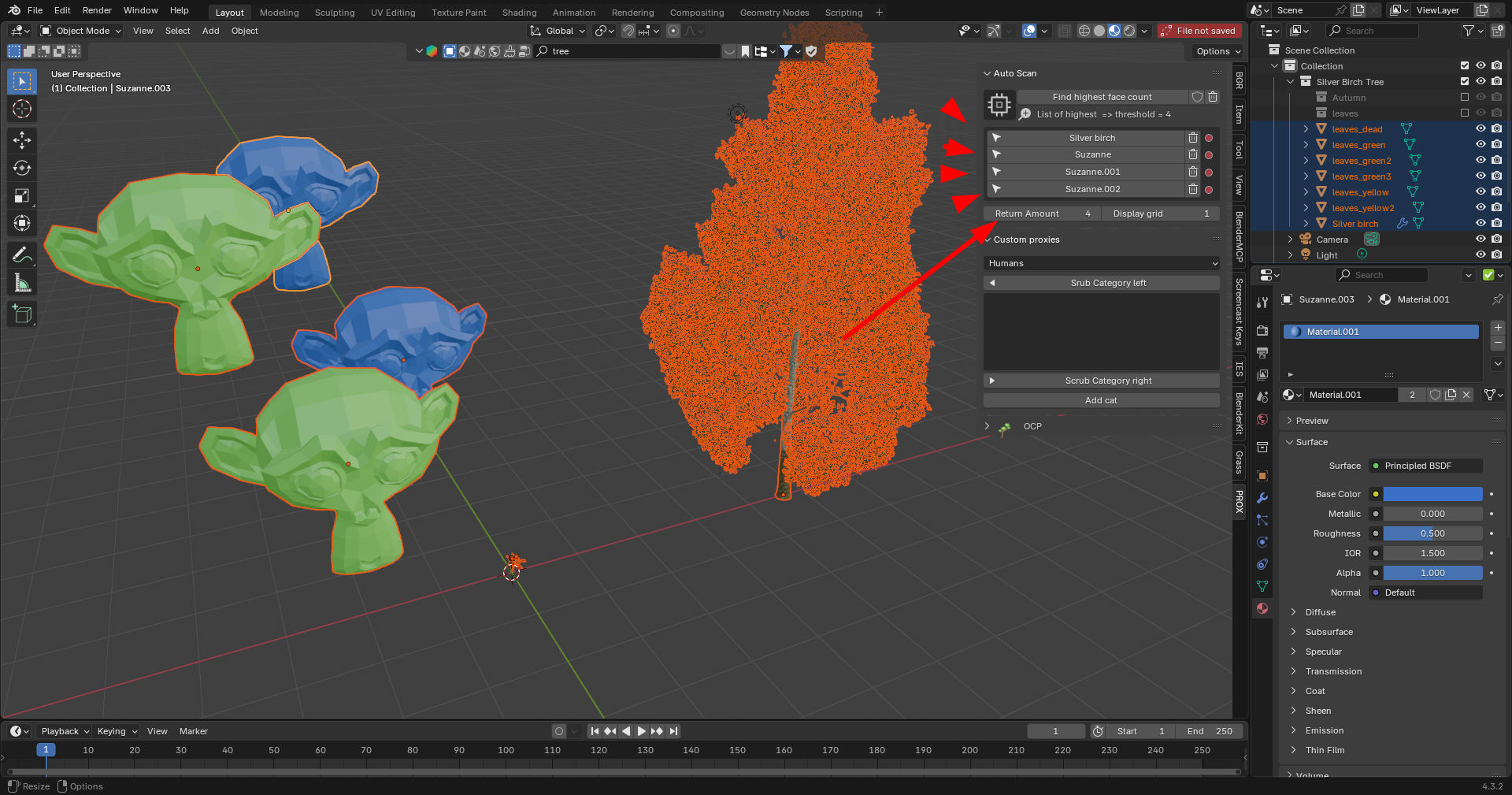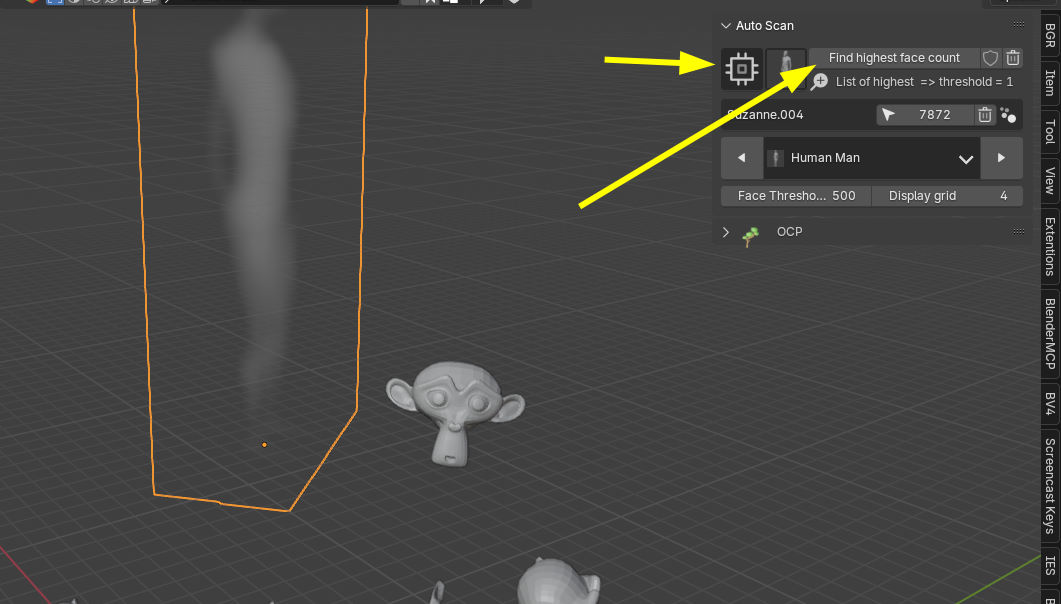Ocp – One Click Proxy For Blender | Auto Proxy Generator
The module contains several key sections:
OCP Studio V5 description details:
Updated 4/13/2025
The new Highest face count scanner logic now works indipendantly from the selected logic, and allows you to return the highest meshes based on the amount you select so the UI is not trying to show 100's of objects in the list :)
The meshes in the scanner list are numbered from high to low from 0-10 for example 0 being the highest.
***Render switch now comes with OCP but can be turned off in one click in preferences if you already have render switch installed or don't want or need it :)
- Studio version with Auto Scan algorithm and low poly presets you can scrub through.
- The auto-scan feature finds the highest mesh(s) and adds a proxy instance based on face count.
- Auto-save selects all viewport objects, adding proxies before blender close if checked on
Gallery will apply the Low poly proxy directly to the object and will not show in the render.
Highest face count object along with a button pointing to that object will appear. Click it to add the proxy or click the auto button next to highest face count button to auto apply the proxies
• Utility Functions:
Functions like converting strings to integers/icons, checking if a property exists, and loading preview icons are defined. These are used throughout the addon to manage data and user interface elements.
• Update Functions:
There are multiple functions (e.g., for updating viewport properties, toggling modifiers, and changing proxy settings) that loop over Blender objects and update their properties—particularly those related to a custom “Is_ViewPort” modifier. These functions are called when various Blender properties change.
• Operator Classes:
Many custom operators (subclasses of bpy.types.Operator) are defined. They perform tasks such as:
- Deleting proxy modifiers.
- Moving the 3D cursor to the world origin.
- Appending or toggling proxy objects.
- Adjusting viewport scales and toggling X-Ray view.
- Batch decimation of selected mesh objects with visual feedback and face count thresholds.
• User Interface Panels:
The file defines one or more panels (subclasses of bpy.types.Panel) that add controls to the Blender UI (specifically in the 3D View’s sidebar under a category like "PROX"). These panels provide buttons, toggles, and property fields for the user to interact with the proxy and decimation features.
• Batch Decimation Feature:
In addition to proxy management, the addon also includes functionality for batch decimation. This part defines property groups to set decimation ratios, face count thresholds, and operators to apply or remove decimation modifiers from multiple objects at once.
• Registration Functions:
The module includes register() and unregister() functions to add or remove its classes and properties from Blender when the addon is enabled or disabled.
Overall, this file bundles a suite of tools for managing proxy objects and performing batch decimation operations in Blender, offering both backend processing (via update functions and operators) and a custom UI for user interaction.
Discover more products like this
Speed up workflow slow blender crash #Speed Up Modeling 2025addon instance speed up viewport viewport proxy