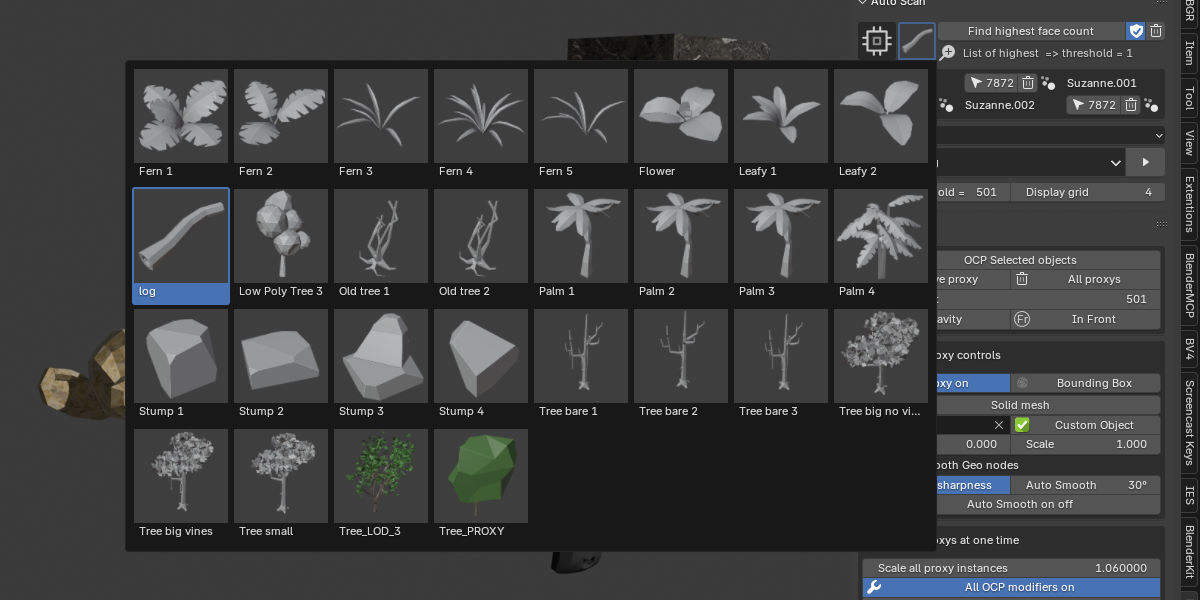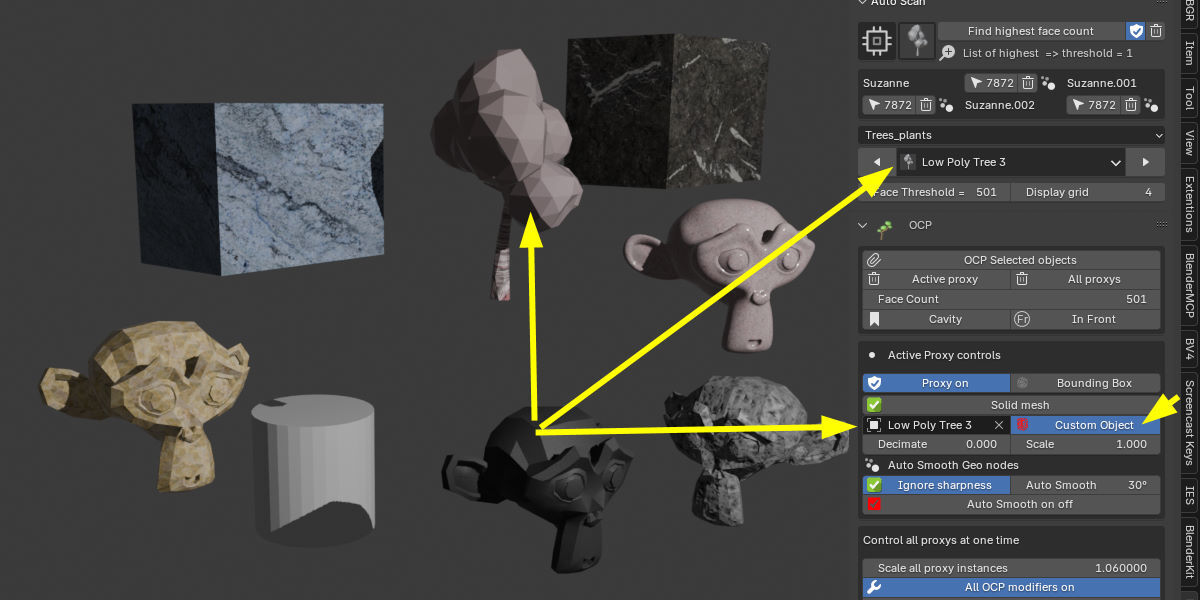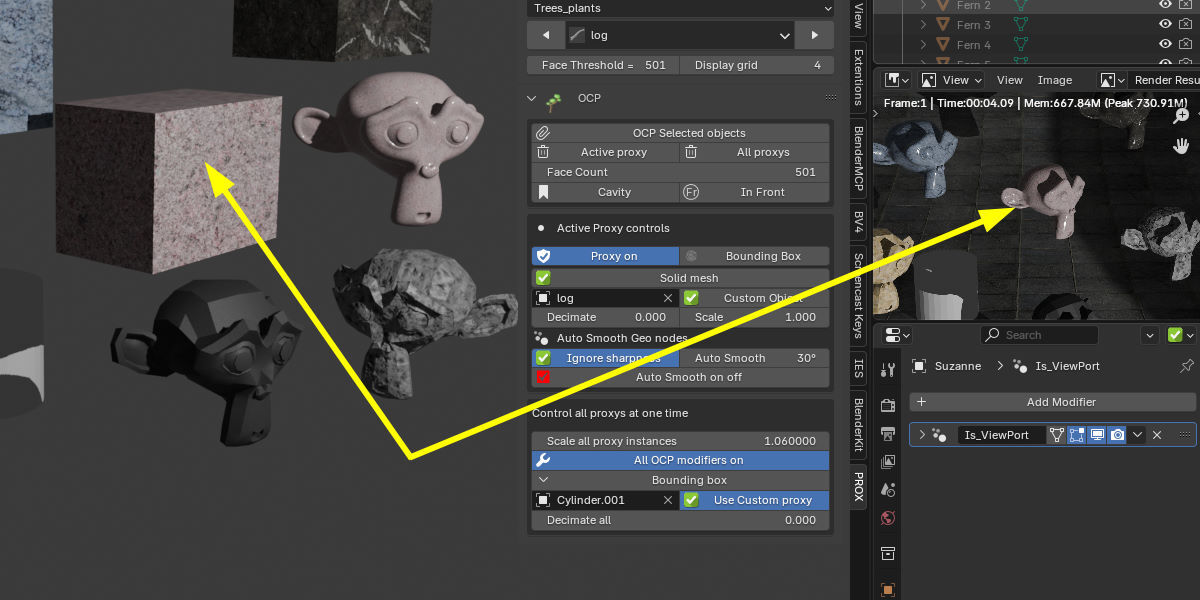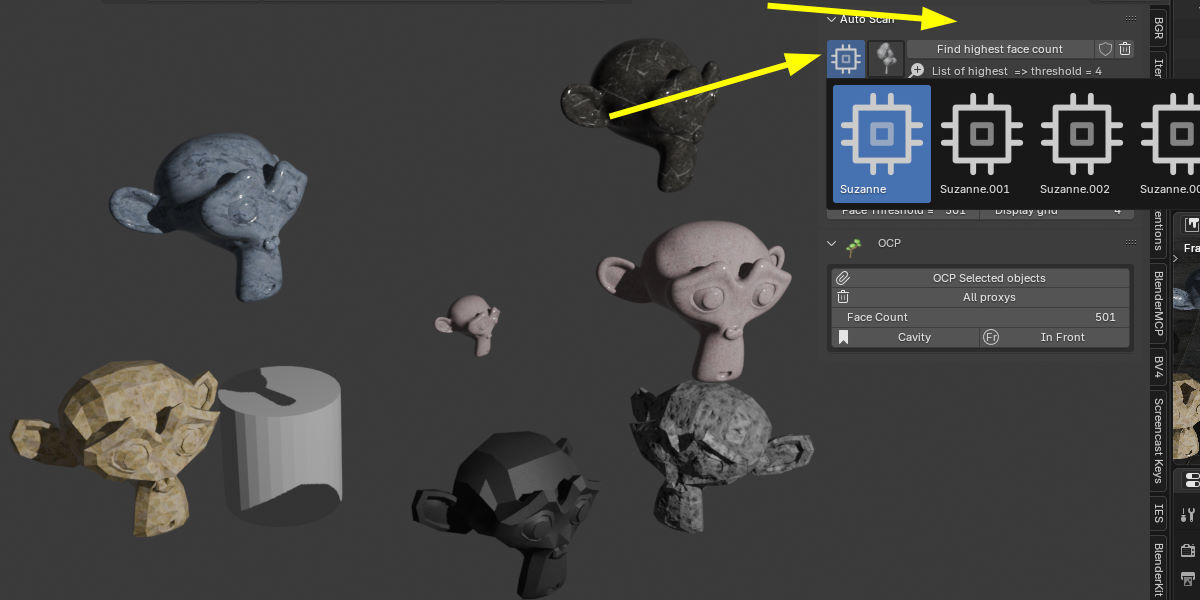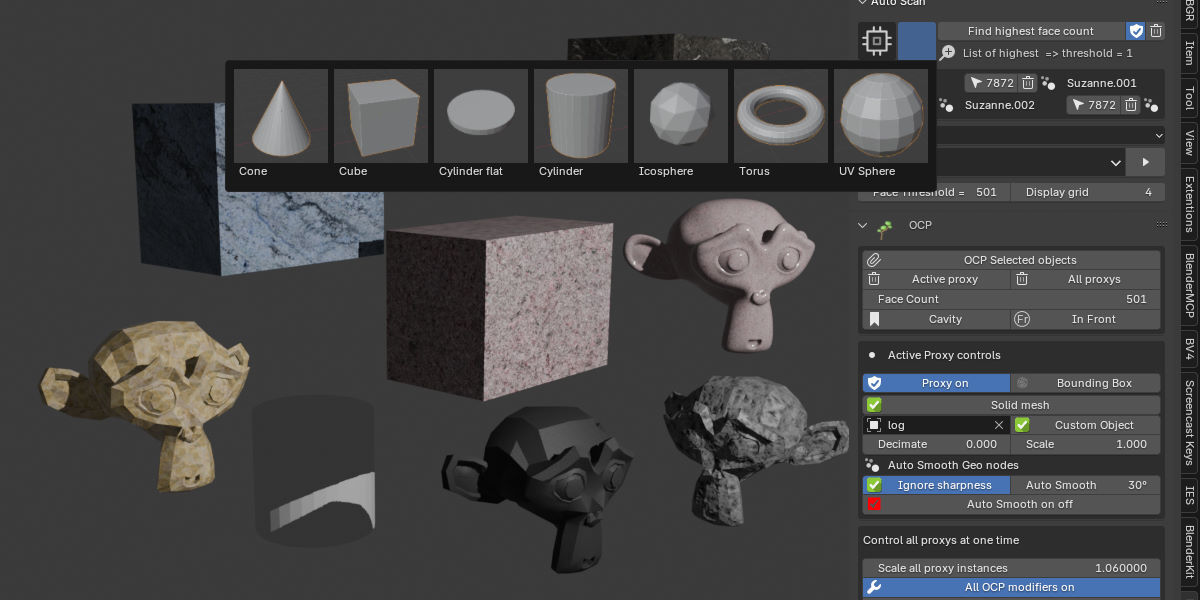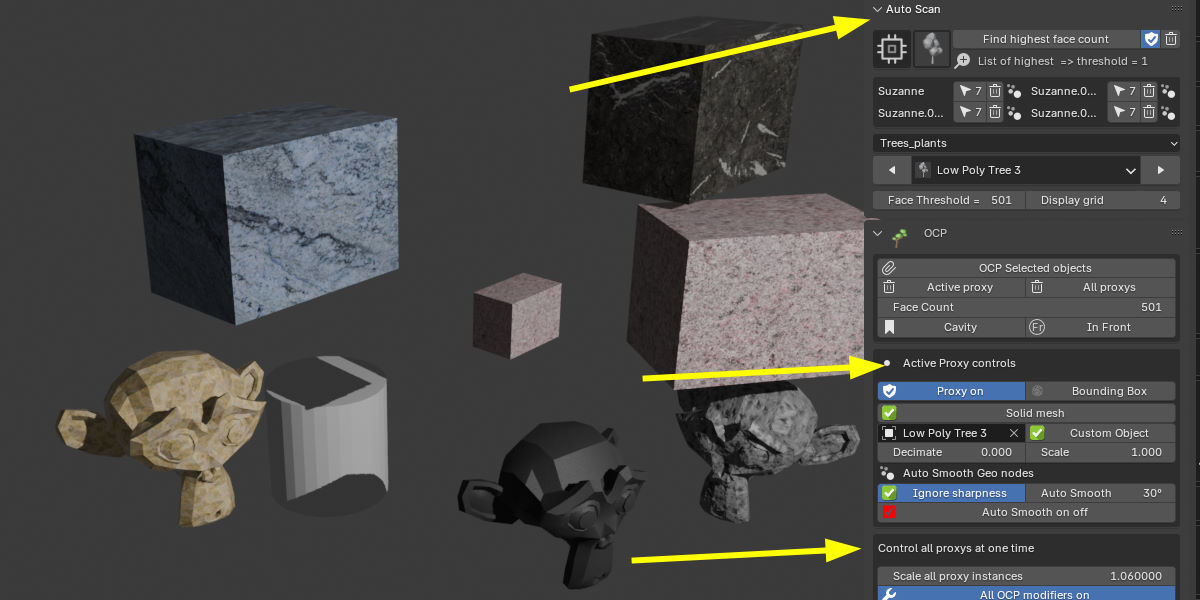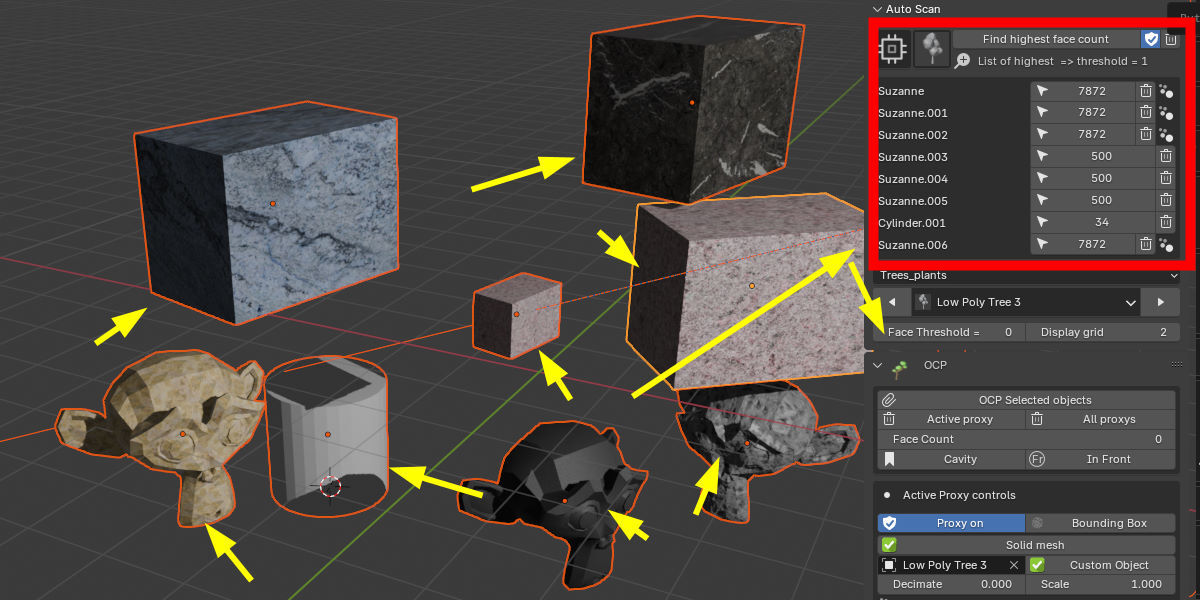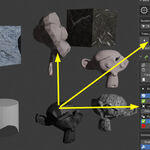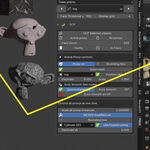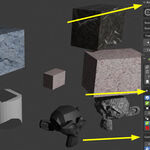🔷 OCP: One Click Proxy
Speed Up Your Viewport Without Compromising Your Workflow
✅ Optimize Any Scene in Seconds
OCP is your all-in-one solution for automating proxy creation in Blender. With just one click, you can replace high-poly objects with lightweight proxies—boosting viewport performance while keeping your original models and materials intact.
Whether you're working in arch viz, 3D Generalist, pipeline management, game development, VFX, or concept design, or anyone who needs the viewport free of lag and crashes, OCP keeps your workflow smooth and stress-free.
🚀 Core Features
-
Auto Scan + Face Count Logic
Automatically finds the highest-poly objects in your scene and replaces them with clean proxy objects using customizable face count thresholds. -
Proxy Types
Choose from Category presets (auto loading), Bounding Box, Convex Hull, or your own Custom Proxy (You can add a single custom proxy to all objects in one click). Flexibility meets control. -
Smart Material Transfer
Maintain your test-render look by transferring materials to proxies—even with Convex Hulls or custom geometry. -
One-Click Global Proxy Control
Apply or remove proxies across all selected objects with one button. Easily toggle between high-res and proxy views. -
Auto Smooth + Shading Presets
Built-in auto-smoothing and viewport shading controls, including MatCap, In Front, and more—all accessible in the UI. -
Batch Decimation Panel
Need even more optimization? Use the decimation toolkit to reduce geometry across multiple objects with visual feedback and thresholds. -
Proxies Never Render
Your final renders always show your original models—never the proxies.
🧠 Smart UI, Built for Speed
- Quick access via the 3D View N-panel
- Clear buttons for deleting, adding, and customizing proxies
- Live feedback and visual markers
- Auto-save feature ensures proxies are applied before quitting Blender
🎥 Demo Video, Screenshots & Docs Included
See OCP in action with our walkthrough videos and image gallery. Everything you need to get started is included.
🔧 Use Cases
- Heavy archviz scenes with thousands of objects
- Game assets with ultra-dense models
- Sculpt-heavy environments
- Viewport lag in complex animations
- Iterating in layout stages without constant freezing
✨ Ready to Work Smarter?
Let OCP handle the heavy lifting. Add it to your toolkit and experience smoother scene navigation, faster iterations, and smarter workflows—without sacrificing visual fidelity.