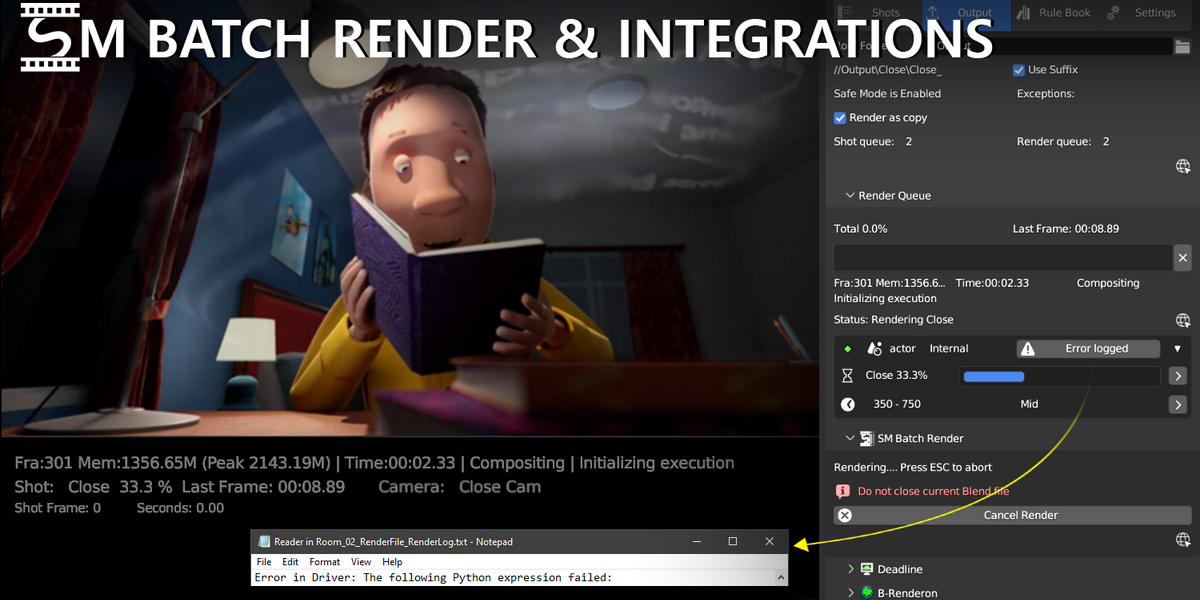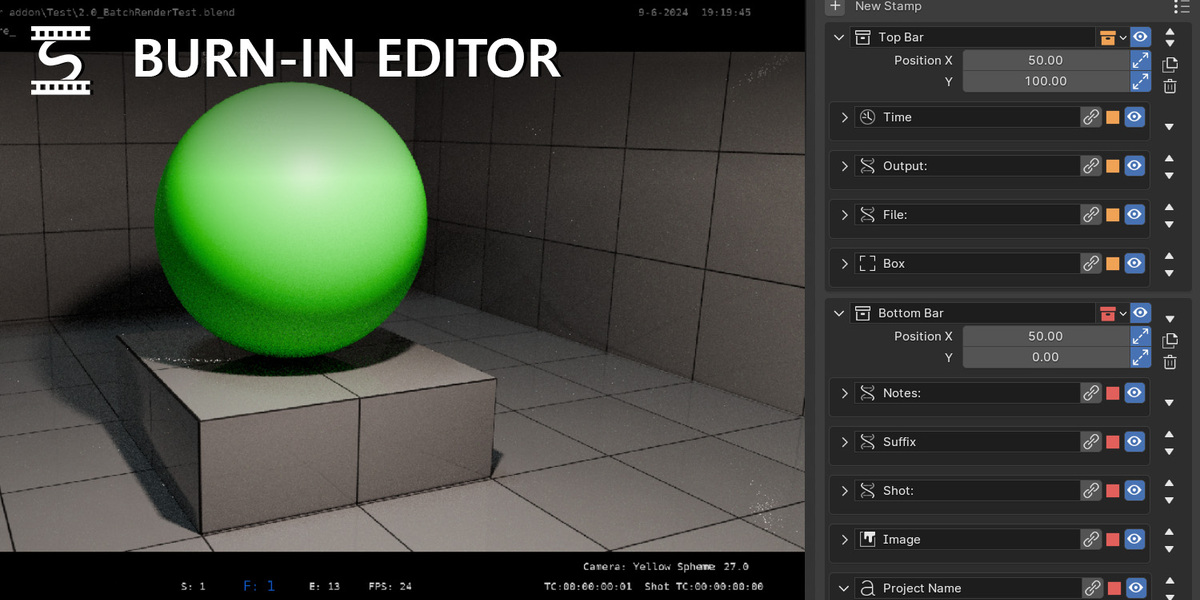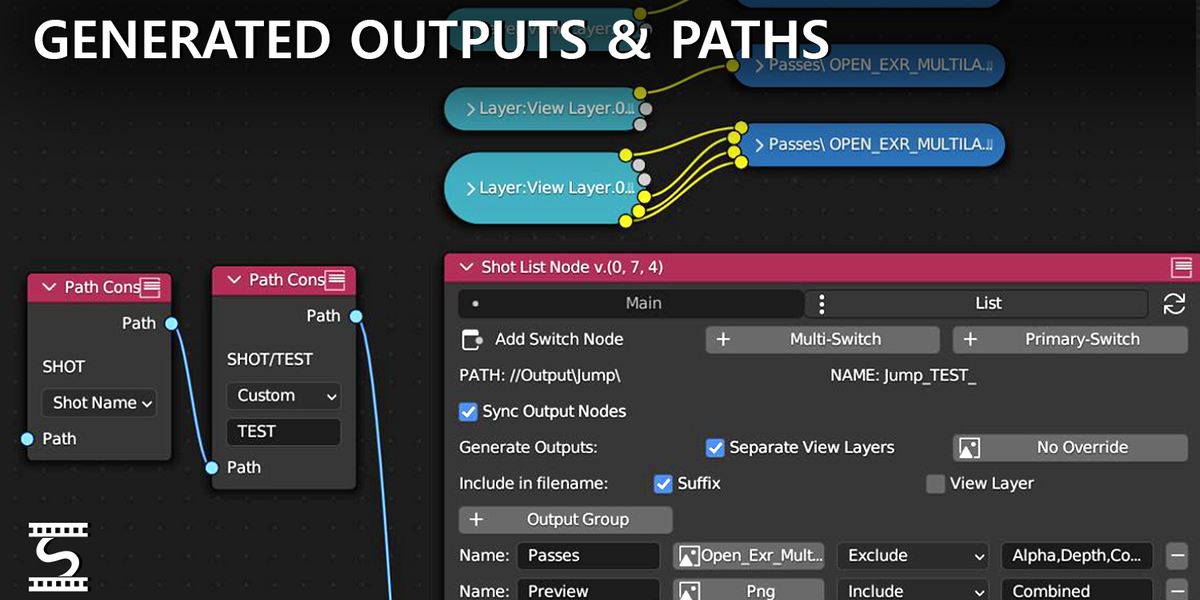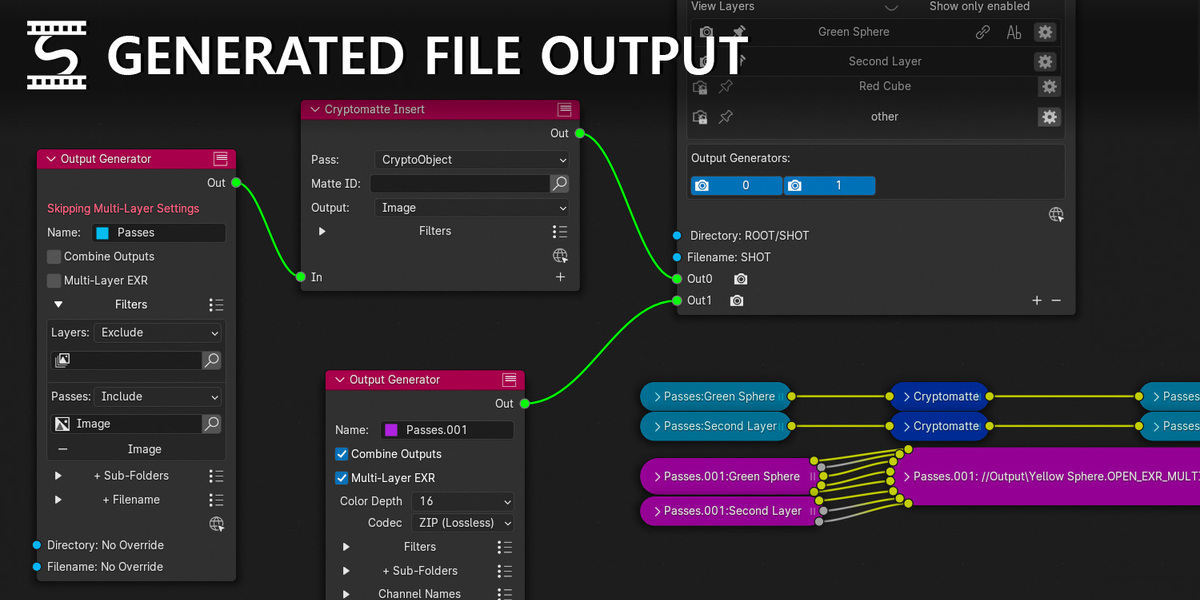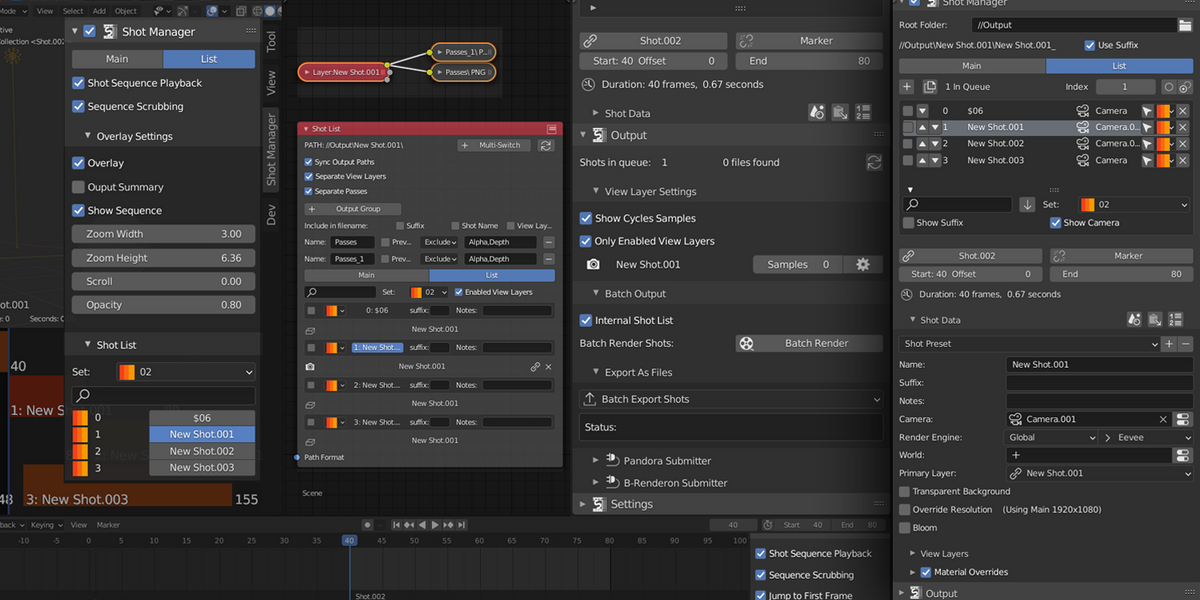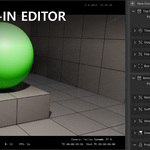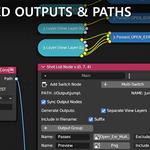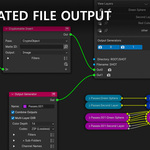Shot Manager
Full Documentation: https://shot-manager.other-realms-animation.com/en/latest/
Release Notes: https://other-realms-animation.com/shot-manager-release-notes
YouTube Tutorials: https://www.youtube.com/playlist?list=PLVs4xI-p9xLD5fAChX78anrZE3WbO4q8i
Bluesky:@otrealms.bsky.social
Discord: Join
Remove previous versions of the add-on and restart Blender before installing.
Getting Started
Shot Manager is an add-on for Blender in order assist in the organisation of complex files containing multiple shots, view layers and cameras. Shot Manager should be installed like any .zip add-on.
The main interface is found in the Properties panel -> Output tab.
Its a good idea to drag the panel upward and save the start up file.
- Enable. The first check box will toggle the affect of Shot Manager on you scene. Uncheck if you need to turn off its influence, particularly if rendering alternative frame ranges or View Layers.
To activate a shot simply select it in the list. Double click the name to re-name.
Blender Version Support
Maintained:
SM v2.0.7 Supports Blender 4.0-4.4
No longer maintained:
v0.7.7 Blender 4.0 compatibility update
v0.7.7 Supports Blender 3.3-3.6
v0.7.6 Supports Blender 2.90-3.3
v0.7.5 Supports Blender 2.90-3.2
v0.7-v0.7.5 Supports Blender 2.90-2.93
v0.64 supports Blender 2.80-2.93
Updating a project from 0.7 https://shot-manager.other-realms-animation.com/en/latest/#updating-from-v0-7-or-older-shot-manager-project
Existing Customers, Highest Value pricing
Customers who wish to upgrade to SM Pro 2.0 who have purchased an older Shot Manager Pro version will only need to pay the difference between what they paid for SM 0.7 and the SM 2.0 price. For example, if they purchased SM 0.7 for $30 and SM 2.0 costs $40, they will only need to pay $10 to upgrade.
This is the only update cost . All other updates will be free as usual. This it is a major upgrade and re-factor that has taken over 10 intensive months to develop.
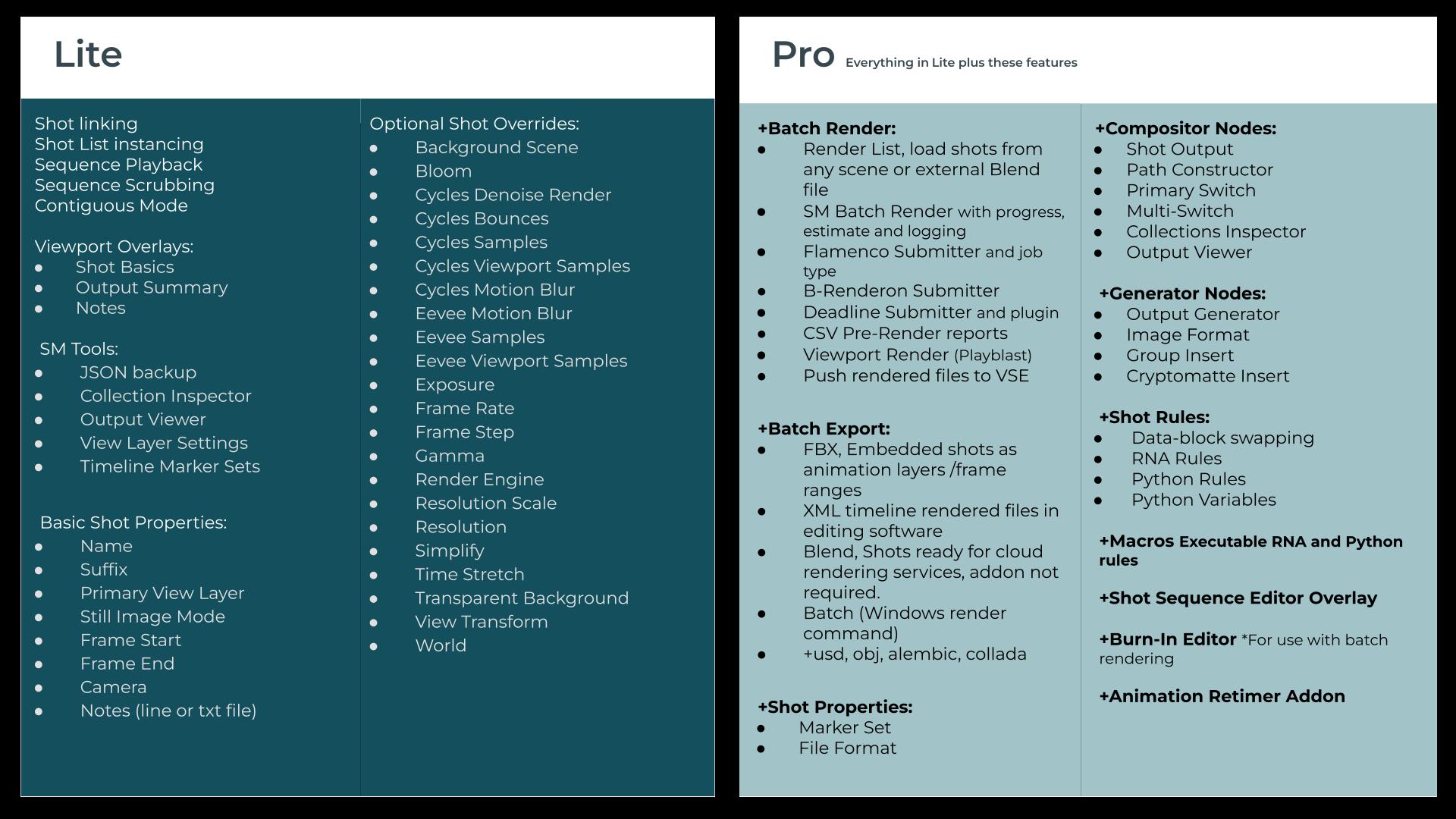
Discover more products like this
loveblender shots filepath spring24 render-management takes frame range Render chapter multicam camera Batch rendering organization nodes automation winter24