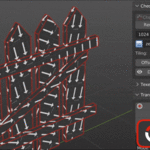Sergey Tyapkin
about 1 month ago
Let's go through your points one by one.
1. Pie Menu
The pie menu includes main and additional commands that are triggered using modifier keys (Ctrl, Alt, Shift). Most likely, you were using a modifier key without realizing it, which led to an unexpected result. You can read more about this in the documentation:
https://zenmastersteam.github.io/Zen-UV/latest/user_interface/#pie-menu
Also, the pie menu and set of Zen UV operators in the N-Panel are slightly different depending on whether you're using them in the 3D View or the UV Editor. This is because the 3D View operates on three-dimensional data, while the UV Editor works with a flat two-dimensional representation of your geometry. This is a core paradigm of Blender: each editor interacts only with its own data.
2. Zen Relax
To understand why Zen Relax isn't working as expected in your case, we'd need some specific examples. Please reach out on our support forum where you’ll get a quick response and help from the team:
https://support.zenmasters.team/
3. Zen Unwrap
Zen Unwrap is a complex operator that can run a whole sequence of actions depending on the selected options (Unwrap, Mark Seams/Sharp, Set Texel Density, Pack). It’s hard to say what went wrong without more details, but I recommend reviewing how this tool works in the documentation:
https://zenmastersteam.github.io/Zen-UV/latest/unwrap/#zen-unwrap
4. Packing
Without a specific example of your settings it’s difficult to say why packing resulted in overlapping islands. The change in the relaxed islands might be due to running Unwrap again before packing, what led to re-unwrapping. To prevent this in the future, you can use the Tag Finished operator, which locks finished islands and prevents them from being unwrapped again:
https://zenmastersteam.github.io/Zen-UV/latest/unwrap/#finishing-system
If you want to preserve your manually set Texel Density during packing, make sure to uncheck "Average Islands Scale" before clicking Pack.
Thank you for your feedback. I highly recommend checking out our step-by-step tutorial, which covers most of these questions in detail:
https://zenmastersteam.github.io/Zen-UV/latest/tutorial/emergency_light/emergency_light_eng/
And for everything else, our support forum is always open — a great place not just to get help, but also to share your ideas on how we can improve functionality and UX:
https://support.zenmasters.team/